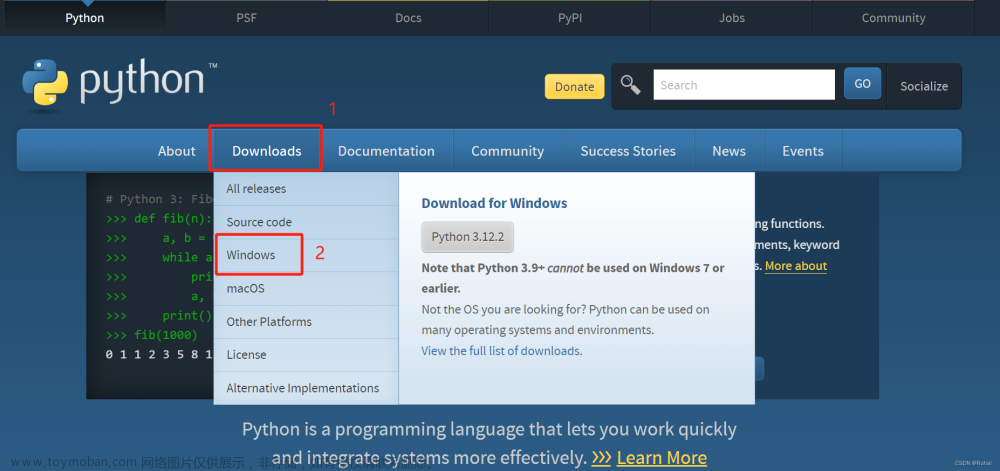在使用nvm 安装node js v14时候报错
Node.js configure: Found Python 3.11.2
please use Python 3.10 or Python 2.7
1 安装 pyenv
brew install pyenv
2 ~/.zpprofile 添加环境变量
export PYENV_ROOT="$HOME/.pyenv"
command -v pyenv >/dev/null || export PATH="$PYENV_ROOT/bin:$PATH"
eval "$(pyenv init -)"
3 安装指定版本python
pyenv install 3.10.11
4 然后将环境设置为PYENV_VERSION您要使用的 python 版本文章来源:https://www.toymoban.com/news/detail-655445.html
pyenv global 3.10.11
pyenv shell 3.10.11
5 在安装 nvm install v14文章来源地址https://www.toymoban.com/news/detail-655445.html
Now using node v14.21.3 (npm v6.14.18)
到了这里,关于将 python 版本从 3.11 降级到 3.10.11 (mac)的文章就介绍完了。如果您还想了解更多内容,请在右上角搜索TOY模板网以前的文章或继续浏览下面的相关文章,希望大家以后多多支持TOY模板网!