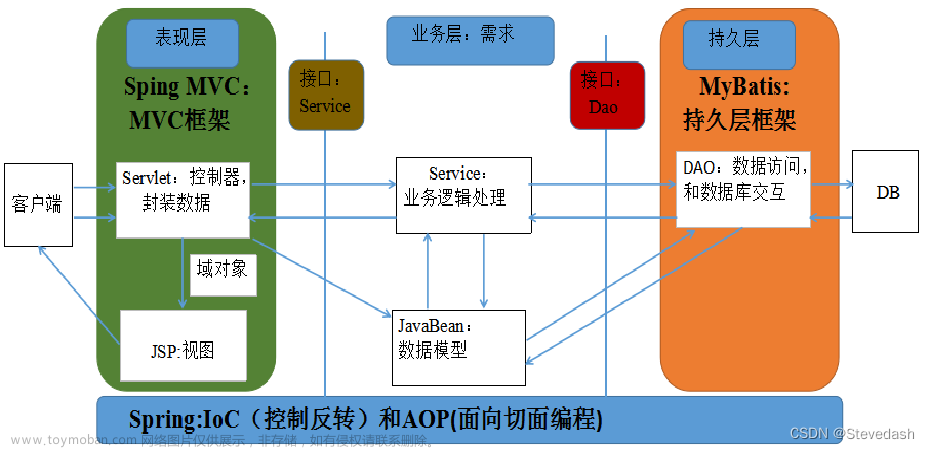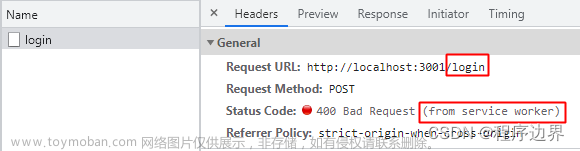1. 引入 maven 依赖
<dependency>
<groupId>org.apache.httpcomponents</groupId>
<artifactId>httpclient</artifactId>
</dependency>
2. 发送 GET 方式的请求
package com.zxe;
import org.apache.http.HttpEntity;
import org.apache.http.client.methods.CloseableHttpResponse;
import org.apache.http.client.methods.HttpGet;
import org.apache.http.impl.client.CloseableHttpClient;
import org.apache.http.impl.client.HttpClients;
import org.apache.http.util.EntityUtils;
import org.junit.jupiter.api.Test;
import org.springframework.boot.test.context.SpringBootTest;
@SpringBootTest
public class HttpClient {
@Test
public void test() throws Exception {
//1.创建httpclient对象
CloseableHttpClient httpClient = HttpClients.createDefault();
//2.创建请求对象
HttpGet httpGet = new HttpGet("http://localhost:8080/user/status");
//3.发送请求,接收响应结果
CloseableHttpResponse response = httpClient.execute(httpGet);
//4.获取服务端返回的状态码
int statusCode = response.getStatusLine().getStatusCode();
System.out.println("服务端返回的状态码为:" + statusCode);
//5.解析响应体
HttpEntity entity = response.getEntity();
String body = EntityUtils.toString(entity);
System.out.println("服务端返回的数据为:" + body);
//6.关闭资源
response.close();
httpClient.close();
}
}
 文章来源:https://www.toymoban.com/news/detail-656114.html
文章来源:https://www.toymoban.com/news/detail-656114.html
3. 发送 POST 方式的请求
package com.zxe;
import org.apache.http.HttpEntity;
import org.apache.http.client.methods.CloseableHttpResponse;
import org.apache.http.client.methods.HttpGet;
import org.apache.http.client.methods.HttpPost;
import org.apache.http.entity.StringEntity;
import org.apache.http.impl.client.CloseableHttpClient;
import org.apache.http.impl.client.HttpClients;
import org.apache.http.util.EntityUtils;
import org.json.JSONObject;
import org.junit.jupiter.api.Test;
import org.springframework.boot.test.context.SpringBootTest;
@SpringBootTest
public class HttpClient {
@Test
public void test() throws Exception {
//1.创建httpclient对象
CloseableHttpClient httpClient = HttpClients.createDefault();
//2.创建请求对象
HttpPost httpPost = new HttpPost("http://localhost:8080/admin/employee/login");
//3.设置请求体参数
JSONObject jsonObject = new JSONObject();
jsonObject.put("username", "admin");
jsonObject.put("password", "123456");
StringEntity entity = new StringEntity(jsonObject.toString());
entity.setContentEncoding("utf-8");
//4.数据格式
entity.setContentType("application/json");
httpPost.setEntity(entity);
//5.发送请求,接收响应结果
CloseableHttpResponse response = httpClient.execute(httpPost);
//4.获取服务端返回的状态码
int statusCode = response.getStatusLine().getStatusCode();
System.out.println("服务端返回的状态码为:" + statusCode);
//5.解析响应体
HttpEntity entity1 = response.getEntity();
String body = EntityUtils.toString(entity1);
System.out.println("服务端返回的数据为:" + body);
//6.关闭资源
response.close();
httpClient.close();
}
}
 文章来源地址https://www.toymoban.com/news/detail-656114.html
文章来源地址https://www.toymoban.com/news/detail-656114.html
到了这里,关于通过 HttpClient 发送请求的文章就介绍完了。如果您还想了解更多内容,请在右上角搜索TOY模板网以前的文章或继续浏览下面的相关文章,希望大家以后多多支持TOY模板网!