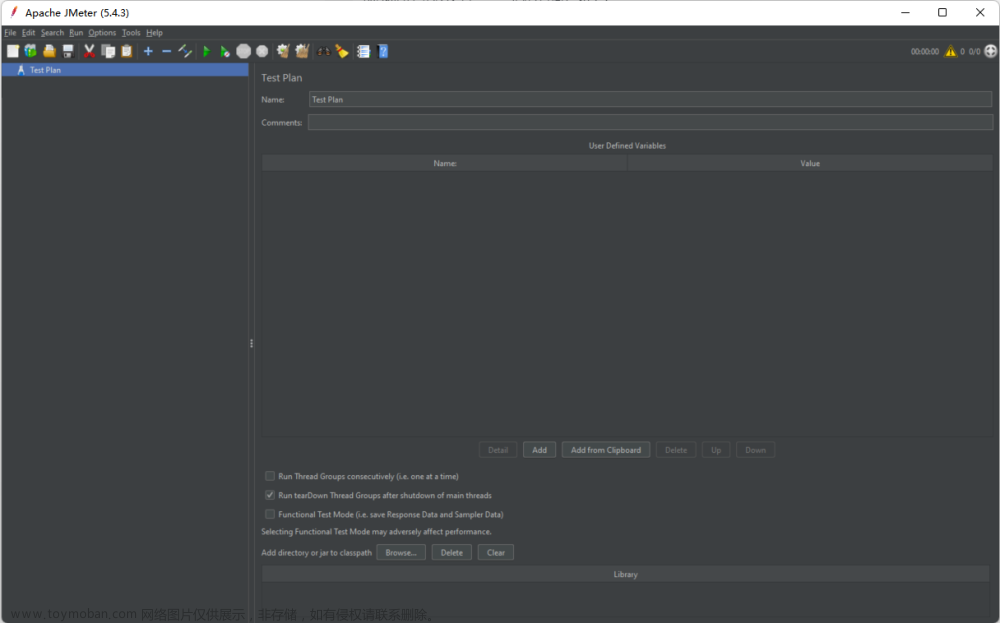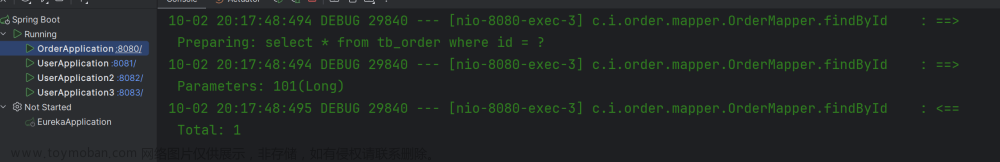- Feign 配置优化
- hystrix配置 优化
- ribbon 优化
- Servlet 容器 优化
- Zuul配置 优化
1.Servlet 容器 优化
默认情况下, Spring Boot 使用 Tomcat 来作为内嵌的 Servlet 容器, 可以将 Web 服务器切换到 Undertow 来提高应用性能, Undertow 是红帽公司开发的一款基于 NIO 的高性能 Web 嵌入式。
Zuul使用的内置容器默认是Tomcat, 可以将其换成undertow, 可以显著减少线程的数量。
<dependency>
<groupId>org.springframework.boot</groupId>
<artifactId>spring-boot-starter-web</artifactId>
<exclusions>
<exclusion>
<groupId>org.springframework.boot</groupId>
<artifactId>spring-boot-starter-tomcat</artifactId>
</exclusion>
</exclusions>
</dependency>
<dependency>
<groupId>org.springframework.boot</groupId>
<artifactId>spring-boot-starter-undertow</artifactId>
</dependency>
server:
undertow:
io-threads: 16
worker-threads: 256
buffer-size: 1024
buffers-per-region: 1024
direct-buffers: true
- server.undertow.io-threads: 设置IO线程数, 主要执行非阻塞的任务。
- server.undertow.worker-threads: 阻塞任务线程池 。
- server.undertow.buffer-size: 类似netty的池化内存管理, buffer的大小, 小的空间被利用更充分。
- server.undertow.buffers-per-region: 每个区分配的buffer数量。
- server.undertow.direct-buffers: 是否分配的直接内存(NIO直接分配的堆外内存)。
2.Feign 配置优化
feign 默认不启用hystrix, feign.hystrix.enabled=true 开启熔断。
feign 启用压缩也是一种有效的性能优化方式。
feign:
compression:
request:
enabled: true
mime-types: text/xml,application/xml,application/json
response:
enabled: true
feign HTTP请求方式选择。
feign默认使用的是基于JDK提供的URLConnection调用HTTP接口, 无线程池, Apache HttpClient和okhttp都支持配置连接池功能, 也可以使用okhttp请求方式。
HttpClient:
feign:
httpclient:
enabled: true
max-connections:1000
max-connections-per-route: 200
okHttp:
feign:
okhttp:
enabled: true
httpclient:
max-connections: 1000
max-connections-per-route: 200
- max-connections: 设置整个连接池最大连接数。
- max-connections-per-route: 设置路由的默认最大连接。
3.Zuul配置 优化
Hystrix有隔离策略: THREAD 以及SEMAPHORE, 默认是 SEMAPHORE 。
Zuul默认是使用信号量隔离, 信号量数量为100, 请求的并发线程超过100就会报错。
zuul:
semaphore:
max-semaphores: 5000
为了方便ThreadLocal的使用, 可以改变隔离策略, 需要调大hystrix的线程池大小。
zuul:
ribbonIsolationStrategy: THREAD
hystrix:
threadpool:
default:
coreSize: 100
maximumSize: 400
allowMaximumSizeToDivergeFromCoreSize: true
maxQueueSize: -1
- hystrix.threadpool.default.allowMaximumSizeToDivergeFromCoreSize: 是否让maximumSize生效, false为只有coreSize会生效。
- hystrix.threadpool.default.maxQueueSize: 线程池的队列大小。
- hystrix.threadpool.default.maximumSize: 最大线程数。
- zuul.ribbon-isolation-strategy: 线程隔离策略。
4.hystrix配置 优化
需要设置参数hystrix.threadpool.default.coreSize 来指定熔断隔离的线程数, 这个数需要调优。文章来源:https://www.toymoban.com/news/detail-656132.html
hystrix:
threadpool:
default:
coreSize: 500
command:
default:
circuitBreaker:
requestVolumeThreshold: 1000
fallback:
enabled: true
execution:
isolation:
thread:
timeoutInMilliseconds: 100000
- hystrix.command.default: 全局作用域, 作用的所有的hystrix的客户端, 如果需要对某个微服务, 可以写serviceId。
- hystrix.command.default.fallback.enabled: 是否开启回退方法。
- hystrix.command.default.execution.isolation.thread.timeoutInMilliseconds: 请求处理的超时时间, 缺省为1000,表示默认的超时时间为1S。
- hystrix.threadpool.default.coreSize 核心线程池数量。
- hystrix.command.default.fallback.isolation.semaphore.maxConcurrentRequests 回退最大线程数。
- hystrix.command.default.circuitBreaker.requestVolumeThreshold: 熔断器失败的个数
5.ribbon 优化
Ribbon进行客户端负载均衡的Client并不是在服务启动的时候就初始化好的, 而是在调用的时候才会去创建相应的Client, 所有第一次调用的耗时不仅仅包含发送HTTP请求的时间, 还包括了创建RibbonClient的时间。文章来源地址https://www.toymoban.com/news/detail-656132.html
ribbon:
eager-load:
enabled:true
clients:service-1,service-2,service-n
- ribbon.eager-load.enabled: 开启Ribbon的饥饿模式。
- ribbon.eager-load.clients: 指定需要饥饿加载的服务名。
到了这里,关于[SpringCloud] 组件性能优化技巧的文章就介绍完了。如果您还想了解更多内容,请在右上角搜索TOY模板网以前的文章或继续浏览下面的相关文章,希望大家以后多多支持TOY模板网!