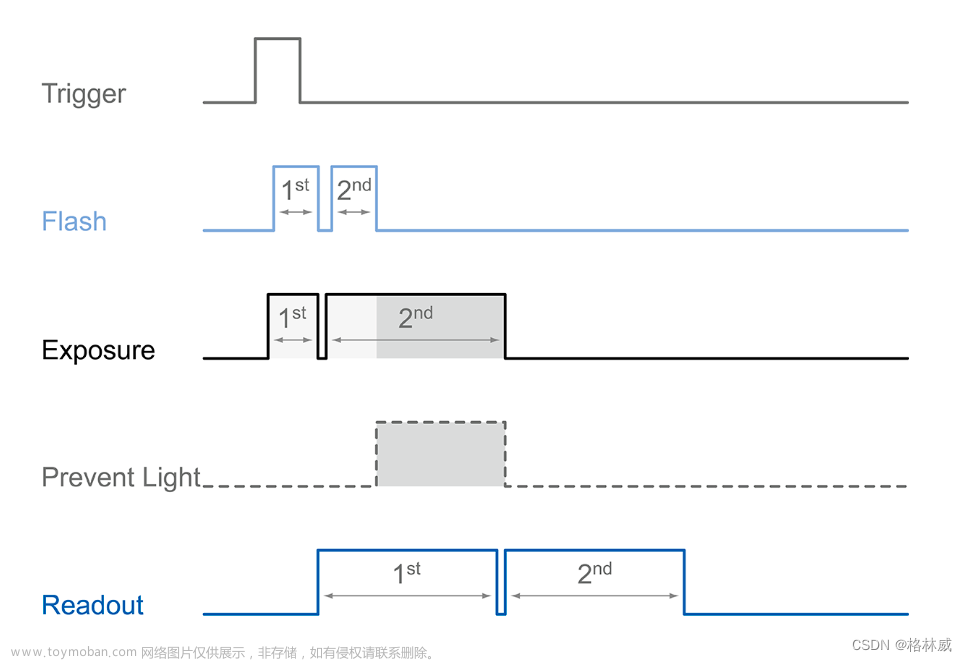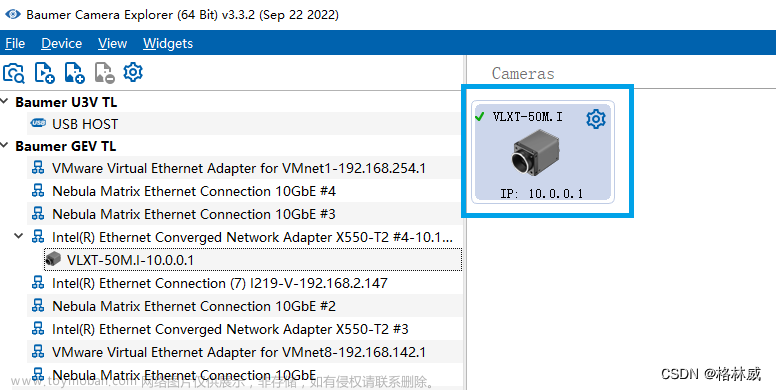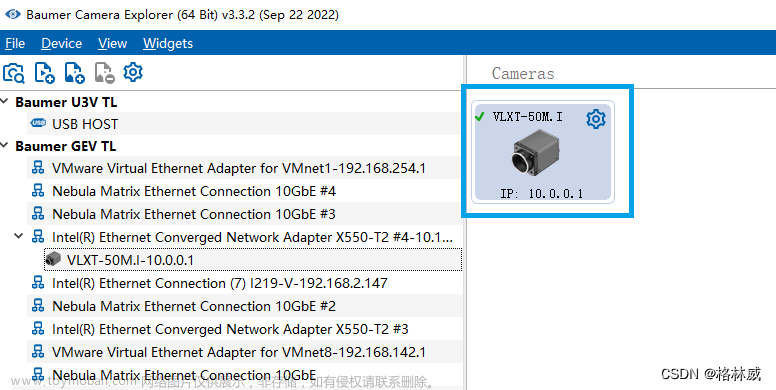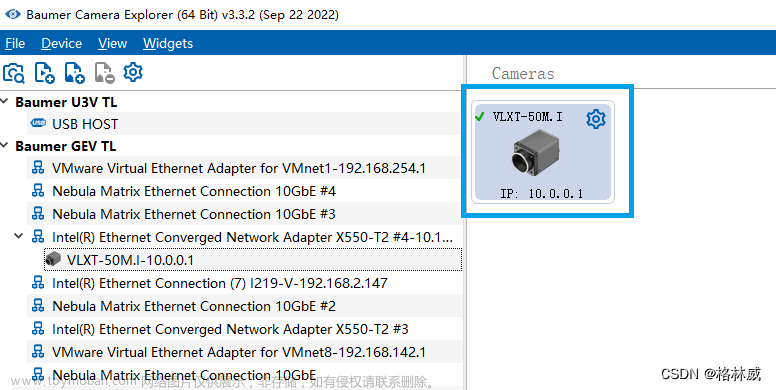电脑配置:Windows 10;Matlab 2021b
相机型号:DMK 33GP1300
一、下载相机驱动:
官网链接:https://www.theimagingsource.com/zh-hans-cn/product/industrial/33g/dmk33gp1300/
-
按照默认路径安装,安装好后界面:

-
测试相机,仍在官网找到图中软件,安装好后测试:

二、Matlab配置:
-
打开 Matlab,从附加功能进入:

-
打开后,搜索并安装 GigE Vision Hardware(需要正版Matlab,这个只能自己想办法了):

三、系统设定:
1、搜索“以太网”:
2、打开“更改适配器选项”
3、双击打开“以太网”:
4、双击打开“属性”:
5、打开“Internet 协议版本TCP/IPv4 和 TCP/IPv6” 中均选定自动获取IP地址和DNS服务器地址:
6、确定后返回上一级,打开“配置”:
-
修改接收缓存区,数值为最大:

-
巨型帧,数值为9014:

四、打开相机(Matlab):
clc;clear;close all hidden;
vid = gigecamlist; % 读取相机属性
g = gigecam(vid.IPAddress{1}); % 加载相机
% 相机参数设定
g.PixelFormat = 'Mono8'; % 相机模式
g.Width = 1280;
g.Height = 960;
g.GainAuto = 'Off';
g.Gain = 1; % 相机增益
g.ExposureAuto = 'Off';
g.ExposureTime = 100; % 曝光时间
g.Timeout = 50; % 延时时间
g.GevSCPSPacketSize = 9014; % 与系统设定的巨大帧值一样
preview(g); % 录制模式
Img = snapshot(g); % 单帧模式
figure,imshow(Img);
五、BUG解决方案:
-
打开相机在 preview() 中出现 BUG:ERROR: gige: Block/frame 23 is being dropped because a lost packet is unable to be resent.
方案:当我使用 videoinput() 出现此问题,但当我改成 gigecam() 就没有了,建议使用gigecam。 -
连续多帧采集过程 snapshot() 中出现 BUG:Time out occurred while trying to get a frame from the camera.
方案:通过将以下代码嵌入到循环中,绕过报错实现连续采集图像。由于我使用的该款相机,采集数据会有延迟,所以物面图像需要保持1s后再切换,避免相机采集图像出现伪影和图像未成功切换问题。文章来源:https://www.toymoban.com/news/detail-656348.html
try
SLM_Img = snapshot(g);
catch
warning('Time out occurred while trying to get a frame from the camera.');
clear vid g;
vid = gigecamlist;
g = gigecam(vid.IPAddress{1});
% 相机属性
g.PixelFormat = 'Mono8';
g.Width = 1280;
g.Height = 960;
g.GainAuto = 'Off';
g.Gain = 1;
g.ExposureAuto = 'Off';
g.ExposureTime = 100;
g.Timeout = 50;
g.GevSCPSPacketSize = 9014;
preview(g);
SLM_Img = snapshot(g);
end
六、其他BUG解决参考链接:
1、https://ww2.mathworks.cn/matlabcentral/answers/91834-how-do-i-calculate-the-packet-delay-for-a-gige-vision-camera-to-prevent-dropped-frames
2、https://ww2.mathworks.cn/help/imaq/network-adaptor-configuration-notes.html
3、https://ww2.mathworks.cn/help/imaq/gige-vision-hardware.html文章来源地址https://www.toymoban.com/news/detail-656348.html
到了这里,关于Matlab 打开 Gige 工业相机连续采集数据 & Bug解决的文章就介绍完了。如果您还想了解更多内容,请在右上角搜索TOY模板网以前的文章或继续浏览下面的相关文章,希望大家以后多多支持TOY模板网!