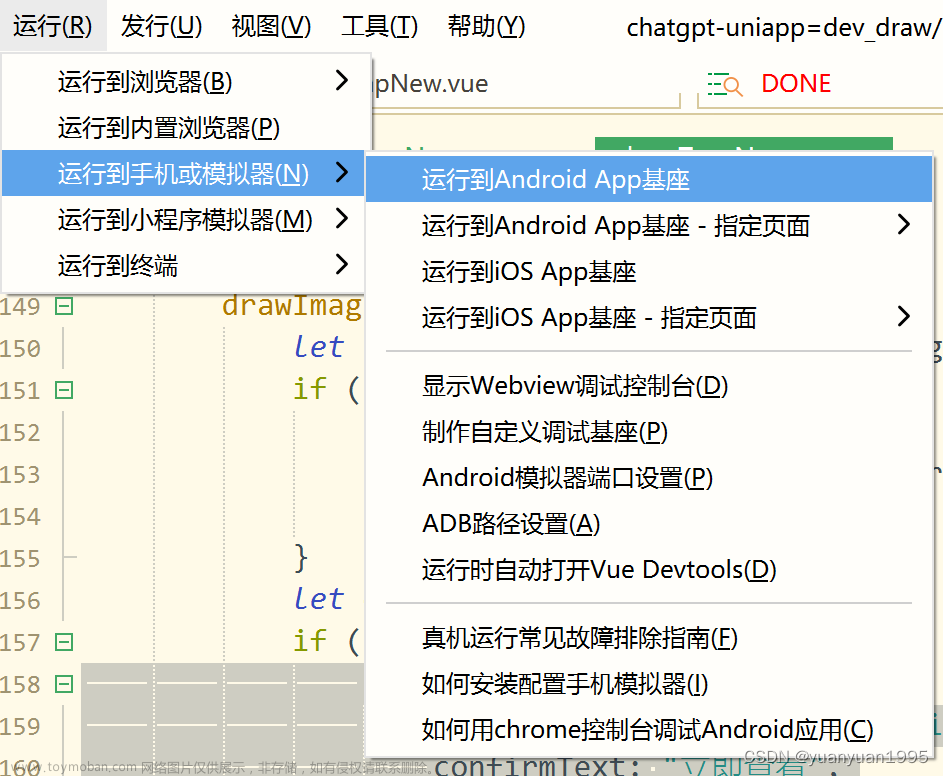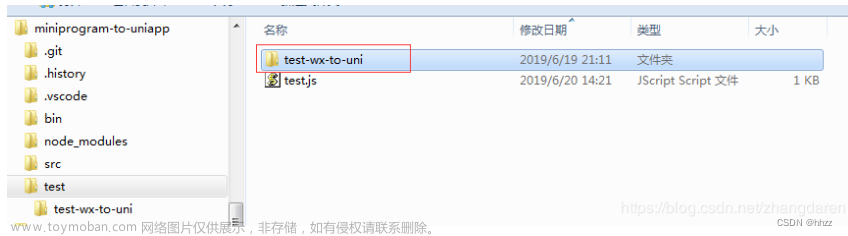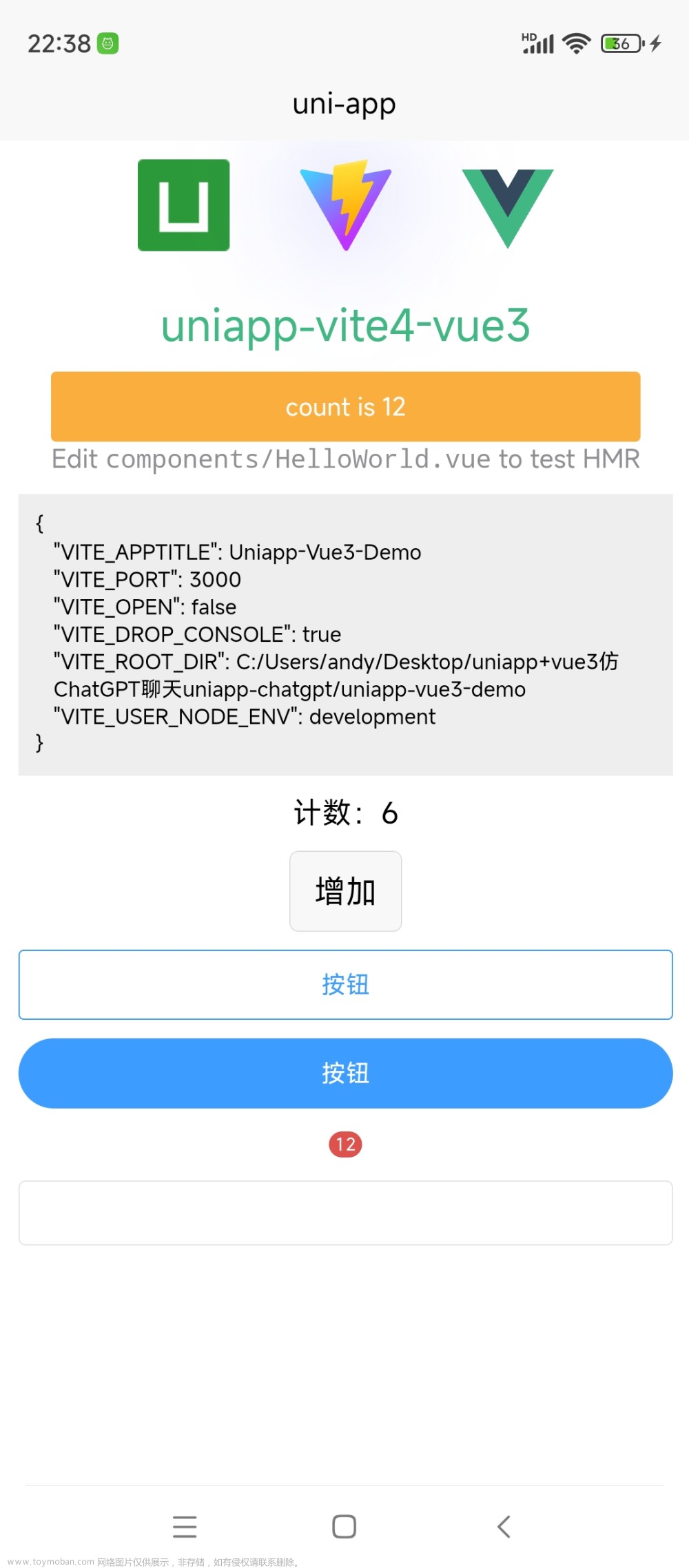1.先打开高德地图api找到那个 地理编码
2.封装好我们的请求
3.逆地理编码 和地理编码 都是固定的 记住自己封装的请求 就可以了 这个 是固定的 方式


下面这个是固定的 可以复制过去
getlocation就是uniapp提供的 获取经纬度
然后 下面的 就是高德地图提供的 方法 要想使用我们的 请求地址 然后 发过去 就好了 记住 这个 axios就是 我们上面那个 request的 封装的 方式文章来源地址https://www.toymoban.com/news/detail-656425.html
import {
axios
} from './request.js'
const key = 'e7c0ac82423c32f586c191246b1fa6ec'
// 定位的api
export const getLocation = () => {
return new Promise((resolve, reject) => {
uni.getLocation({
altitude: true,
success(res) {
const {
longitude,
latitude
} = res
const point = longitude + ',' + latitude
resolve(point)
},
fail(err) {
reject(err)
}
})
})
}
// 逆地理编码: 经纬度 ---》 地址
export const regeoApi = (location) => axios('http://restapi.amap.com/v3/geocode/regeo', 'GET', {
location,
key
})
// 地理编码
export const geoApi = (address) => axios(
'http://restapi.amap.com/v3/geocode/geo',
'GET', {
address,
key
}
)
文章来源:https://www.toymoban.com/news/detail-656425.html
到了这里,关于uniapp的逆地理编码 和地理编码的文章就介绍完了。如果您还想了解更多内容,请在右上角搜索TOY模板网以前的文章或继续浏览下面的相关文章,希望大家以后多多支持TOY模板网!