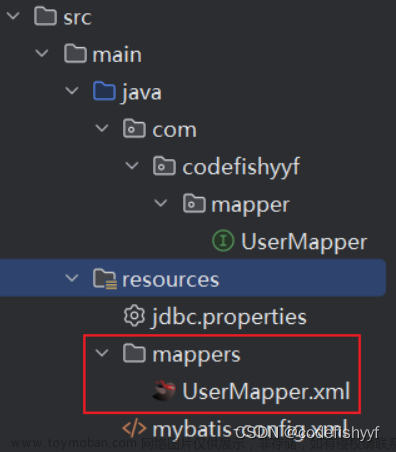一、xml文件中foreach的主要属性
foreach元素的属性主要有 collection,item,index,separator,open,close。
collection: 表示集合,数据源
item :表示集合中的每一个元素
index :用于表示在迭代过程中,每次迭代到的位置
separator :表示在迭代时数据以什么符号作为分隔符
open :表示该语句以什么开始
close :表示以什么结束二、foreach批量查询数据
1、当查询的参数只有一个时例如:findByIds(List ids)
a.如果参数类型为List,在使用时,collection的属性需指定为list
b.如果参数类型为数组,则在使用时,collection属性需指定为array<select id="findByIdsMap" resultMap="BaseResultMap">
Select sum(mark)
from table_user where user_id in
<foreach item="item" index="index" collection="list"
open="(" separator="," close=")">
#{item}
</foreach>
</select>
2、当查询的参数是一个对象时例如:findByIds(List userList)
<select id="findByIdsMap" resultMap="BaseResultMap">
Select sum(mark)
from table_user where user_id in
<foreach item="item" index="index" collection="list"
open="(" separator="," close=")">
#{item.userId}
</foreach>
</select>
三、foreach批量插入数据
实现foreach批量插入数据有两种方法,一种是只发送一条 SQL,插入的多条数据之间通过”,” 分隔开,另一种方式是每插入一条数据就发送一条 SQL 语句,多个 SQL 语句之间用“;”分割。1.一条 SQL 批量插入数据
对应的Mapper接口代码如下:/** 返回值为 Integer 类型 */
Integer addStudentByList(@Param("list") List<Student> list);
1
2
对应的SQL 映射文件如下:<insert id="addStudentByList" parameterType="">
INSERT INTO Student(username, age, password) VALUES
<foreach collection="list" item="item" separator=",">
(#{ item.username}, #{ item.age}, #{ item.password})
</foreach>
</insert>
2.执行多条 SQL 批量插入数据
对应的Mapper接口代码和一条 SQL 批量插入数据相同
对应的SQL 映射文件在一条 SQL 批量插入数据的基础上修改如下:<insert id="addEmpsByList" parameterType="com.jas.mybatis.bean.Employee">
<!-- 每插入一条数据就执行一次 SQL,中间用";"分隔开 -->
<foreach collection="list" item="emp" separator=";">
INSERT INTO Student(username, age, password) VALUES
(#{ item.username}, #{ item.age}, #{ item.password})
</foreach>
</insert>
三、foreach批量更新数据
实现foreach批量插入数据有两种种方法,第一种是一条sql语句来批量更新数据,第二种是批量更新的sql。一条 SQL 批量更新数据
一条sql语句来批量更新所有数据,下面直接看一下在mybatis中通常是怎么写的(去掉mybatis语法就是原生的sql语句了,所有就没单独说sql是怎么写的)
对应的SQL 映射文件如下:<update id="updateBatch" parameterType="java.util.List">
update Student set username=
<foreach collection="list" item="item" index="index" separator=" " open="case ID" close="end">
when #{ item.id} then #{ item.username}
</foreach>
where id in
<foreach collection="list" index="index" item="item" separator="," open="(" close=")">
#{ item.id,jdbcType=BIGINT}
</foreach>
</update>
<------------------------------------分隔符-------------------------------->
<update id="updateBatch" parameterType="java.util.List">
<foreach collection="list" item="item" index="index" open="" close="" separator=";">
update Student
<set>
username=${ item.username}
</set>
where id = ${ item.id}
</foreach>
</update>
四、foreach批量删除数据
所对应的SQL映射文件如下:<delete id="delAssetstype" parameterType="java.util.List">
DELETE FROM WHERE id in
<foreach collection="list" item="item" open="(" close=")" separator=",">
#{ item}
</foreach>
</delete>
对应的Mapper接口代码如下:文章来源:https://www.toymoban.com/news/detail-656911.htmlpublic void deleteAssetstype(List<Integer> ids);文章来源地址https://www.toymoban.com/news/detail-656911.html
到了这里,关于【mybatis】mapper.xml中foreach的用法,含批量查询、插入、修改、删除方法的使用的文章就介绍完了。如果您还想了解更多内容,请在右上角搜索TOY模板网以前的文章或继续浏览下面的相关文章,希望大家以后多多支持TOY模板网!