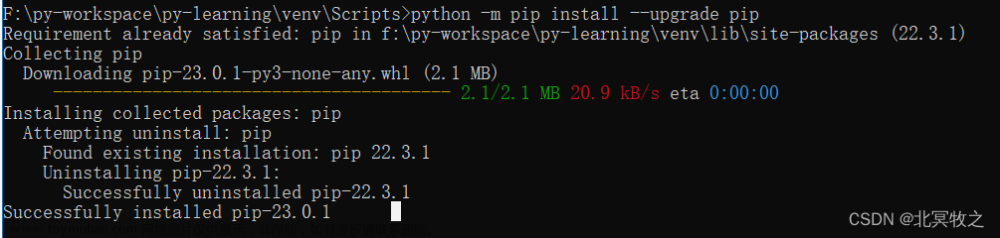first, update your g++ compiler to above g++11
in tasks.json file(automatically created while you create the project)
{
"tasks": [
{
"type": "cppbuild",
"label": "C/C++: g++ build active file",
"command": "/usr/bin/g++-11",
"args": [
"-std=g++20",
"-fdiagnostics-color=always",
"-g",
"${file}",
"-o",
"${fileDirname}/${fileBasenameNoExtension}"
],
"options": {
"cwd": "${fileDirname}"
},
"problemMatcher": [
"$gcc"
],
"group": {
"kind": "build",
"isDefault": true
},
"detail": "Task generated by Debugger."
}
],
"version": "2.0.0"
}
in settings.json file(automatically created while you click on c/c++: edit configurations(json) [ctrl + shift + p to call, require the c/c++ extension first] )
you can change your compiler here文章来源:https://www.toymoban.com/news/detail-657108.html
{
"code-runner.executorMap": {
"cpp": "cd $dir && g++-11 -std=c++20 $fileName -o $fileNameWithoutExt && $dir$fileNameWithoutExt",
},
"files.associations": {
"cctype": "cpp",
"clocale": "cpp",
"cmath": "cpp",
"cstdarg": "cpp",
"cstddef": "cpp",
"cstdio": "cpp",
"cstdlib": "cpp",
"cwchar": "cpp",
"cwctype": "cpp",
"array": "cpp",
"atomic": "cpp",
"bit": "cpp",
"*.tcc": "cpp",
"cstdint": "cpp",
"deque": "cpp",
"unordered_map": "cpp",
"vector": "cpp",
"exception": "cpp",
"algorithm": "cpp",
"functional": "cpp",
"iterator": "cpp",
"memory": "cpp",
"memory_resource": "cpp",
"numeric": "cpp",
"optional": "cpp",
"random": "cpp",
"string": "cpp",
"string_view": "cpp",
"system_error": "cpp",
"tuple": "cpp",
"type_traits": "cpp",
"utility": "cpp",
"fstream": "cpp",
"initializer_list": "cpp",
"iosfwd": "cpp",
"iostream": "cpp",
"istream": "cpp",
"limits": "cpp",
"new": "cpp",
"ostream": "cpp",
"sstream": "cpp",
"stdexcept": "cpp",
"streambuf": "cpp",
"cinttypes": "cpp",
"typeinfo": "cpp"
}
}
in c_cpp_properties.json文章来源地址https://www.toymoban.com/news/detail-657108.html
{
"configurations": [
{
"name": "Linux",
"includePath": [
"${workspaceFolder}/**"
],
"defines": [],
"compilerPath": "/usr/bin/clang",
"cStandard": "g20",
"cppStandard": "g++20",
"intelliSenseMode": "linux-clang-x64"
}
],
"version": 4
}
到了这里,关于setup c++ 20 in vscode的文章就介绍完了。如果您还想了解更多内容,请在右上角搜索TOY模板网以前的文章或继续浏览下面的相关文章,希望大家以后多多支持TOY模板网!