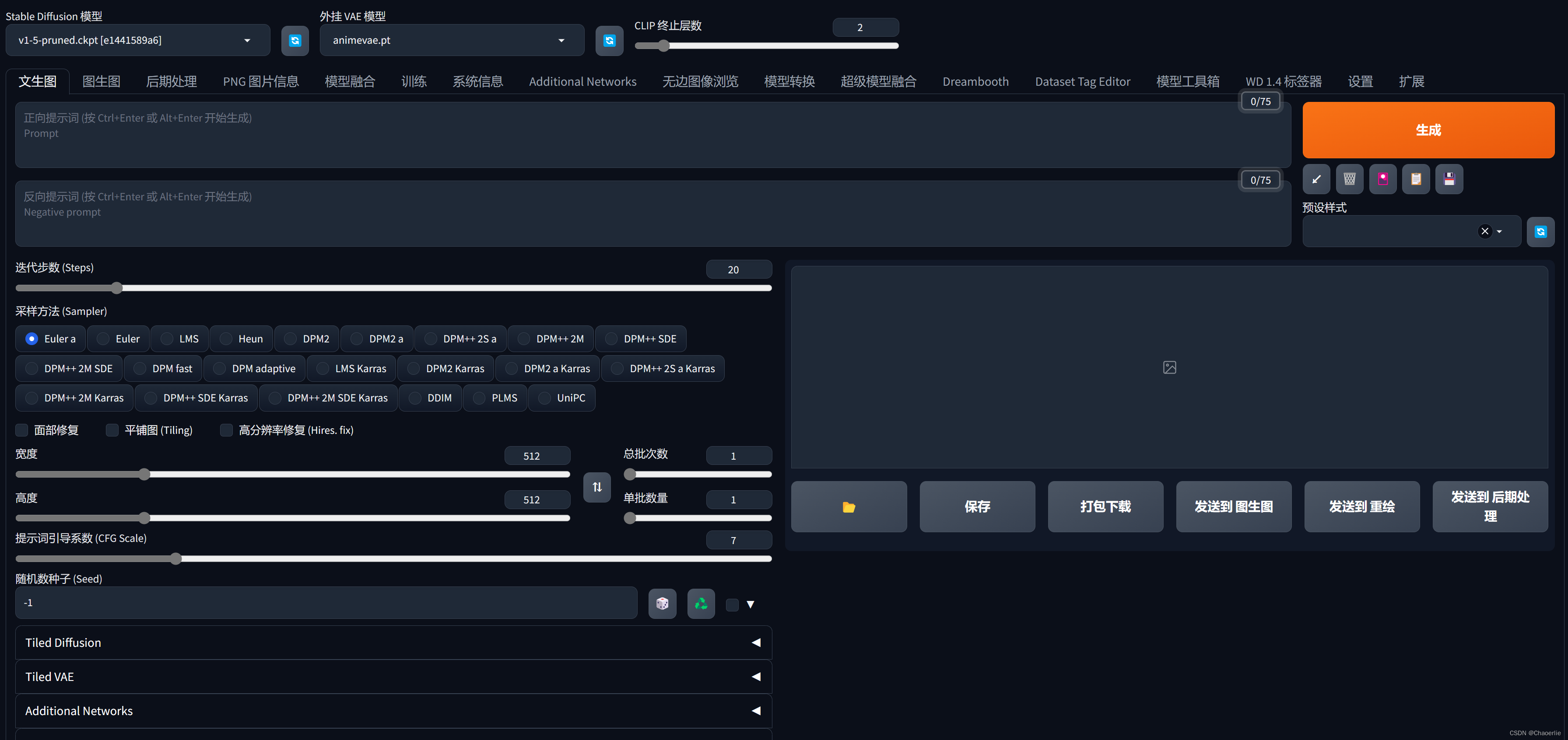本文主要介绍 stable diffusion API 调用,准确来说是对 stable diffusion webui 的 API 调用。接口文档可以查看:
http://sd-webui.test.cn/docs
这里的 sd-webui.test.cn 是自己的 sd webui Endpoint。
文生图是:/sdapi/v1/txt2img 这个 POST 接口。
图生图是:/sdapi/v1/img2img 这个 POST 接口。
本文主要介绍文生图 txt2img 接口。
文生图 txt2img 接口
以下是添加了两个 ControlNet,4 批次,每批次生成 1 张图,并指定了基础模型、VAE 等的入参 JSON:
{
"alwayson_scripts": {
"controlnet": {
"args": [
{
"control_mode": 0,
"enabled": true,
"guidance_end": 0.5,
"guidance_start": 0.0,
"input_image": "base64SrcImg",
"lowvram": false,
"model": "control_v11p_sd15_softedge [a8575a2a]",
"module": "softedge_pidinet",
"pixel_perfect": true,
"processor_res": 0,
"resize_mode": 1,
"threshold_a": 0,
"threshold_b": 0,
"weight": 0.3
},
{
"control_mode": 0,
"enabled": true,
"guidance_end": 0.5,
"guidance_start": 0.0,
"input_image": "base64SrcImg",
"lowvram": false,
"model": "control_v11f1p_sd15_depth [cfd03158]",
"module": "depth_midas",
"pixel_perfect": true,
"processor_res": 0,
"resize_mode": 1,
"threshold_a": 0,
"threshold_b": 0,
"weight": 0.75
}
]
}
},
"batch_size": 4,
"cfg_scale": 7,
"height": 512,
"negative_prompt": "EasyNegative, paintings, sketches, (worst quality:2), (low quality:2), (normal quality:2), lowres, normal quality, ((monochrome)), ((grayscale)), skin spots, acnes, skin blemishes, age spot, glans,extra fingers,fewer fingers,strange fingers,bad hand,backlight, (worst quality, low quality:1.4), watermark, logo, bad anatomy,lace,rabbit,back,",
"override_settings": {
"sd_model_checkpoint": "chosenMix_chosenMix.ckpt [dd0aacadb6]",
"sd_vae": "pastel-waifu-diffusion.vae.pt"
},
"clip_skip": 2,
"prompt": ",(best quality:1.25),( masterpiece:1.25), (ultra high res:1.25), (no human:1.3),<lora:tachi-e:1>,(white background:2)",
"restore_faces": false,
"sampler_index": "DPM++ SDE Karras",
"sampler_name": "",
"script_args": [
],
"seed": -1,
"steps": 28,
"tiling": false,
"width": 512
}
其中 ControlNet 参数解释可以参考:
sd-webui-controlnet 接口调用 API 文档
- input_image : 用于此单元的图像。默认为 null
- mask : 用于过滤图像的掩码 pixel_perfect。默认为 null
- module : 在将图像传递给此单元之前在其上使用的预处理器。接受/controlnet/module_list 路由返回的值。默认为 none
- model : 用于此单元中的调节的模型的名称。接受/controlnet/model_list 路由返回的值。默认为 None
- weight : 此单元的权重。默认为 1
- resize_mode : 如何调整输入图像以适应生成的输出分辨率。默认为 Scale to Fit (Inner Fit)。接受的值为:
- 0 或 Just Resize:只需将图像调整为目标宽度/高度
- 1 或 Scale to Fit (Inner Fit):按比例缩放和裁剪以适应最小尺寸。保持比例。
2 或 Envelope (Outer Fit):按比例缩放以适应最大尺寸。保持比例。
lowvram : 是否通过处理时间来补偿低 GPU 内存。默认为 false
processor_res : 预处理器的分辨率。默认为 64
threshold_a : 预处理器的第一个参数。仅在预处理器接受参数时生效。默认为 64
- threshold_b : 预处理器的第二个参数,用法与上述相同。默认为 64
- guidance_start : 此单元开始发挥作用的生成比例。默认为 0.0
- guidance_end : 此单元停止发挥作用的生成比例。默认为 1.0
- control_mode : 有关用法,请参见相关问题。默认为 0。接受的值为:
- 0 或 Balanced:平衡,对提示和控制模型没有偏好
- 1 或 My prompt is more important:提示比模型更有影响力
- 2 或 ControlNet is more important:控制网络模型比提示更有影响力
- pixel_perfect : 启用像素完美的预处理器。默认为 false
Java 封装入参类
StableDiffusionTextToImg 类:
import com.fasterxml.jackson.annotation.JsonInclude;
import com.google.common.collect.Lists;
import lombok.AllArgsConstructor;
import lombok.Builder;
import lombok.Data;
import lombok.NoArgsConstructor;
import java.io.Serializable;
import java.util.List;
@Data
@Builder
@AllArgsConstructor
@NoArgsConstructor
@JsonInclude(JsonInclude.Include.NON_NULL)
public class StableDiffusionTextToImg implements Serializable {
/**
* 去噪强度
*/
private Integer denoising_strength;
private Integer firstphase_width;
private Integer firstphase_height;
/**
* 高清修复
* 缩写hr代表的就是webui中的"高分辨率修复 (Hires. fix)",相关的参数对应的是webui中的这些选项:
*/
private Boolean enable_hr;
/**
* default 2
*/
private Integer hr_scale;
private String hr_upscaler;
private Integer hr_second_pass_steps;
private Integer hr_resize_x;
private Integer hr_resize_y;
private String hr_sampler_name;
private String hr_prompt;
private String hr_negative_prompt;
/**
* 正向提示词, 默认 ""
* lora 需要放在 prompt 里
*/
private String prompt;
/**
* 反向提示词, 默认 ""
*/
private String negative_prompt;
private List<String> styles;
/**
* 随机数种子 (Seed)
*/
private Integer seed;
private Integer clip_skip;
/**
*
*/
private Integer subseed;
/**
*
*/
private Integer subseed_strength;
/**
* 高度
*/
private Integer seed_resize_from_h;
/**
* 宽度
*/
private Integer seed_resize_from_w;
/**
* 采样方法 (Sampler), 默认 null
*/
private String sampler_name;
/**
* 采样方法 (Sampler) 下标
*/
private String sampler_index;
/**
* 批次数 default: 1
*/
private Integer batch_size;
/**
* 每批的数量 default: 1
*/
private Integer n_iter;
/**
* 迭代步数 (Steps), 默认 50
*/
private Integer steps;
/**
* 提示词引导系数, 默认7
*/
private Double cfg_scale;
/**
* 宽度
*/
private Integer width;
/**
* 高度
*/
private Integer height;
/**
* 面部修复, 默认 false
*/
private Boolean restore_faces;
/**
* 平铺图 默认 false
*/
private Boolean tiling;
/**
* 默认 false
*/
private Boolean do_not_save_samples;
/**
* 默认 false
*/
private Boolean do_not_save_grid;
/**
* 默认 null
*/
private Integer eta;
/**
* 默认 0
*/
private Integer s_min_uncond;
/**
* 默认 0
*/
private Integer s_churn;
/**
* 默认 null
*/
private Integer s_tmax;
/**
* 默认 0
*/
private Integer s_tmin;
/**
* 默认 1
*/
private Integer s_noise;
/**
* 默认 null
*/
private OverrideSettings override_settings;
/**
* 默认 true
*/
private Boolean override_settings_restore_afterwards;
private List<Object> script_args;
/**
* 默认 null
*/
private String script_name;
/**
* 默认 true
*/
private Boolean send_images;
/**
* 默认 false
*/
private Boolean save_images;
/**
* 默认 {}
*/
private AlwaysonScripts alwayson_scripts;
上述重要的参数都标注了注释,基本够用,下面也会给出入参类的构建示例。
OverrideSettings 类:用于指定基础模型和 VAE:
import lombok.AllArgsConstructor;
import lombok.Builder;
import lombok.Data;
import lombok.NoArgsConstructor;
@Data
@Builder
@NoArgsConstructor
@AllArgsConstructor
public class OverrideSettings {
private String sd_model_checkpoint;
private String sd_vae;
}
AlwaysonScripts 类,其中可以指定 ControlNet:
import lombok.AllArgsConstructor;
import lombok.Builder;
import lombok.Data;
import lombok.NoArgsConstructor;
/**
* 参考:https://zhuanlan.zhihu.com/p/624042359
*/
@Data
@Builder
@NoArgsConstructor
@AllArgsConstructor
public class AlwaysonScripts {
private ControlNet controlnet;
}
ControlNet 类,其中可以指定多组 Args(一个 Args 是一个 ControlNet)
import lombok.AllArgsConstructor;
import lombok.Builder;
import lombok.Data;
import lombok.NoArgsConstructor;
import java.util.List;
@Data
@Builder
@NoArgsConstructor
@AllArgsConstructor
public class ControlNet {
private List<Args> args;
}
Args 类,即指定一个 ControlNet 的所有参数:
import lombok.AllArgsConstructor;
import lombok.Builder;
import lombok.Data;
import lombok.NoArgsConstructor;
/**
* 参考:https://github.com/Mikubill/sd-webui-controlnet/wiki/API#integrating-sdapiv12img
*/
@Data
@Builder
@NoArgsConstructor
@AllArgsConstructor
public class Args {
private boolean enabled;
/**
* PreProcessor 例如:"module": "lineart_coarse"
*/
private String module;
private String model;
/**
* defaults to 1
*/
private double weight = 1.0;
private String input_image;
private String mask;
private int control_mode = 0;
/**
* enable pixel-perfect preprocessor. defaults to false
*/
private boolean pixel_perfect;
/**
* whether to compensate low GPU memory with processing time. defaults to false
*/
private boolean lowvram;
private int processor_res;
private int threshold_a;
private int threshold_b;
private double guidance_start;
private double guidance_end = 1.0;
StableDiffusionTextToImgResponse 类,即 stable diffusion webui 的响应结构:文章来源:https://www.toymoban.com/news/detail-657461.html
import lombok.AllArgsConstructor;
import lombok.Builder;
import lombok.Data;
import lombok.NoArgsConstructor;
import java.io.Serializable;
import java.util.List;
@Data
@Builder
@AllArgsConstructor
@NoArgsConstructor
public class StableDiffusionTextToImgResponse implements Serializable {
/**
* 生成的图片结果 base64
*/
private List<String> images;
/**
* 入参和默认值
*/
private StableDiffusionTextToImg parameters;
/**
* 参数的组合字符串
*/
private String info;
}
Java 测试调用文生图 API
StableDiffusionTest 类:文章来源地址https://www.toymoban.com/news/detail-657461.html
import com.alibaba.fastjson.JSONObject;
import lombok.extern.slf4j.Slf4j;
import org.apache.commons.collections4.CollectionUtils;
import org.assertj.core.util.Lists;
import org.junit.jupiter.api.Test;
import org.springframework.http.HttpEntity;
import org.springframework.http.HttpHeaders;
import org.springframework.http.MediaType;
import org.springframework.http.ResponseEntity;
import org.springframework.web.client.RestTemplate;
import java.io.*;
import java.util.*;
@Slf4j
public class StableDiffusionTest1 {
@Test
public void testSdApi() throws IOException {
StableDiffusionTextToImg body = getArtisticWordStableDiffusionTextToImg();
final List<String> images = callSdApi(body);
for (String image : images) {
writeBase642ImageFile(image, String.format("./%s.png", UUID.randomUUID().toString().replaceAll("-", "")));
}
}
public static void writeBase642ImageFile(String image, String fileName) {
try (OutputStream outputStream = new FileOutputStream(fileName)) {
byte[] imageBytes = Base64.getDecoder().decode(image);
ByteArrayInputStream inputStream = new ByteArrayInputStream(imageBytes);
byte[] buffer = new byte[1024];
int bytesRead;
while ((bytesRead = inputStream.read(buffer)) != -1) {
outputStream.write(buffer, 0, bytesRead);
}
log.info("图片写入成功!");
} catch (IOException e) {
e.printStackTrace();
}
}
private StableDiffusionTextToImg getArtisticWordStableDiffusionTextToImg() throws IOException {
final String base64SrcImg = convertImageToBase64("./cat-768x512.png");
Args args1 = Args.builder()
.enabled(true)
.control_mode(0)
.guidance_start(0)
.guidance_end(0.5)
.weight(0.3)
.pixel_perfect(true)
.resize_mode(1)
.model("control_v11p_sd15_softedge [a8575a2a]")
.module("softedge_pidinet")
.input_image(base64SrcImg)
.build();
Args args2 = Args.builder()
.enabled(true)
.control_mode(0)
.guidance_start(0)
.guidance_end(0.5)
.weight(0.75)
.pixel_perfect(true)
.resize_mode(1)
.model("control_v11f1p_sd15_depth [cfd03158]")
.module("depth_midas")
.input_image(base64SrcImg)
.build();
String vae = "vae-ft-mse-840000-ema-pruned.safetensors";
StableDiffusionTextToImg body = StableDiffusionTextToImg.builder().sampler_name("")
.prompt("(cake:1.8),( 3D:1.8),( shadow:1.8),(best quality:1.25),( masterpiece:1.25), (ultra high res:1.25), (no human:1.3),<lora:tachi-e:1>,(white background:2)")
.negative_prompt("EasyNegative, paintings, sketches, (worst quality:2), (low quality:2), (normal quality:2), lowres, normal quality, ((monochrome)), ((grayscale)), skin spots, acnes, skin blemishes, age spot, glans,extra fingers,fewer fingers,strange fingers,bad hand,backlight, (worst quality, low quality:1.4), watermark, logo, bad anatomy,lace,rabbit,back,")
.sampler_index("DPM++ SDE Karras")
.seed(-1)
.width(768)
.height(512)
.restore_faces(false)
.tiling(false)
.clip_skip(2)
.batch_size(4)
.script_args(new ArrayList<>())
.alwayson_scripts(AlwaysonScripts.builder().controlnet(ControlNet.builder()
.args(Lists.newArrayList(args1, args2)).build()).build())
.steps(28).override_settings(OverrideSettings.builder()
.sd_model_checkpoint("chosenMix_chosenMix.ckpt [dd0aacadb6]")
.sd_vae(vae)
.build())
.cfg_scale(7.0).build();
return body;
}
public static String convertImageToBase64(String imagePath) throws IOException {
File file = new File(imagePath);
FileInputStream fileInputStream = new FileInputStream(file);
byte[] imageData = new byte[(int) file.length()];
fileInputStream.read(imageData);
fileInputStream.close();
return Base64.getEncoder().encodeToString(imageData);
}
private List<String> callSdApi(StableDiffusionTextToImg body) {
RestTemplate restTemplate = new RestTemplate();
HttpHeaders headers = new HttpHeaders();
headers.setContentType(MediaType.APPLICATION_JSON);
HttpEntity<StableDiffusionTextToImg> requestEntity = new HttpEntity<>(body, headers);
ResponseEntity<JSONObject> entity = restTemplate.postForEntity("http://sd.cn/sdapi/v1/txt2img", requestEntity, JSONObject.class);
final StableDiffusionTextToImgResponse stableDiffusionTextToImgResponse = handleResponse(entity);
final List<String> images = stableDiffusionTextToImgResponse.getImages();
if (CollectionUtils.isEmpty(images)) {
log.info("empty images");
return Lists.newArrayList();
}
return images;
}
private StableDiffusionTextToImgResponse handleResponse(ResponseEntity<JSONObject> response) {
if (Objects.isNull(response) || !response.getStatusCode().is2xxSuccessful()) {
log.warn("call stable diffusion api status code: {}", JSONObject.toJSONString(response));
}
final JSONObject body = response.getBody();
if (Objects.isNull(body)) {
log.error("send request failed. response body is empty");
}
return body.toJavaObject(StableDiffusionTextToImgResponse.class);
}
}
到了这里,关于stable diffusion API 调用,超级详细代码示例和说明的文章就介绍完了。如果您还想了解更多内容,请在右上角搜索TOY模板网以前的文章或继续浏览下面的相关文章,希望大家以后多多支持TOY模板网!