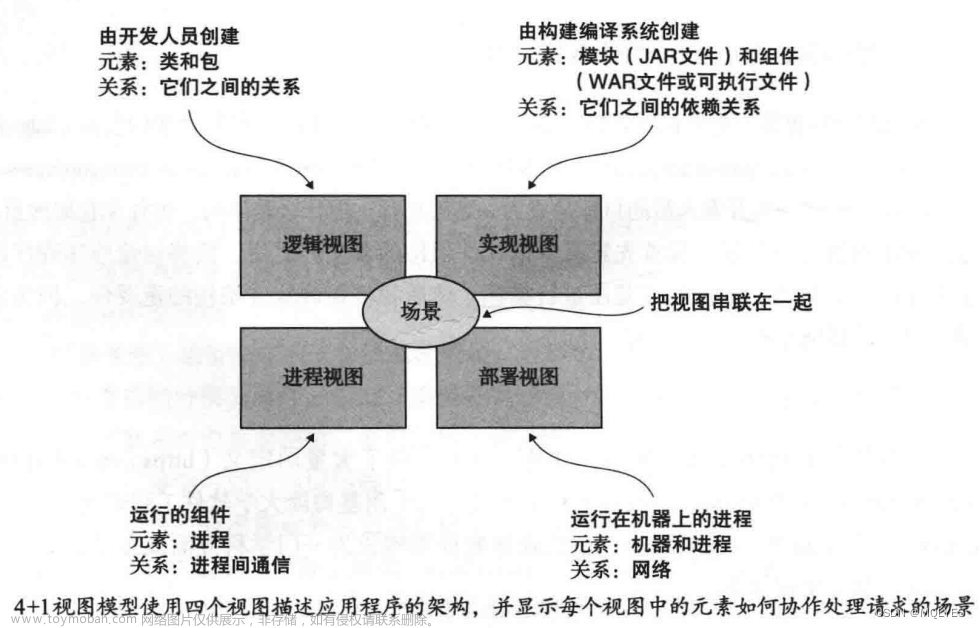上一章链接:
《HeadFirst设计模式(第二版)》第九章代码——迭代器模式_轩下小酌的博客-CSDN博客
前面说到,当一个菜单里面出现了子菜单的时候,前面的迭代器模式得换成组合模式。
组合模式:
允许将对象组合成树形结构来表现部分-整体层次结构。组合让用户可以统一处理个别对象和对象组合。
代码文件结构:
 文章来源:https://www.toymoban.com/news/detail-657622.html
文章来源:https://www.toymoban.com/news/detail-657622.html
文章来源地址https://www.toymoban.com/news/detail-657622.html
MenuComponent
package Chapter9_CompositePattern;
/**
* @Author 竹心
* @Date 2023/8/18
**/
public abstract class MenuComponent {
public void add(MenuComponent menuComponent) {
throw new UnsupportedOperationException();
}
public void remove(MenuComponent menuComponent) {
throw new UnsupportedOperationException();
}
public MenuComponent getChild(int i) {
throw new UnsupportedOperationException();
}
public String getName() {
throw new UnsupportedOperationException();
}
public String getDescription() {
throw new UnsupportedOperationException();
}
public double getPrice() {
throw new UnsupportedOperationException();
}
public boolean isVegetarian() {
throw new UnsupportedOperationException();
}
public void print() {
throw new UnsupportedOperationException();
}
}
MenuItem
package Chapter9_CompositePattern;
/**
* @Author 竹心
* @Date 2023/8/18
**/
public class MenuItem extends MenuComponent{
String name;
String description;
boolean vegetarian;
double price;
public MenuItem(String name,
String description,
boolean vegetarian,
double price)
{
this.name = name;
this.description = description;
this.vegetarian = vegetarian;
this.price = price;
}
public String getName() {
return name;
}
public String getDescription() {
return description;
}
public double getPrice() {
return price;
}
public boolean isVegetarian() {
return vegetarian;
}
public void print() {
System.out.print(" " + getName());
if (isVegetarian()) {
System.out.print("(v)");
}
System.out.println(", " + getPrice());
System.out.println(" -- " + getDescription());
}
}
Menu
package Chapter9_CompositePattern;
import java.util.ArrayList;
import java.util.Iterator;
/**
* @Author 竹心
* @Date 2023/8/18
**/
public class Menu extends MenuComponent{
//菜单组合
ArrayList<MenuComponent> menuComponents = new ArrayList<MenuComponent>();
String name;
String description;
public Menu(String name, String description) {
this.name = name;
this.description = description;
}
public void add(MenuComponent menuComponent) {
menuComponents.add(menuComponent);
}
public void remove(MenuComponent menuComponent) {
menuComponents.remove(menuComponent);
}
public MenuComponent getChild(int i) {
return (MenuComponent)menuComponents.get(i);
}
public String getName() {
return name;
}
public String getDescription() {
return description;
}
public void print() {
System.out.print("\n" + getName());
System.out.println(", " + getDescription());
System.out.println("---------------------");
//这里递归打印
Iterator<MenuComponent> iterator = menuComponents.iterator();
while (iterator.hasNext()) {
MenuComponent menuComponent =
(MenuComponent)iterator.next();
menuComponent.print();
}
}
}
Waitress
package Chapter9_CompositePattern;
/**
* @Author 竹心
* @Date 2023/8/18
**/
public class Waitress {
MenuComponent allMenus;//菜单根节点
public Waitress(MenuComponent allMenus) {
this.allMenus = allMenus;
}
public void printMenu() {
allMenus.print();
}
}
MenuTestDrive
package Chapter9_CompositePattern;
/**
* @Author 竹心
* @Date 2023/8/18
**/
public class MenuTestDrive {
public static void main(String args[]) {
MenuComponent pancakeHouseMenu =
new Menu("PANCAKE HOUSE MENU", "Breakfast");
MenuComponent dinerMenu =
new Menu("DINER MENU", "Lunch");
MenuComponent cafeMenu =
new Menu("CAFE MENU", "Dinner");
MenuComponent dessertMenu =
new Menu("DESSERT MENU", "Dessert of course!");
MenuComponent coffeeMenu = new Menu("COFFEE MENU", "Stuff to go with your afternoon coffee");
MenuComponent allMenus = new Menu("ALL MENUS", "All menus combined");
allMenus.add(pancakeHouseMenu);
allMenus.add(dinerMenu);
allMenus.add(cafeMenu);
pancakeHouseMenu.add(new MenuItem(
"K&B's Pancake Breakfast",
"Pancakes with scrambled eggs and toast",
true,
2.99));
dinerMenu.add(new MenuItem(
"Vegetarian BLT",
"(Fakin') Bacon with lettuce & tomato on whole wheat",
true,
2.99));
dinerMenu.add(dessertMenu);
dessertMenu.add(new MenuItem(
"Apple Pie",
"Apple pie with a flakey crust, topped with vanilla icecream",
true,
1.59));
cafeMenu.add(coffeeMenu);
coffeeMenu.add(new MenuItem(
"Coffee Cake",
"Crumbly cake topped with cinnamon and walnuts",
true,
1.59));
Waitress waitress = new Waitress(allMenus);//这示例代码怎么这么多。。。
waitress.printMenu();
}
}
到了这里,关于《HeadFirst设计模式(第二版)》第九章代码——组合模式的文章就介绍完了。如果您还想了解更多内容,请在右上角搜索TOY模板网以前的文章或继续浏览下面的相关文章,希望大家以后多多支持TOY模板网!