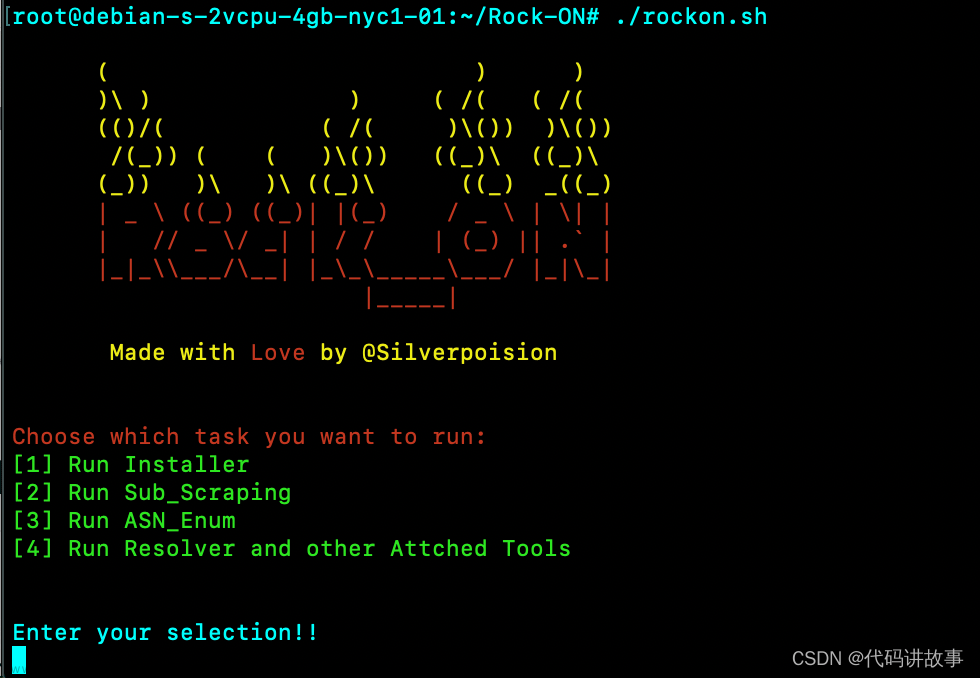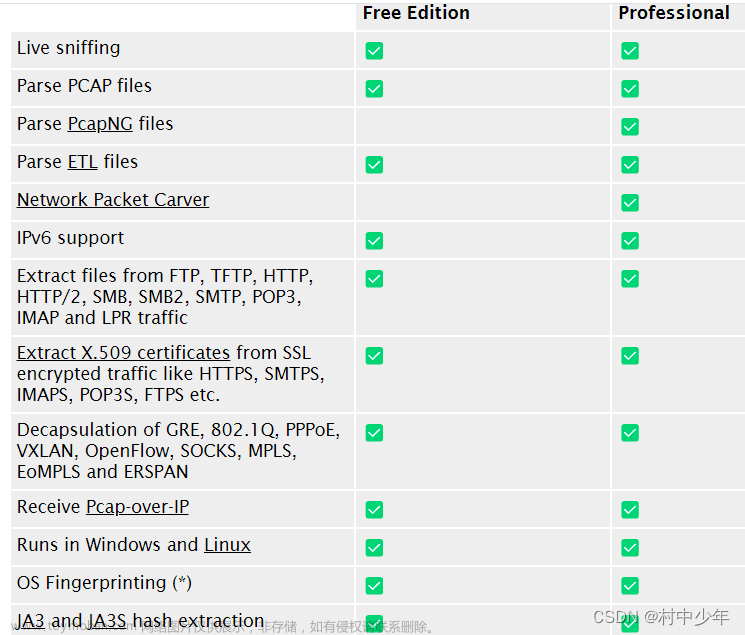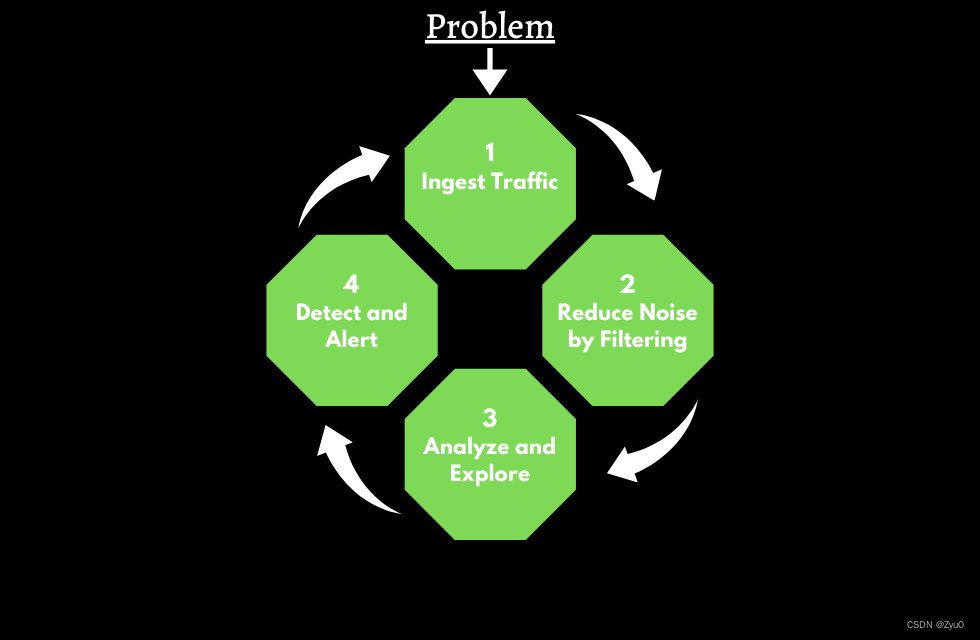gor是一款流量复制回放工具,gor工具的官网:https://goreplay.org/
1、对某个端口的http流量进行打印
./gor --input-raw :8000 --output-stdout
2、对流量实时转发,把81端口流量转发到192.168.3.221:80端口
./gor --input-raw :81--output-http="http://192.168.3.221:80"3、把抓取到的流量以文件的形式存储到磁盘上
./gor --input-raw :8000 --output-file=requests.gor4、对抓取到的流量进行回放
#流量回放到192.168.3.221:80
./gor --input-file requests.gor --output-http="http://192.168.3.221:80"
#流量回放打印到屏幕上
./gor --input-file requests.gor --output-stdout5、快速开一个静态服务器文章来源:https://www.toymoban.com/news/detail-657894.html
./gor file-server :80006、gor的运行参数如下:文章来源地址https://www.toymoban.com/news/detail-657894.html
Gor is a simple http traffic replication tool written in Go. Its main goal is to replay traffic from production servers to staging and dev environments.
Project page: https://github.com/buger/gor
Author: <Leonid Bugaev> leonsbox@gmail.com
Current Version: v1.3.0
-copy-buffer-size value
Set the buffer size for an individual request (default 5MB)
-cpuprofile string
write cpu profile to file
-exit-after duration
exit after specified duration
-http-allow-header value
A regexp to match a specific header against. Requests with non-matching headers will be dropped:
gor --input-raw :8080 --output-http staging.com --http-allow-header api-version:^v1
-http-allow-method value
Whitelist of HTTP methods to replay. Anything else will be dropped:
gor --input-raw :8080 --output-http staging.com --http-allow-method GET --http-allow-method OPTIONS
-http-allow-url value
A regexp to match requests against. Filter get matched against full url with domain. Anything else will be dropped:
gor --input-raw :8080 --output-http staging.com --http-allow-url ^www.
-http-basic-auth-filter value
A regexp to match the decoded basic auth string against. Requests with non-matching headers will be dropped:
gor --input-raw :8080 --output-http staging.com --http-basic-auth-filter "^customer[0-9].*"
-http-disallow-header value
A regexp to match a specific header against. Requests with matching headers will be dropped:
gor --input-raw :8080 --output-http staging.com --http-disallow-header "User-Agent: Replayed by Gor"
-http-disallow-url value
A regexp to match requests against. Filter get matched against full url with domain. Anything else will be forwarded:
gor --input-raw :8080 --output-http staging.com --http-disallow-url ^www.
-http-header-limiter value
Takes a fraction of requests, consistently taking or rejecting a request based on the FNV32-1A hash of a specific header:
gor --input-raw :8080 --output-http staging.com --http-header-limiter user-id:25%
-http-original-host
Normally gor replaces the Host http header with the host supplied with --output-http. This option disables that behavior, preserving the original Host header.
-http-param-limiter value
Takes a fraction of requests, consistently taking or rejecting a request based on the FNV32-1A hash of a specific GET param:
gor --input-raw :8080 --output-http staging.com --http-param-limiter user_id:25%
-http-pprof :8181
Enable profiling. Starts http server on specified port, exposing special /debug/pprof endpoint. Example: :8181
-http-rewrite-header value
Rewrite the request header based on a mapping:
gor --input-raw :8080 --output-http staging.com --http-rewrite-header Host: (.*).example.com,$1.beta.example.com
-http-rewrite-url value
Rewrite the request url based on a mapping:
gor --input-raw :8080 --output-http staging.com --http-rewrite-url /v1/user/([^\/]+)/ping:/v2/user/$1/ping
-http-set-header value
Inject additional headers to http request:
gor --input-raw :8080 --output-http staging.com --http-set-header 'User-Agent: Gor'
-http-set-param value
Set request url param, if param already exists it will be overwritten:
gor --input-raw :8080 --output-http staging.com --http-set-param api_key=1
-input-dummy value
Used for testing outputs. Emits 'Get /' request every 1s
-input-file value
Read requests from file:
gor --input-file ./requests.gor --output-http staging.com
-input-file-dry-run
Simulate reading from the data source without replaying it. You will get information about expected replay time, number of found records etc.
-input-file-loop
Loop input files, useful for performance testing.
-input-file-max-wait duration
Set the maximum time between requests. Can help in situations when you have too long periods between request, and you want to skip them. Example: --input-raw-max-wait 1s
-input-file-read-depth int
GoReplay tries to read and cache multiple records, in advance. In parallel it also perform sorting of requests, if they came out of order. Since it needs hold this buffer in memory, bigger values can cause worse performance (default 100)
-input-kafka-host string
Send request and response stats to Kafka:
gor --output-stdout --input-kafka-host '192.168.0.1:9092,192.168.0.2:9092'
-input-kafka-json-format
If turned on, it will assume that messages coming in JSON format rather than GoReplay text format.
-input-kafka-topic string
Send request and response stats to Kafka:
gor --output-stdout --input-kafka-topic 'kafka-log'
-input-raw value
Capture traffic from given port (use RAW sockets and require *sudo* access):
# Capture traffic from 8080 port
gor --input-raw :8080 --output-http staging.com
-input-raw-allow-incomplete
If turned on Gor will record HTTP messages with missing packets
-input-raw-bpf-filter string
BPF filter to write custom expressions. Can be useful in case of non standard network interfaces like tunneling or SPAN port. Example: --input-raw-bpf-filter 'dst port 80'
-input-raw-buffer-size value
Controls size of the OS buffer which holds packets until they dispatched. Default value depends by system: in Linux around 2MB. If you see big package drop, increase this value.
-input-raw-buffer-timeout duration
set the pcap timeout. for immediate mode don't set this flag
-input-raw-engine libpcap
Intercept traffic using libpcap (default), `raw_socket` or `pcap_file`
-input-raw-expire duration
How much it should wait for the last TCP packet, till consider that TCP message complete. (default 2s)
-input-raw-monitor
enable RF monitor mode
-input-raw-override-snaplen
Override the capture snaplen to be 64k. Required for some Virtualized environments
-input-raw-promisc
enable promiscuous mode
-input-raw-protocol value
Specify application protocol of intercepted traffic. Possible values: http, binary
-input-raw-realip-header string
If not blank, injects header with given name and real IP value to the request payload. Usually this header should be named: X-Real-IP
-input-raw-stats
enable stats generator on raw TCP messages
-input-raw-timestamp-type string
Possible values: PCAP_TSTAMP_HOST, PCAP_TSTAMP_HOST_LOWPREC, PCAP_TSTAMP_HOST_HIPREC, PCAP_TSTAMP_ADAPTER, PCAP_TSTAMP_ADAPTER_UNSYNCED. This values not supported on all systems, GoReplay will tell you available values of you put wrong one.
-input-raw-track-response
If turned on Gor will track responses in addition to requests, and they will be available to middleware and file output.
-input-tcp value
Used for internal communication between Gor instances. Example:
# Receive requests from other Gor instances on 28020 port, and redirect output to staging
gor --input-tcp :28020 --output-http staging.com
-input-tcp-certificate string
Path to PEM encoded certificate file. Used when TLS turned on.
-input-tcp-certificate-key string
Path to PEM encoded certificate key file. Used when TLS turned on.
-input-tcp-secure
Turn on TLS security. Do not forget to specify certificate and key files.
-kafka-tls-ca-cert string
CA certificate for Kafka TLS Config:
gor --input-raw :3000 --output-kafka-host '192.168.0.1:9092' --output-kafka-topic 'topic' --kafka-tls-ca-cert cacert.cer.pem --kafka-tls-client-cert client.cer.pem --kafka-tls-client-key client.key.pem
-kafka-tls-client-cert string
Client certificate for Kafka TLS Config (mandatory with to kafka-tls-ca-cert and kafka-tls-client-key)
-kafka-tls-client-key string
Client Key for Kafka TLS Config (mandatory with to kafka-tls-client-cert and kafka-tls-client-key)
-memprofile string
write memory profile to this file
-middleware string
Used for modifying traffic using external command
-output-binary value
Forwards incoming binary payloads to given address.
# Redirect all incoming requests to staging.com address
gor --input-raw :80 --input-raw-protocol binary --output-binary staging.com:80
-output-binary-debug
Enables binary debug output.
-output-binary-timeout duration
Specify HTTP request/response timeout. By default 5s. Example: --output-binary-timeout 30s
-output-binary-track-response
If turned on, Binary output responses will be set to all outputs like stdout, file and etc.
-output-binary-workers int
Gor uses dynamic worker scaling by default. Enter a number to run a set number of workers.
-output-file value
Write incoming requests to file:
gor --input-raw :80 --output-file ./requests.gor
-output-file-append
The flushed chunk is appended to existence file or not.
-output-file-buffer string
The path for temporary storing current buffer:
gor --input-raw :80 --output-file s3://mybucket/logs/%Y-%m-%d.gz --output-file-buffer /mnt/logs (default "/tmp")
-output-file-flush-interval duration
Interval for forcing buffer flush to the file, default: 1s. (default 1s)
-output-file-max-size-limit value
Max size of output file, Default: 1TB
-output-file-queue-limit int
The length of the chunk queue. Default: 256 (default 256)
-output-file-size-limit value
Size of each chunk. Default: 32mb
-output-http value
Forwards incoming requests to given http address.
# Redirect all incoming requests to staging.com address
gor --input-raw :80 --output-http http://staging.com
-output-http-elasticsearch string
Send request and response stats to ElasticSearch:
gor --input-raw :8080 --output-http staging.com --output-http-elasticsearch 'es_host:api_port/index_name'
-output-http-queue-len int
Number of requests that can be queued for output, if all workers are busy. default = 1000 (default 1000)
-output-http-redirects int
Enable how often redirects should be followed.
-output-http-response-buffer value
HTTP response buffer size, all data after this size will be discarded.
-output-http-skip-verify
Don't verify hostname on TLS secure connection.
-output-http-stats
Report http output queue stats to console every N milliseconds. See output-http-stats-ms
-output-http-stats-ms int
Report http output queue stats to console every N milliseconds. default: 5000 (default 5000)
-output-http-timeout duration
Specify HTTP request/response timeout. By default 5s. Example: --output-http-timeout 30s (default 5s)
-output-http-track-response
If turned on, HTTP output responses will be set to all outputs like stdout, file and etc.
-output-http-worker-timeout duration
Duration to rollback idle workers. (default 2s)
-output-http-workers int
Gor uses dynamic worker scaling. Enter a number to set a maximum number of workers. default = 0 = unlimited.
-output-http-workers-min int
Gor uses dynamic worker scaling. Enter a number to set a minimum number of workers. default = 1.
-output-kafka-host string
Read request and response stats from Kafka:
gor --input-raw :8080 --output-kafka-host '192.168.0.1:9092,192.168.0.2:9092'
-output-kafka-json-format
If turned on, it will serialize messages from GoReplay text format to JSON.
-output-kafka-topic string
Read request and response stats from Kafka:
gor --input-raw :8080 --output-kafka-topic 'kafka-log'
-output-null
Used for testing inputs. Drops all requests.
-output-stdout
Used for testing inputs. Just prints to console data coming from inputs.
-output-tcp value
Used for internal communication between Gor instances. Example:
# Listen for requests on 80 port and forward them to other Gor instance on 28020 port
gor --input-raw :80 --output-tcp replay.local:28020
-output-tcp-response-buffer value
TCP response buffer size, all data after this size will be discarded.
-output-tcp-secure
Use TLS secure connection. --input-file on another end should have TLS turned on as well.
-output-tcp-skip-verify
Don't verify hostname on TLS secure connection.
-output-tcp-stats
Report TCP output queue stats to console every 5 seconds.
-output-tcp-sticky
Use Sticky connection. Request/Response with same ID will be sent to the same connection.
-output-tcp-workers int
Number of parallel tcp connections, default is 10 (default 10)
-prettify-http
If enabled, will automatically decode requests and responses with: Content-Encoding: gzip and Transfer-Encoding: chunked. Useful for debugging, in conjunction with --output-stdout
-recognize-tcp-sessions
[PRO] If turned on http output will create separate worker for each TCP session. Splitting output will session based as well.
-split-output true
By default each output gets same traffic. If set to true it splits traffic equally among all outputs.
-stats
Turn on queue stats output
-verbose int
set the level of verbosity, if greater than zero then it will turn on debug output
到了这里,关于gor工具http流量复制、流量回放,生产运维生气的文章就介绍完了。如果您还想了解更多内容,请在右上角搜索TOY模板网以前的文章或继续浏览下面的相关文章,希望大家以后多多支持TOY模板网!