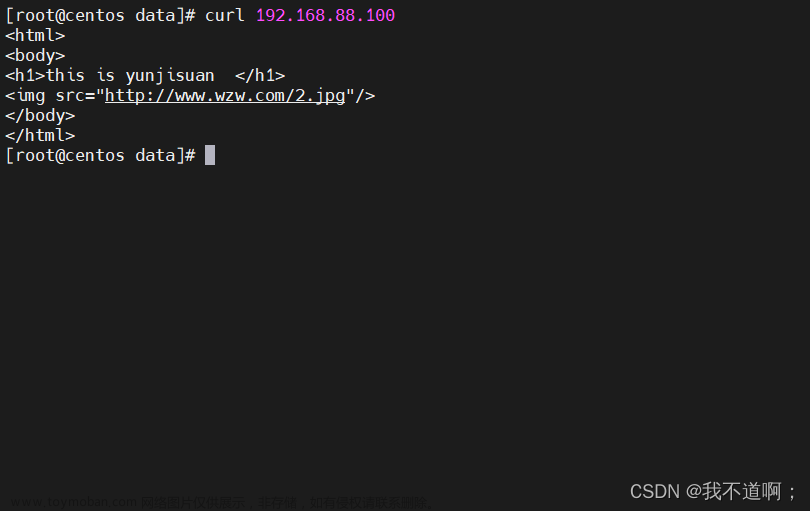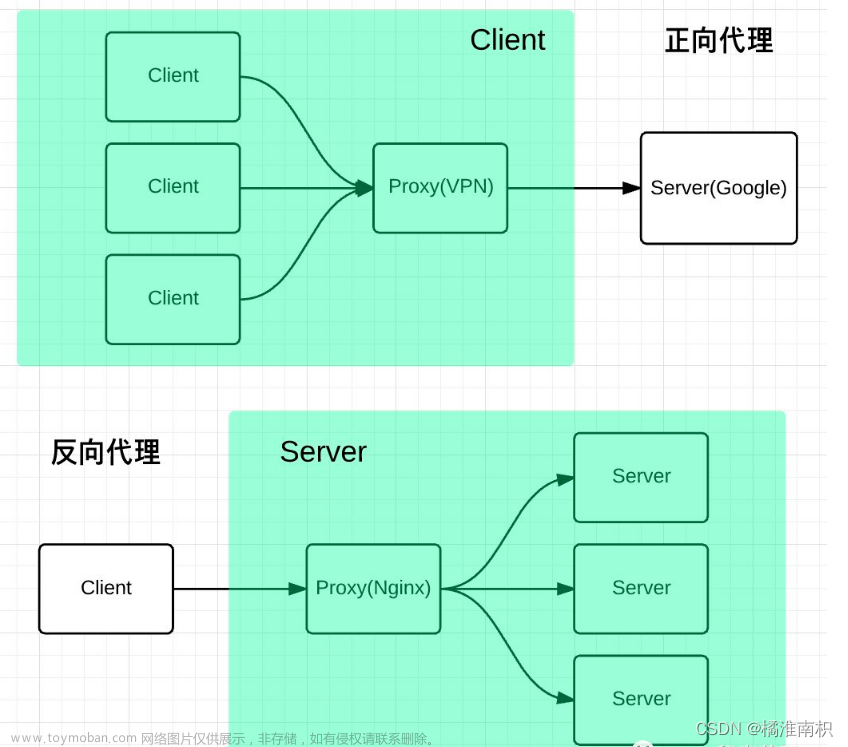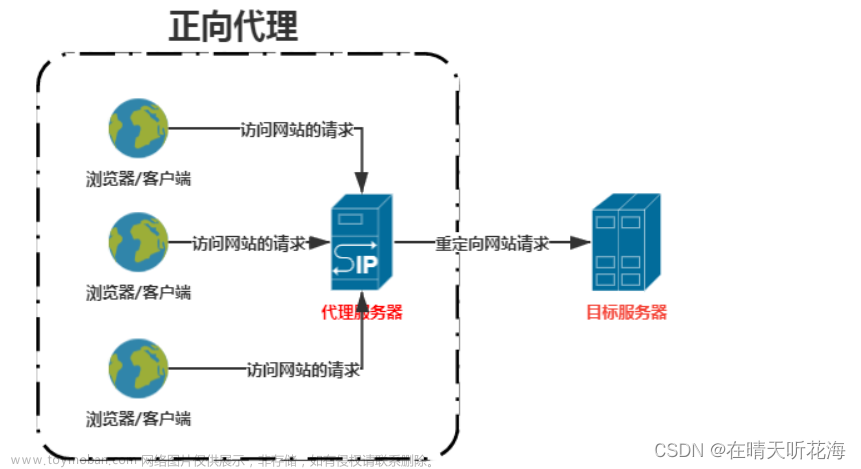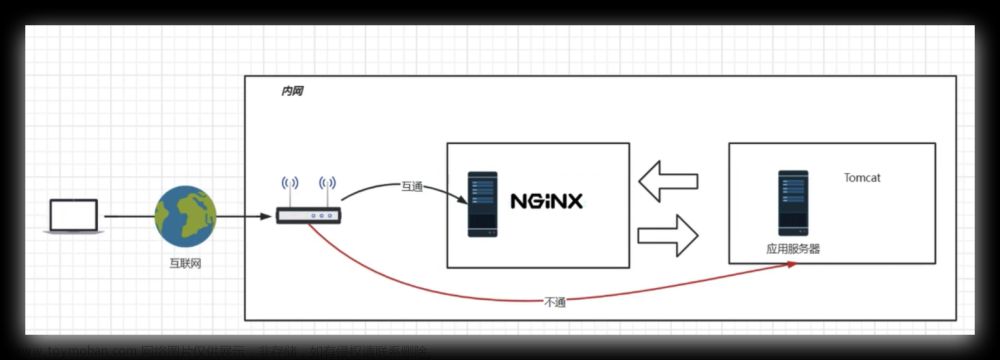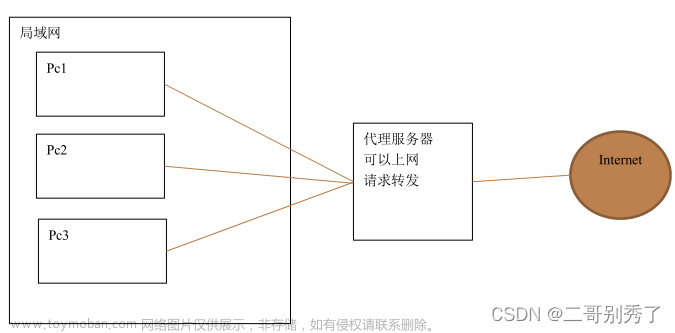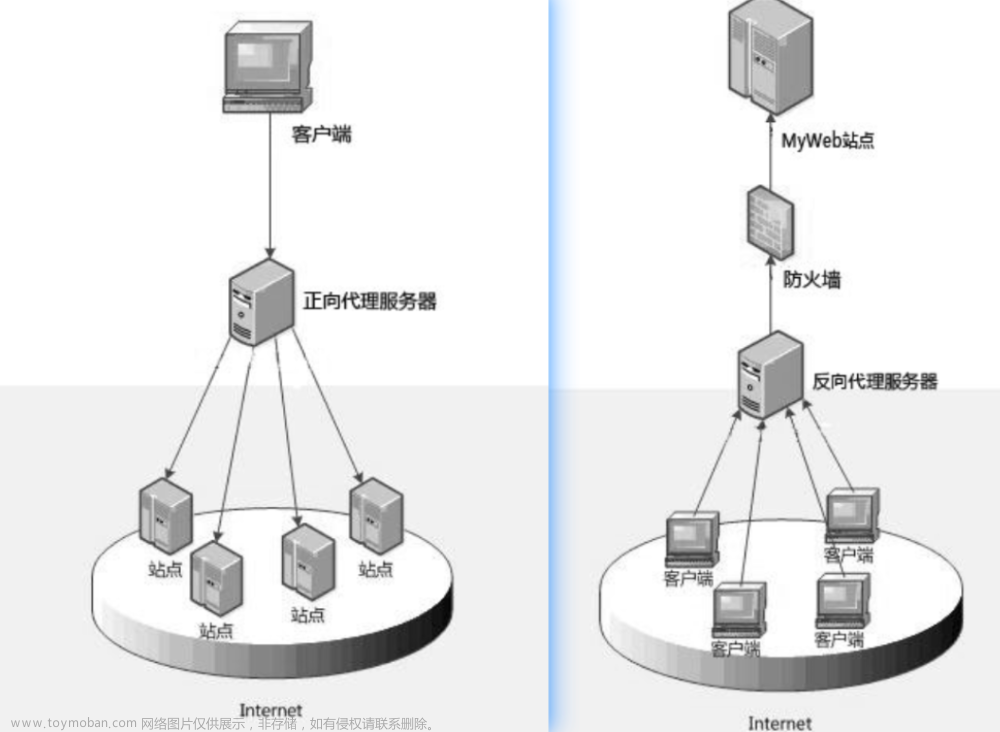修改nginx.conf的配置
upstream nginx_boot{
# 30s内检查心跳发送两次包,未回复就代表该机器宕机,请求分发权重比为1:2
server 192.168.87.143 weight=100 max_fails=2 fail_timeout=30s;
server 192.168.87.1 weight=200 max_fails=2 fail_timeout=30s;
# 这里的IP请配置成你WEB服务所在的机器IP
}
server {
location / {
root html;
# 配置一下index的地址,最后加上index.ftl。
index index.html index.htm index.jsp index.ftl;
proxy_set_header Host $host;
proxy_set_header X-Real-IP $remote_addr;
proxy_set_header X-Forwarded-For $proxy_add_x_forwarded_for;
# 请求交给名为nginx_boot的upstream上
proxy_pass http://nginx_boot;
}
}在打开一台虚拟机(配置好nginx)和本地nginx

展示


文章来源地址https://www.toymoban.com/news/detail-658092.html
文章来源:https://www.toymoban.com/news/detail-658092.html
到了这里,关于nginx反向代理、负载均衡的文章就介绍完了。如果您还想了解更多内容,请在右上角搜索TOY模板网以前的文章或继续浏览下面的相关文章,希望大家以后多多支持TOY模板网!