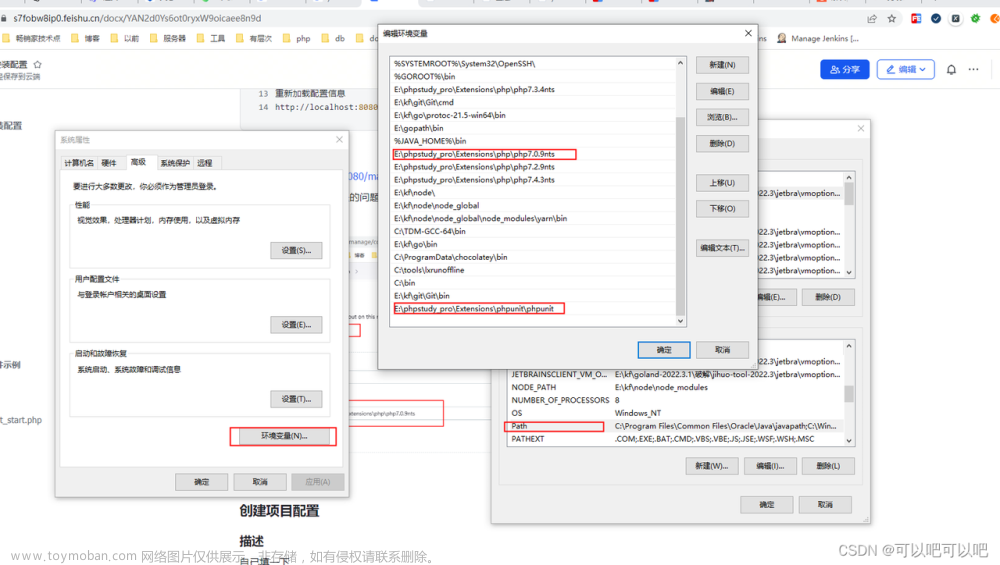使用phpunit进行单元测试
本教程假定您使用 PHP 8.1 或 PHP 8.2。您将学习如何编写简单的单元测试以及如何下载和运行 PHPUnit.
PHPUnit 10 的文档 在这。
下载:可以用以下2种方法之一:
1.PHP 存档 (PHAR)
我们分发了一个 PHP存档(PHAR),其中包含使用PHPUnit 10所需的一切 。只需从这里 下载 并使其可执行:
wget -O phpunit https://phar.phpunit.de/phpunit-10.phar
➜ chmod +x phpunit
➜ ./phpunit --version
PHPUnit 10.0.0 by Sebastian Bergmann and contributors.
2.Composer
您可以使用 Composer 将 PHPUnit 作为本地、每个项目、开发时依赖项添加到您的项目中:
➜ composer require --dev phpunit/phpunit ^10
➜ ./vendor/bin/phpunit --version
PHPUnit 10.0.0 by Sebastian Bergmann and contributors.
上面显示的示例假定composer在您的$PATH上。
您的 composer.json 应该看起来像这样:
{
"autoload": {
"classmap": [
"src/"
]
},
"require-dev": {
"phpunit/phpunit": "^10"
}
}
代码
src/Email.php
<?php
declare(strict_types=1);
final class Email
{
private string $email;
private function __construct(string $email)
{
$this->ensureIsValidEmail($email);
$this->email = $email;
}
public static function fromString(string $email): self
{
return new self($email);
}
public function asString(): string
{
return $this->email;
}
private function ensureIsValidEmail(string $email): void
{
if (!filter_var($email, FILTER_VALIDATE_EMAIL)) {
throw new InvalidArgumentException(
sprintf(
'"%s" is not a valid email address',
$email
)
);
}
}
}
测试代码
tests/EmailTest.php
<?php
declare(strict_types=1);
use PHPUnit\Framework\TestCase;
final class EmailTest extends TestCase
{
public function testCanBeCreatedFromValidEmail(): void
{
$string = 'user@example.com';
$email = Email::fromString($string);
$this->assertSame($string, $email->asString());
}
public function testCannotBeCreatedFromInvalidEmail(): void
{
$this->expectException(InvalidArgumentException::class);
Email::fromString('invalid');
}
}
测试执行:以下2种方法都可以:
1.PHP 存档 (PHAR)
➜ ./phpunit --bootstrap src/autoload.php tests
PHPUnit 10.0.0 by Sebastian Bergmann and contributors.
.. 2 / 2 (100%)
Time: 70 ms, Memory: 10.00MB
OK (2 tests, 2 assertions)
上面假设你已经下载了phpunit.phar并将其作为phpunit放入你的$PATH,并且src/autoload.php 是一个为要测试的类设置自动加载 的脚本。这样的脚本通常使用 phpab 等工具生成。
–bootstrap src/autoload.php指示 PHPUnit 命令行测试运行程序在运行测试之前包含src/autoload.php.
tests 指示 PHPUnit 命令行测试运行程序执行在 tests 目录的 *Test.php 源代码文件中声明的所有测试.
2.Composer
➜ ./vendor/bin/phpunit tests
PHPUnit 10.0.0 by Sebastian Bergmann and contributors.
.. 2 / 2 (100%)
Time: 70 ms, Memory: 10.00MB
OK (2 tests, 2 assertions)
上面假设 vendor/autoload.php(由 Composer 管理的自动加载器脚本)存在,并且能够加载 Email 类的代码。根据设置自动加载的方式,您可能需要立即运行composer dump-autoload。
tests 指示 PHPUnit 命令行测试运行程序执行在 tests 目录的 Test.php 源代码文件中声明的所有测试.
一些测试组件推荐:
https://packagist.org/packages/mockery/mockery
phpunit/phpunit
fakerphp/faker
https://github.com/phpstan/phpstan
vimeo/psalm
mikey179/vfsstream
rector/rector
引用
declare和strict_types
ps:declare(strict_types=1);
严格类型
默认情况下,如果能做到的话,PHP将会强迫错误类型的值转为函数期望的标量类型。例如,一个函数的一个参数期望是string,但传入的是integer,最终函数得到的将会是一个string类型的值。
可以基于每一个文件开启严格模式。在严格模式中,只有一个与类型声明完全相符的变量才会被接受,否则将会抛出一个TypeError。 唯一的一个例外是可以将integer传给一个期望float的函数。
使用 declare 语句和strict_types 声明来启用严格模式
https://blog.csdn.net/joshua317/article/details/121252625文章来源:https://www.toymoban.com/news/detail-658139.html
assertsame
使用运算符检查身份
报告由 if 标识的错误,如果两个变量的类型和值不同 或者 两个变量不引用同一对象 报错
https://docs.phpunit.de/en/10.1/assertions.html#assertsame文章来源地址https://www.toymoban.com/news/detail-658139.html
到了这里,关于使用phpunit进行单元测试的文章就介绍完了。如果您还想了解更多内容,请在右上角搜索TOY模板网以前的文章或继续浏览下面的相关文章,希望大家以后多多支持TOY模板网!