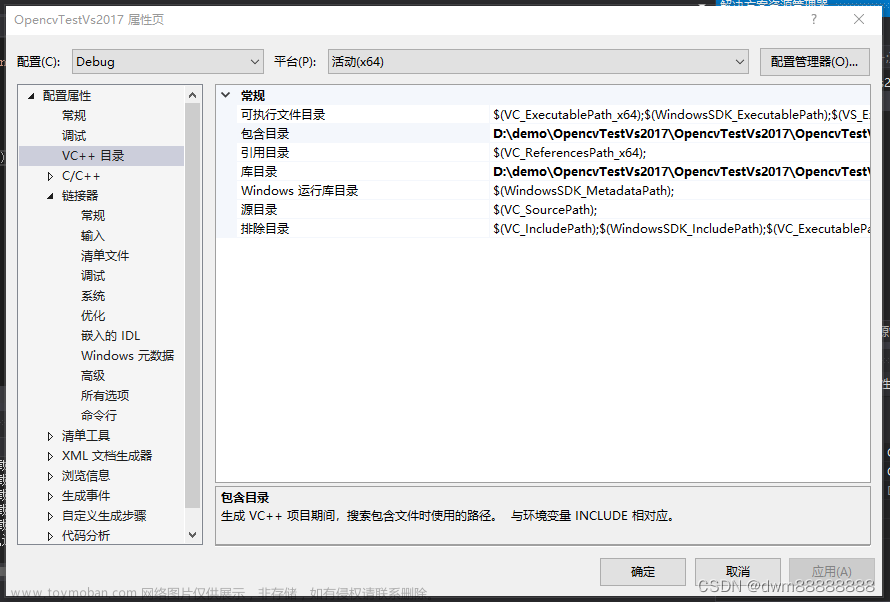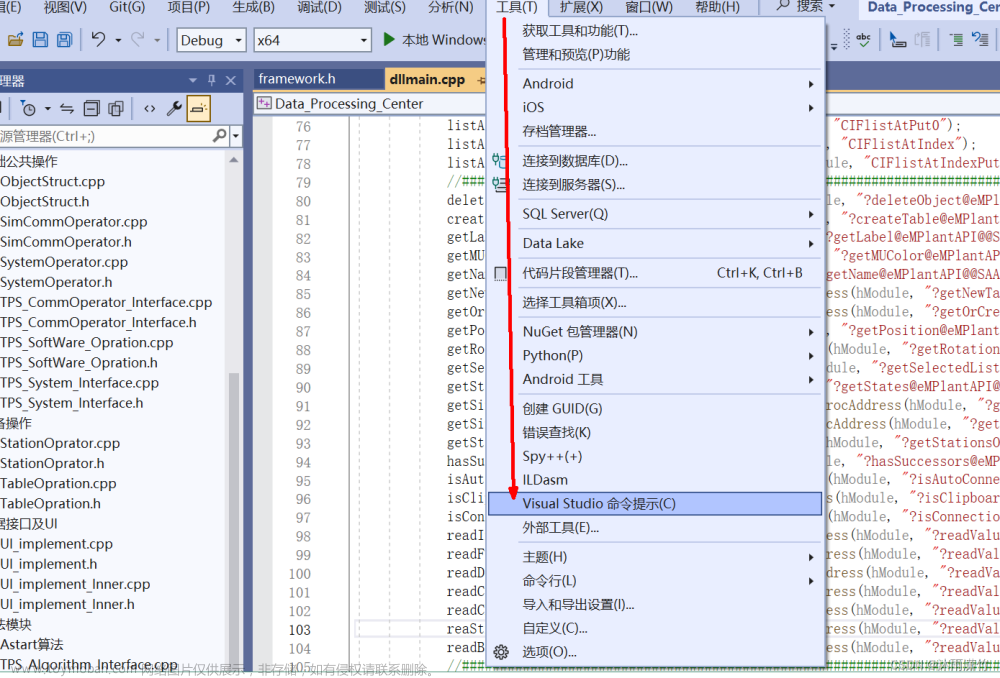错了总得知道缺少什么。文章来源:https://www.toymoban.com/news/detail-659526.html
- 打开VS命令行
 文章来源地址https://www.toymoban.com/news/detail-659526.html
文章来源地址https://www.toymoban.com/news/detail-659526.html
- 查看一个DLL文件
C:\Program Files (x86)\Microsoft Visual Studio 11.0>dumpbin /dependents D:\avdev
ice-58.dll
Microsoft (R) COFF/PE Dumper Version 11.00.50727.1
Copyright (C) Microsoft Corporation. All rights reserved.
Dump of file D:\avdevice-58.dll
File Type: DLL
Image has the following dependencies:
ADVAPI32.dll
GDI32.dll
IMM32.dll
KERNEL32.dll
msvcrt.dll
ole32.dll
OLEAUT32.dll
SETUPAPI.dll
SHELL32.dll
SHLWAPI.dll
USER32.dll
VERSION.dll
AVICAP32.dll
WINMM.dll
avcodec-58.dll
avfilter-7.dll
avformat-58.dll
avutil-56.dll
Summary
1000 .CRT
5000 .bss
7000 .data
5000 .edata
5000 .idata
C000 .pdata
37000 .rdata
2000 .reloc
1000 .rsrc
20B000 .text
1000 .tls
C000 .xdata到了这里,关于WINDOWS查看dll依赖情况的文章就介绍完了。如果您还想了解更多内容,请在右上角搜索TOY模板网以前的文章或继续浏览下面的相关文章,希望大家以后多多支持TOY模板网!




![[技术杂谈]如何查看DLL文件或者pyd文件依赖的DLL](https://imgs.yssmx.com/Uploads/2024/02/469585-1.png)