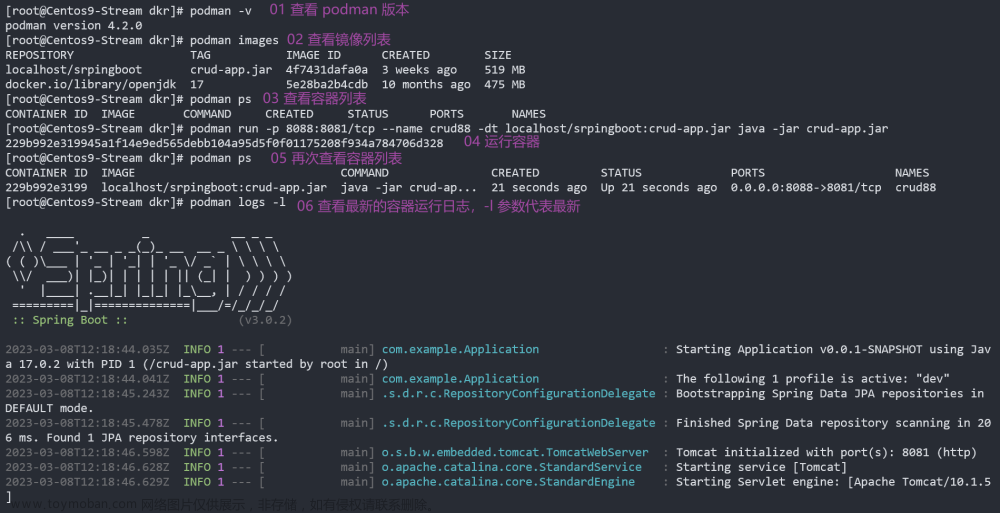Ceph - a scalable distributed storage system
Please see https://ceph.com/ for current info.
Contributing Code
Most of Ceph is dual licensed under the LGPL version 2.1 or 3.0. Some miscellaneous code is under a BSD-style license or is public domain. The documentation is licensed under Creative Commons Attribution Share Alike 3.0 (CC-BY-SA-3.0). There are a handful of headers included here that are licensed under the GPL. Please see the file COPYING for a full inventory of licenses by file.
Code contributions must include a valid "Signed-off-by" acknowledging the license for the modified or contributed file. Please see the file SubmittingPatches.rst for details on what that means and on how to generate and submit patches.
We do not require assignment of copyright to contribute code; code is contributed under the terms of the applicable license.
Checking out the source
You can clone from github with
git clone git@github.com:ceph/ceph
or, if you are not a github user,
git clone https://github.com/ceph/ceph.git
Ceph contains many git submodules that need to be checked out with
git submodule update --init --recursive
Build Prerequisites
The list of Debian or RPM packages dependencies can be installed with:
./install-deps.sh
Building Ceph
Note that these instructions are meant for developers who are compiling the code for development and testing. To build binaries suitable for installation we recommend you build deb or rpm packages or refer to the ceph.spec.in or debian/rules to see which configuration options are specified for production builds.
Build instructions:
./do_cmake.sh
cd build
ninja
(do_cmake.sh now defaults to creating a debug build of ceph that can be up to 5x slower with some workloads. Please pass "-DCMAKE_BUILD_TYPE=RelWithDebInfo" to do_cmake.sh to create a non-debug release.
The number of jobs used by ninja is derived from the number of CPU cores of the building host if unspecified. Use the -j option to limit the job number if the build jobs are running out of memory. On average, each job takes around 2.5GiB memory.)
This assumes you make your build dir a subdirectory of the ceph.git checkout. If you put it elsewhere, just point CEPH_GIT_DIR to the correct path to the checkout. Any additional CMake args can be specified by setting ARGS before invoking do_cmake. See cmake options for more details. Eg.
ARGS="-DCMAKE_C_COMPILER=gcc-7" ./do_cmake.sh
To build only certain targets use:
ninja [target name]
To install:
ninja install
CMake Options
If you run the cmake command by hand, there are many options you can set with "-D". For example, the option to build the RADOS Gateway is defaulted to ON. To build without the RADOS Gateway:
cmake -DWITH_RADOSGW=OFF [path to top-level ceph directory]
Another example below is building with debugging and alternate locations for a couple of external dependencies:
cmake -DLEVELDB_PREFIX="/opt/hyperleveldb" \
-DCMAKE_INSTALL_PREFIX=/opt/ceph -DCMAKE_C_FLAGS="-Og -g3 -gdwarf-4" \
..
Ceph has several bundled dependencies such as Boost, RocksDB and Arrow. By default, cmake will build these bundled dependencies from source instead of using libraries that are already installed on the system. You can opt-in to using these system libraries, provided they meet the minimum version required by Ceph, with cmake options like WITH_SYSTEM_BOOST:
cmake -DWITH_SYSTEM_BOOST=ON [...]
To view an exhaustive list of -D options, you can invoke cmake with:
cmake -LH
If you often pipe ninja to less and would like to maintain the diagnostic colors for errors and warnings (and if your compiler supports it), you can invoke cmake with:
cmake -DDIAGNOSTICS_COLOR=always ...
Then you'll get the diagnostic colors when you execute:
ninja | less -R
Other available values for 'DIAGNOSTICS_COLOR' are 'auto' (default) and 'never'.
Building a source tarball
To build a complete source tarball with everything needed to build from source and/or build a (deb or rpm) package, run
./make-dist
This will create a tarball like ceph-$version.tar.bz2 from git. (Ensure that any changes you want to include in your working directory are committed to git.)
Running a test cluster
To run a functional test cluster,
cd build
ninja vstart # builds just enough to run vstart
../src/vstart.sh --debug --new -x --localhost --bluestore
./bin/ceph -s
Almost all of the usual commands are available in the bin/ directory. For example,
./bin/rados -p rbd bench 30 write
./bin/rbd create foo --size 1000
To shut down the test cluster,
../src/stop.sh
To start or stop individual daemons, the sysvinit script can be used:
./bin/init-ceph restart osd.0
./bin/init-ceph stop
Running unit tests
To build and run all tests (in parallel using all processors), use ctest:
cd build
ninja
ctest -j$(nproc)
(Note: Many targets built from src/test are not run using ctest. Targets starting with "unittest" are run in ninja check and thus can be run with ctest. Targets starting with "ceph_test" can not, and should be run by hand.)
When failures occur, look in build/Testing/Temporary for logs.
To build and run all tests and their dependencies without other unnecessary targets in Ceph:
cd build
ninja check -j$(nproc)
To run an individual test manually, run ctest with -R (regex matching):
ctest -R [regex matching test name(s)]
(Note: ctest does not build the test it's running or the dependencies needed to run it)
To run an individual test manually and see all the tests output, run ctest with the -V (verbose) flag:
ctest -V -R [regex matching test name(s)]
To run tests manually and run the jobs in parallel, run ctest with the -j flag:
ctest -j [number of jobs]
There are many other flags you can give ctest for better control over manual test execution. To view these options run:
man ctest
Building the Documentation
Prerequisites
The list of package dependencies for building the documentation can be found in doc_deps.deb.txt:
sudo apt-get install `cat doc_deps.deb.txt`
Building the Documentation
To build the documentation, ensure that you are in the top-level /ceph directory, and execute the build script. For example:文章来源:https://www.toymoban.com/news/detail-660071.html
admin/build-doc
Reporting Issues
To report an issue and view existing issues, please visit Overview - Ceph - Ceph.文章来源地址https://www.toymoban.com/news/detail-660071.html
到了这里,关于Ceph入门到精通-ceph 源码编译的文章就介绍完了。如果您还想了解更多内容,请在右上角搜索TOY模板网以前的文章或继续浏览下面的相关文章,希望大家以后多多支持TOY模板网!