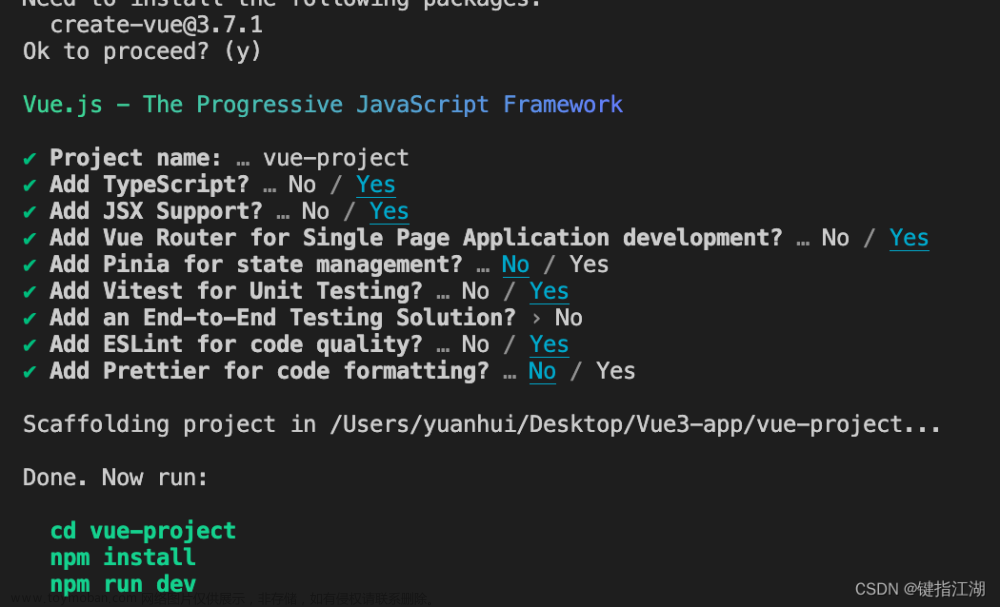由于element-plus版本更新迭代较快,直接安装npm install element-plus -D会默认安装最新版本,使用时可能会报错:
Module not found: Error: Can't resolve 'element-plus/es/components/button/style/css'
可以安装这个稳定的版本:
npm i element-plus@1.3.0-beta.5 -D
就可以直接在vue文件中调用了:文章来源:https://www.toymoban.com/news/detail-660377.html
<template>
<el-row class="mb-4">
<el-button>Default</el-button>
<el-button type="primary">Primary</el-button>
<el-button type="success">Success</el-button>
<el-button type="info">Info</el-button>
<el-button type="warning">Warning</el-button>
<el-button type="danger">Danger</el-button>
</el-row>
</template>
 文章来源地址https://www.toymoban.com/news/detail-660377.html
文章来源地址https://www.toymoban.com/news/detail-660377.html
到了这里,关于vue3按需导入element-plus报错Module not found: Error: Can‘t resolve ‘element-plus/es/components/button/的文章就介绍完了。如果您还想了解更多内容,请在右上角搜索TOY模板网以前的文章或继续浏览下面的相关文章,希望大家以后多多支持TOY模板网!