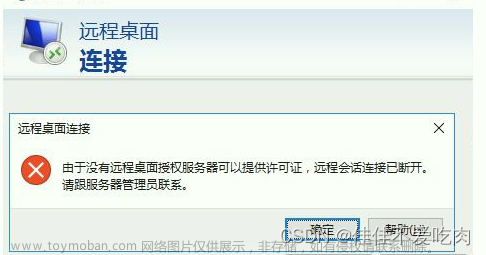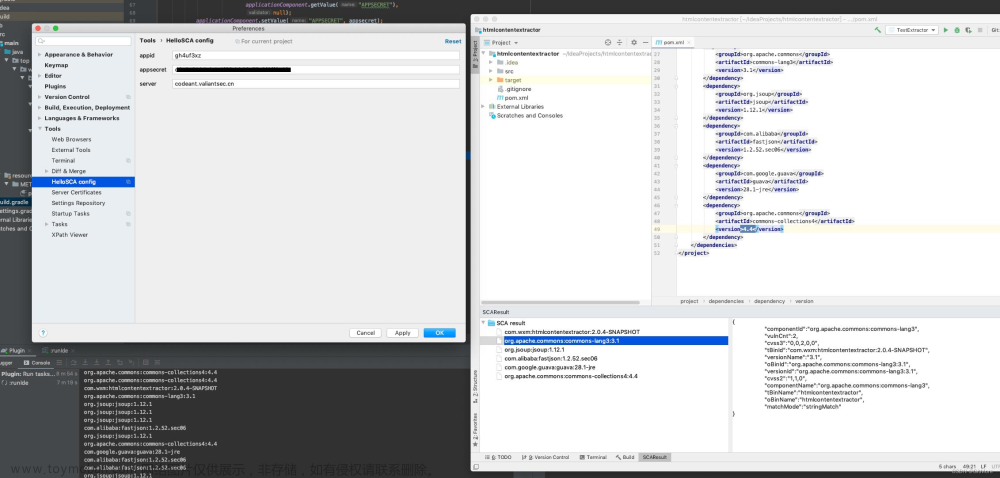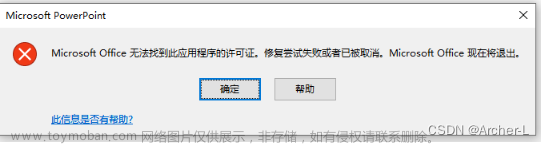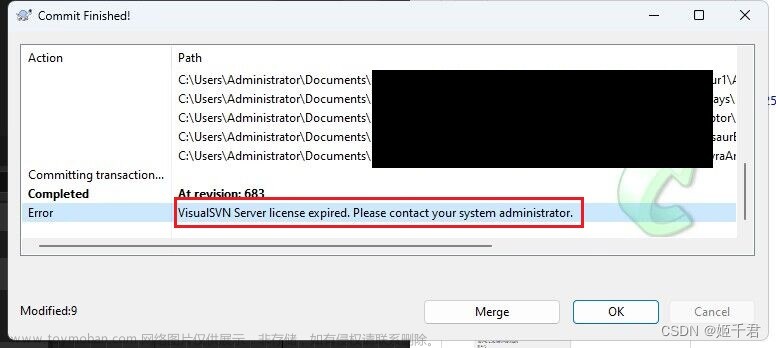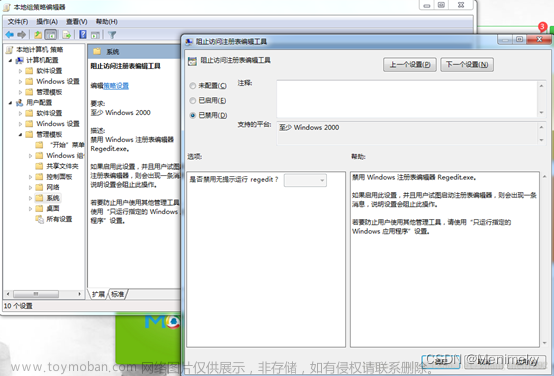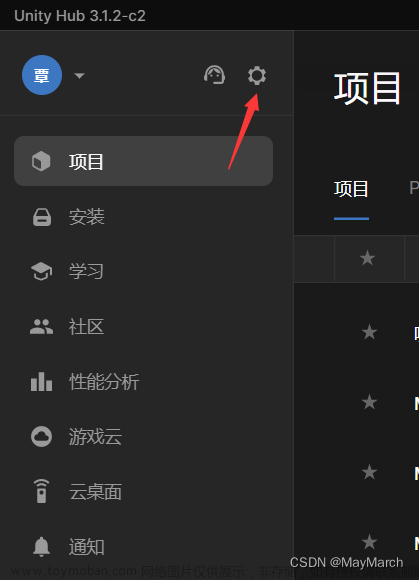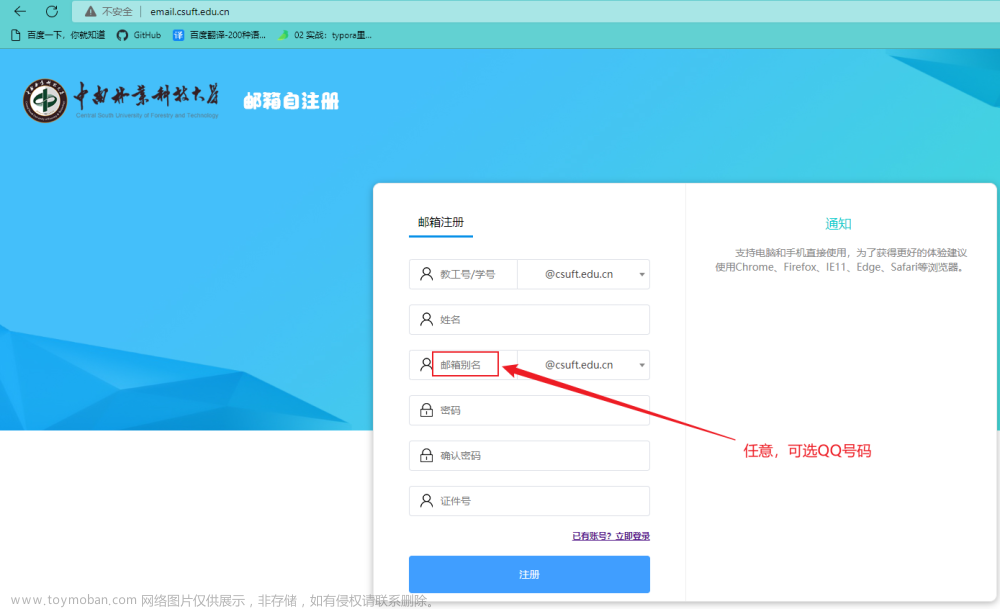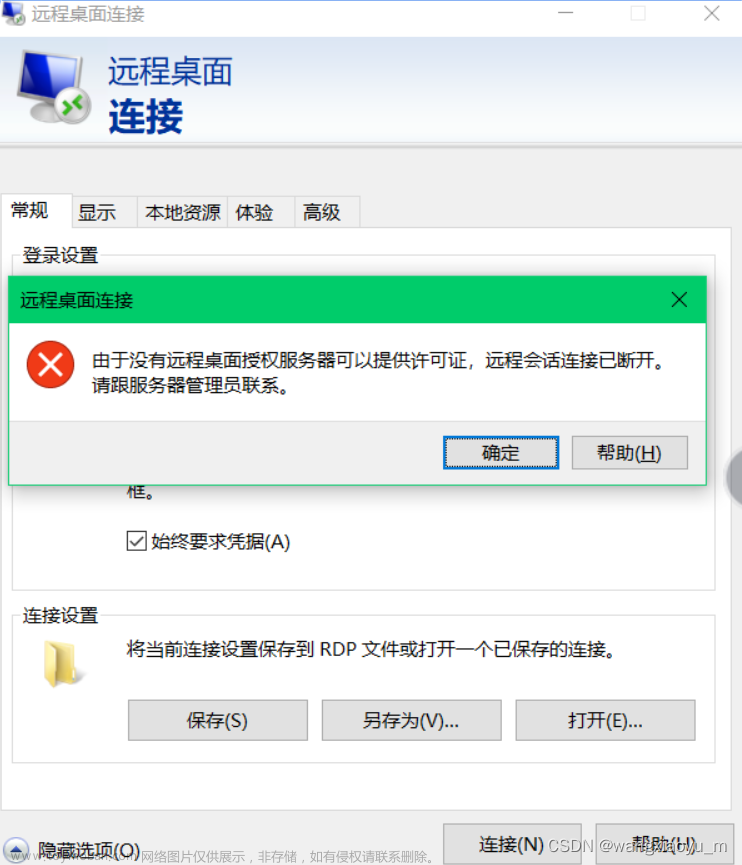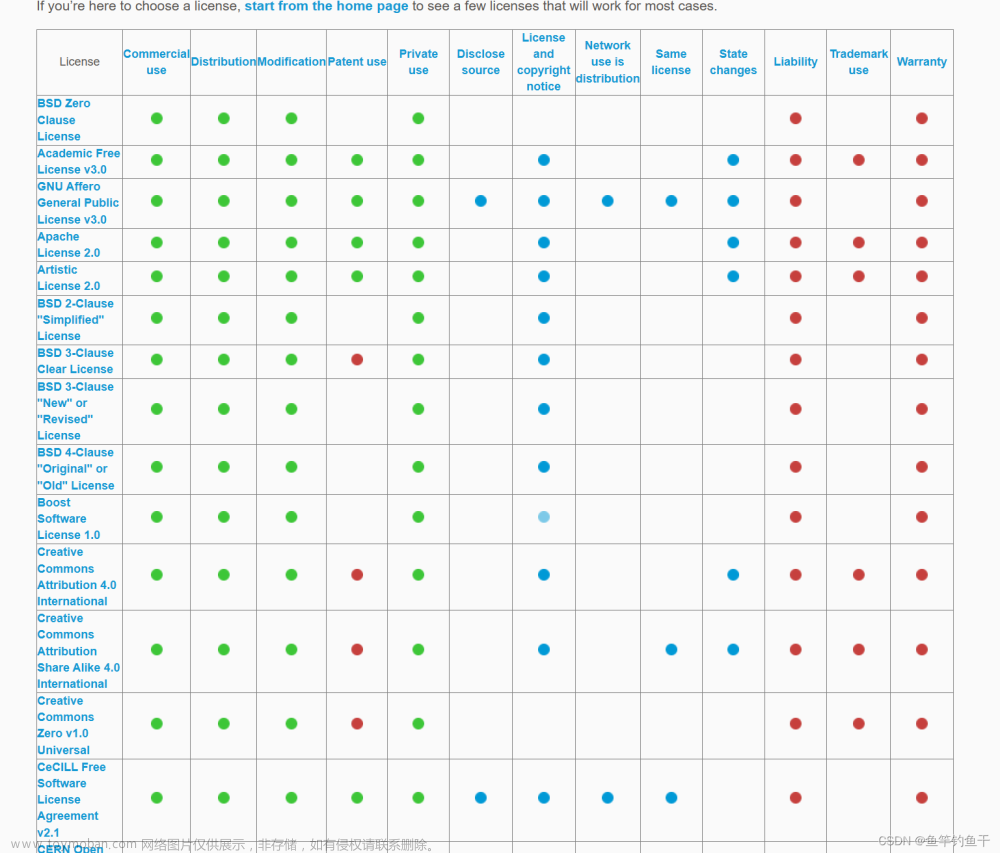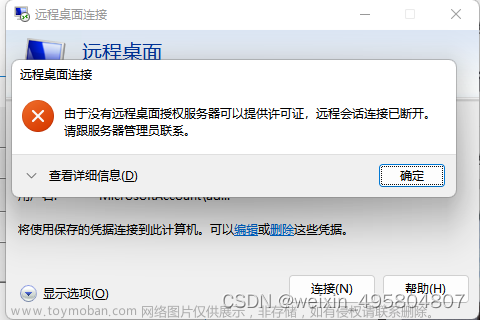Abaqus许可证问题报错无法启动修改License Server地址的方法,错误信息如下:
No socket connection to license server manager.
Feature: cae
License path: 27800@localhost;
FlexNet Licensing error:-7,96
For further information, refer to the FlexNet Licensing documentation,
available at "www.flexerasoftware.com".
Abaqus Error: Abaqus/CAE Kernel exited with an error.
请按任意键继续. . .打开安装文件夹下的如下文件并进行编辑:C:\SIMULIA\EstProducts\2021\win_b64\SMA\site\custom_v6.env
# Installation of Established Products 2021
# Installation of Abaqus CAE 2021
# Fri Jun 3 10:25:15 2022
plugin_central_dir="C:\\SIMULIA\\CAE\\plugins\\2021"
license_server_type=FLEXNET
abaquslm_license_file="27800@localhost"
修改字段为需要的内容:abaquslm_license_file="27800@localhost"文章来源:https://www.toymoban.com/news/detail-660457.html
保存文件再运行Abaqus CAE就能正常启动了。文章来源地址https://www.toymoban.com/news/detail-660457.html
到了这里,关于Abaqus许可证问题报错无法启动修改License Server地址的方法的文章就介绍完了。如果您还想了解更多内容,请在右上角搜索TOY模板网以前的文章或继续浏览下面的相关文章,希望大家以后多多支持TOY模板网!