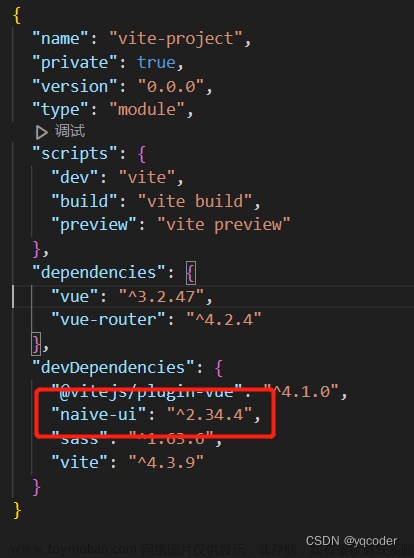记录一下如何使用Naive UI+Vue3代码来实现一键切换明暗主题的功能。
效果如下:


Naive UI + Vue3 项目的搭建
终端下输入:
npm init vue@latest
起好项目的名称,然后一路回车即可。
cd vue3
npm install
npm run dev
至此Vue3的项目已经搭建完毕,打开http://127.0.0.1:5173/就可以看到项目的默认首页了。
安装Naive UI依赖库
npm i -D naive-ui
npm i -D vfonts
然后我们根据官方出的配置对项目进行简单的修改vue3项目下边的main.js
import { createApp } from 'vue'
import App from './App.vue'
import naive from 'naive-ui'
const app = createApp(App)
app.use(naive)
app.mount('#app')
好啦,Naive UI的依赖也安装好了。
实现点击按钮一键切换明暗主题的功能
首先,我们需要从Naive UI中导入darkTheme:
import { darkTheme } from "naive-ui";
然后,我们需要定义一个ref变量来存储按钮的标题:
const theme = ref(null); //主题变量
const themebtntit = ref("暗色主题"); //主体按钮title
接下来,我们需要定义一个函数来切换主题:
const changetheme = () => {
theme.value = theme.value == null ? darkTheme : null;
themebtntit.value = themebtntit.value == "亮色主题" ? "暗色主题" : "亮色主题";
};
最后,我们需要在模板中添加一个按钮,并将changetheme函数绑定到按钮的点击事件上:
<n-config-provider :theme="theme">
<n-button @click="changetheme">
{{ themebtntit }}
</n-button>
<n-global-style />
</n-config-provider>
</template>
这样,当用户点击按钮时,就可以实现一键切换明暗主题的功能了。文章来源:https://www.toymoban.com/news/detail-660794.html
完整代码如下
项目代码仓库:
https://github.com/bosichong/vue_naive_todos文章来源地址https://www.toymoban.com/news/detail-660794.html
到了这里,关于Naive UI+Vue3来实现点击按钮一键切换明暗主题的功能的文章就介绍完了。如果您还想了解更多内容,请在右上角搜索TOY模板网以前的文章或继续浏览下面的相关文章,希望大家以后多多支持TOY模板网!