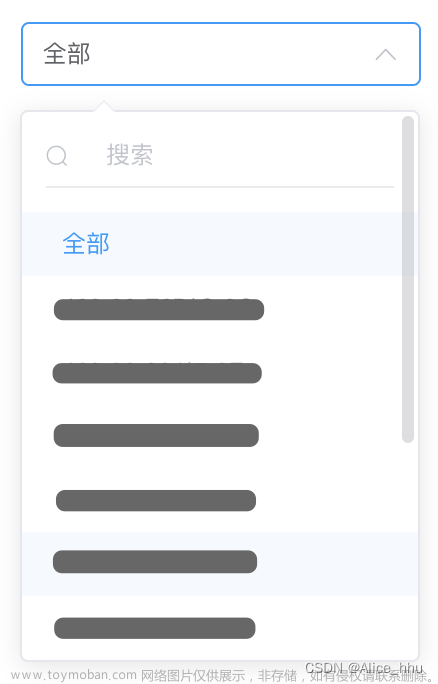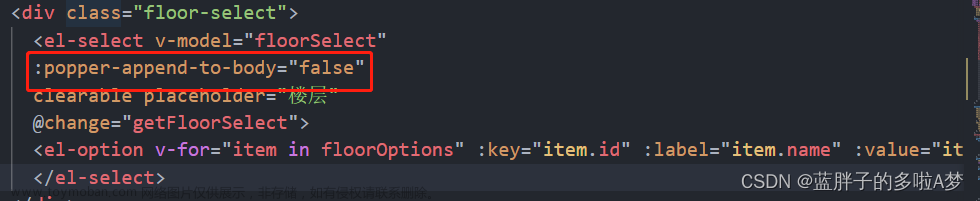1.只需重写 el-select 原生样式文章来源地址https://www.toymoban.com/news/detail-661006.html
.el-select__tags {
flex-wrap: inherit !important;
overflow-x: auto !important;
}
- 特别注意:重写原生样式时,去掉当前 style 的 scoped
或者可以通过该穿透去实现
::v-deep .el-select__tags {
flex-wrap: inherit !important;
overflow-x: auto !important;
}
文章来源:https://www.toymoban.com/news/detail-661006.html
到了这里,关于element-ui 下拉框选择器selete多选时,单行显示所选内容的文章就介绍完了。如果您还想了解更多内容,请在右上角搜索TOY模板网以前的文章或继续浏览下面的相关文章,希望大家以后多多支持TOY模板网!