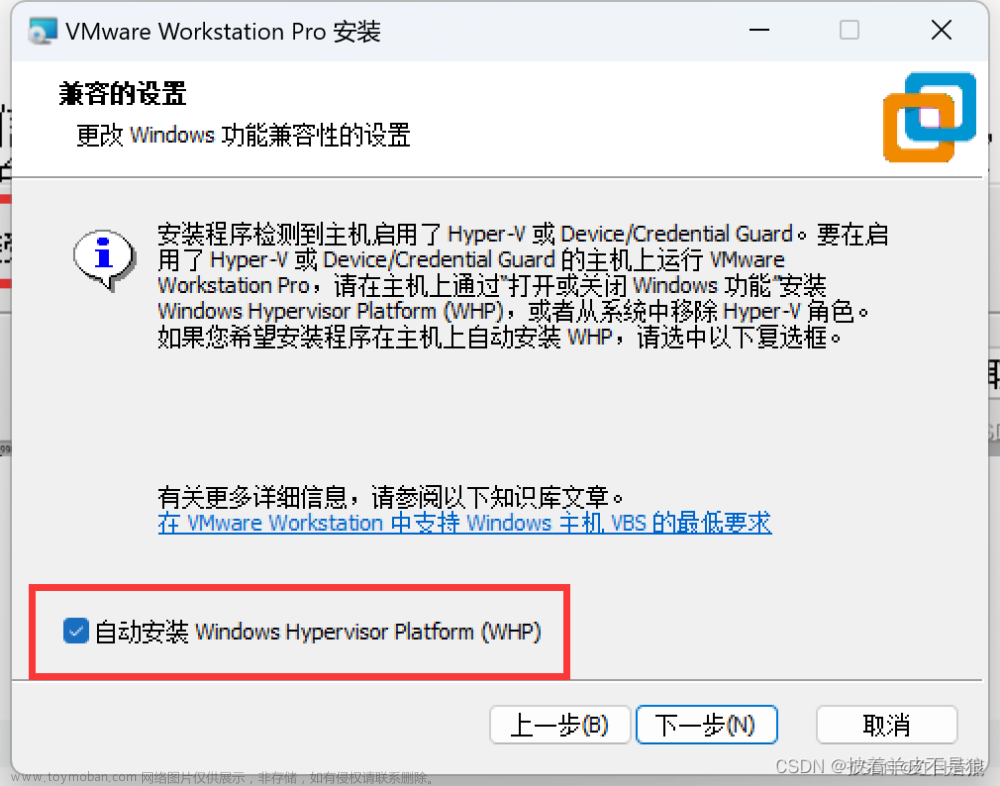Crontab用户命令
可执行文件
crontab命令的可执行文件在哪儿?
$ which -a crontab
/usr/bin/crontab
/bin/crontab
crontab命令的可执行文件有2个:/usr/bin/crontab 和 /bin/crontab
$ diff /usr/bin/crontab /bin/crontab
$
diff 发现这两个文件并无区别。那么,执行时使用的是哪个文件呢?
$ echo $PATH
/usr/local/bin:/usr/bin:/bin:/usr/local/games:/usr/games
打印环境变量PATH,发现/usr/bin排在/bin之前,所以,执行的是/usr/bin/crontab吗?
$ strace crontab -l
execve("/usr/bin/crontab", ["crontab", "-l"], 0x7ffdf7c19ce8 /* 21 vars */) = 0
...
strace 跟踪一下crontab的执行过程,发现实际执行的的确是/usr/bin/crontab。文章来源:https://www.toymoban.com/news/detail-661208.html
cronatb命令使用手册
man 1 cronatb
CRONTAB(1) General Commands Manual CRONTAB(1)
NAME
crontab - maintain crontab files for individual users (Vixie Cron)
SYNOPSIS
crontab [ -u user ] file
crontab [ -u user ] [ -i ] { -e | -l | -r }
DESCRIPTION
crontab is the program used to install, deinstall or list the tables used to drive the cron(8) daemon in Vixie Cron. Each
user can have their own crontab, and though these are files in /var/spool/cron/crontabs, they are not intended to be edited
directly.
If the /etc/cron.allow file exists, then you must be listed (one user per line) therein in order to be allowed to use this
command. If the /etc/cron.allow file does not exist but the /etc/cron.deny file does exist, then you must not be listed in
the /etc/cron.deny file in order to use this command.
If neither of these files exists, then depending on site-dependent configuration parameters, only the super user will be al‐
lowed to use this command, or all users will be able to use this command.
If both files exist then /etc/cron.allow takes precedence. Which means that /etc/cron.deny is not considered and your user
must be listed in /etc/cron.allow in order to be able to use the crontab.
Regardless of the existence of any of these files, the root administrative user is always allowed to setup a crontab. For
standard Debian systems, all users may use this command.
If the -u option is given, it specifies the name of the user whose crontab is to be used (when listing) or modified (when
editing). If this option is not given, crontab examines "your" crontab, i.e., the crontab of the person executing the com‐
mand. Note that su(8) can confuse crontab and that if you are running inside of su(8) you should always use the -u option
for safety's sake.
The first form of this command is used to install a new crontab from some named file or standard input if the pseudo-filename
``-'' is given.
The -l option causes the current crontab to be displayed on standard output. See the note under DEBIAN SPECIFIC below.
The -r option causes the current crontab to be removed.
The -e option is used to edit the current crontab using the editor specified by the VISUAL or EDITOR environment variables.
After you exit from the editor, the modified crontab will be installed automatically. If neither of the environment vari‐
ables is defined, then the default editor /usr/bin/editor is used.
The -i option modifies the -r option to prompt the user for a 'y/Y' response before actually removing the crontab.
DEBIAN SPECIFIC
The "out-of-the-box" behaviour for crontab -l is to display the three line "DO NOT EDIT THIS FILE" header that is placed at
the beginning of the crontab when it is installed. The problem is that it makes the sequence
crontab -l | crontab -
non-idempotent — you keep adding copies of the header. This causes pain to scripts that use sed to edit a crontab. There‐
fore, the default behaviour of the -l option has been changed to not output such header. You may obtain the original behav‐
iour by setting the environment variable CRONTAB_NOHEADER to 'N', which will cause the crontab -l command to emit the extra‐
neous header.
SEE ALSO
crontab(5), cron(8)
FILES
/etc/cron.allow
/etc/cron.deny
/var/spool/cron/crontabs
The files /etc/cron.allow and /etc/cron.deny if, they exist, must be either world-readable, or readable by group ``crontab''.
If they are not, then cron will deny access to all users until the permissions are fixed.
There is one file for each user's crontab under the /var/spool/cron/crontabs directory. Users are not allowed to edit the
files under that directory directly to ensure that only users allowed by the system to run periodic tasks can add them, and
only syntactically correct crontabs will be written there. This is enforced by having the directory writable only by the
crontab group and configuring crontab command with the setgid bid set for that specific group.
STANDARDS
The crontab command conforms to IEEE Std1003.2-1992 (``POSIX''). This new command syntax differs from previous versions of
Vixie Cron, as well as from the classic SVR3 syntax.
DIAGNOSTICS
A fairly informative usage message appears if you run it with a bad command line.
cron requires that each entry in a crontab end in a newline character. If the last entry in a crontab is missing the new‐
line, cron will consider the crontab (at least partially) broken and refuse to install it.
The files under /var/spool/cron/crontabs are named based on the user's account name. Crontab jobs will not be run for users
whose accounts have been renamed either due to changes in the local system or because they are managed through a central user
database (external to the system, for example an LDAP directory).
AUTHOR
Paul Vixie <paul@vix.com> is the author of cron and original creator of this manual page. This page has also been modified
for Debian by Steve Greenland, Javier Fernandez-Sanguino and Christian Kastner.
4th Berkeley Distribution 19 April 2010 CRONTAB(1)
crontab配置文件
man 5 crontab
CRONTAB(5) File Formats Manual CRONTAB(5)
NAME
crontab - tables for driving cron
DESCRIPTION
A crontab file contains instructions to the cron(8) daemon of the general form: ``run this command at this time on this
date''. Each user has their own crontab, and commands in any given crontab will be executed as the user who owns the
crontab. Uucp and News will usually have their own crontabs, eliminating the need for explicitly running su(1) as part of a
cron command.
Blank lines and leading spaces and tabs are ignored. Lines whose first non-space character is a hash-sign (#) are comments,
and are ignored. Note that comments are not allowed on the same line as cron commands, since they will be taken to be part
of the command. Similarly, comments are not allowed on the same line as environment variable settings.
An active line in a crontab will be either an environment setting or a cron command. The crontab file is parsed from top to
bottom, so any environment settings will affect only the cron commands below them in the file. An environment setting is of
the form,
name = value
where the spaces around the equal-sign (=) are optional, and any subsequent non-leading spaces in value will be part of the
value assigned to name. The value string may be placed in quotes (single or double, but matching) to preserve leading or
trailing blanks. To define an empty variable, quotes must be used.
The value string is not parsed for environmental substitutions or replacement of variables or tilde(~) expansion, thus lines
like
PATH = $HOME/bin:$PATH
PATH = ~/bin:/usr/bin:/bin
will not work as you might expect. And neither will this work
A=1
B=2
C=$A $B
There will not be any substitution for the defined variables in the last value.
Several environment variables are set up automatically by the cron(8) daemon. SHELL is set to /bin/sh, and LOGNAME and HOME
are set from the /etc/passwd line of the crontab's owner. PATH is set to "/usr/bin:/bin". HOME, SHELL, and PATH may be
overridden by settings in the crontab; LOGNAME is the user that the job is running from, and may not be changed.
(Another note: the LOGNAME variable is sometimes called USER on BSD systems... on these systems, USER will be set also.)
In addition to LOGNAME, HOME, and SHELL, cron(8) will look at MAILTO and MAILFROM if it has any reason to send mail as a re‐
sult of running commands in ``this'' crontab.
If MAILTO is defined (and non-empty), mail is sent to the user so named. MAILTO may also be used to direct mail to multiple
recipients by separating recipient users with a comma. If MAILTO is defined but empty (MAILTO=""), no mail will be sent.
Otherwise mail is sent to the owner of the crontab.
If MAILFROM is defined, the sender email address is set to MAILFROM. Otherwise mail is sent as "root (Cron Daemon)".
On the Debian GNU/Linux system, cron supports the pam_env module, and loads the environment specified by /etc/environment and
/etc/security/pam_env.conf. It also reads locale information from /etc/default/locale. However, the PAM settings do NOT
override the settings described above nor any settings in the crontab file itself. Note in particular that if you want a
PATH other than "/usr/bin:/bin", you will need to set it in the crontab file.
By default, cron will send mail using the mail "Content-Type:" header of "text/plain" with the "charset=" parameter set to
the charmap / codeset of the locale in which crond(8) is started up – i.e. either the default system locale, if no LC_* envi‐
ronment variables are set, or the locale specified by the LC_* environment variables ( see locale(7)). You can use different
character encodings for mailed cron job output by setting the CONTENT_TYPE and CONTENT_TRANSFER_ENCODING variables in
crontabs, to the correct values of the mail headers of those names.
The format of a cron command is very much the V7 standard, with a number of upward-compatible extensions. Each line has five
time and date fields, followed by a command, followed by a newline character ('\n'). The system crontab (/etc/crontab) uses
the same format, except that the username for the command is specified after the time and date fields and before the command.
The fields may be separated by spaces or tabs. The maximum permitted length for the command field is 998 characters.
Commands are executed by cron(8) when the minute, hour, and month of year fields match the current time, and when at least
one of the two day fields (day of month, or day of week) match the current time (see ``Note'' below). cron(8) examines cron
entries once every minute. The time and date fields are:
field allowed values
----- --------------
minute 0–59
hour 0–23
day of month 1–31
month 1–12 (or names, see below)
day of week 0–7 (0 or 7 is Sun, or use names)
A field may be an asterisk (*), which always stands for ``first-last''.
Ranges of numbers are allowed. Ranges are two numbers separated with a hyphen. The specified range is inclusive. For exam‐
ple, 8-11 for an ``hours'' entry specifies execution at hours 8, 9, 10 and 11.
Lists are allowed. A list is a set of numbers (or ranges) separated by commas. Examples: ``1,2,5,9'', ``0-4,8-12''.
Step values can be used in conjunction with ranges. Following a range with ``/<number>'' specifies skips of the number's
value through the range. For example, ``0-23/2'' can be used in the hours field to specify command execution every other
hour (the alternative in the V7 standard is ``0,2,4,6,8,10,12,14,16,18,20,22''). Steps are also permitted after an asterisk,
so if you want to say ``every two hours'', just use ``*/2''.
Names can also be used for the ``month'' and ``day of week'' fields. Use the first three letters of the particular day or
month (case doesn't matter). Ranges or lists of names are not allowed.
The ``sixth'' field (the rest of the line) specifies the command to be run. The entire command portion of the line, up to a
newline or % character, will be executed by /bin/sh or by the shell specified in the SHELL variable of the crontab file.
Percent-signs (%) in the command, unless escaped with backslash (\), will be changed into newline characters, and all data
after the first % will be sent to the command as standard input. There is no way to split a single command line onto multi‐
ple lines, like the shell's trailing "\".
Note: The day of a command's execution can be specified by two fields — day of month, and day of week. If both fields are
restricted (i.e., don't start with *), the command will be run when either field matches the current time. For example,
``30 4 1,15 * 5'' would cause a command to be run at 4:30 am on the 1st and 15th of each month, plus every Friday. One can,
however, achieve the desired result by adding a test to the command (see the last example in EXAMPLE CRON FILE below).
Instead of the first five fields, one of eight special strings may appear:
string meaning
------ -------
@reboot Run once, at startup.
@yearly Run once a year, "0 0 1 1 *".
@annually (same as @yearly)
@monthly Run once a month, "0 0 1 * *".
@weekly Run once a week, "0 0 * * 0".
@daily Run once a day, "0 0 * * *".
@midnight (same as @daily)
@hourly Run once an hour, "0 * * * *".
Please note that startup, as far as @reboot is concerned, is the time when the cron(8) daemon startup. In particular, it may
be before some system daemons, or other facilities, were startup. This is due to the boot order sequence of the machine.
EXAMPLE CRON FILE
The following lists an example of a user crontab file.
# use /bin/bash to run commands, instead of the default /bin/sh
SHELL=/bin/bash
# mail any output to `paul', no matter whose crontab this is
MAILTO=paul
#
# run five minutes after midnight, every day
5 0 * * * $HOME/bin/daily.job >> $HOME/tmp/out 2>&1
# run at 2:15pm on the first of every month — output mailed to paul
15 14 1 * * $HOME/bin/monthly
# run at 10 pm on weekdays, annoy Joe
0 22 * * 1-5 mail -s "It's 10pm" joe%Joe,%%Where are your kids?%
23 0-23/2 * * * echo "run 23 minutes after midn, 2am, 4am ..., everyday"
5 4 * * sun echo "run at 5 after 4 every Sunday"
0 */4 1 * mon echo "run every 4th hour on the 1st and on every Monday"
0 0 */2 * sun echo "run at midn on every Sunday that's an uneven date"
# Run on every second Saturday of the month
0 4 8-14 * * test $(date +\%u) -eq 6 && echo "2nd Saturday"
All the above examples run non-interactive programs. If you wish to run a program that interacts with the user's desktop you
have to make sure the proper environment variable DISPLAY is set.
# Execute a program and run a notification every day at 10:00 am
0 10 * * * $HOME/bin/program | DISPLAY=:0 notify-send "Program run" "$(cat)"
EXAMPLE SYSTEM CRON FILE
The following lists the content of a regular system-wide crontab file. Unlike a user's crontab, this file has the username
field, as used by /etc/crontab.
# /etc/crontab: system-wide crontab
# Unlike any other crontab you don't have to run the `crontab'
# command to install the new version when you edit this file
# and files in /etc/cron.d. These files also have username fields,
# that none of the other crontabs do.
SHELL=/bin/sh
PATH=/usr/local/sbin:/usr/local/bin:/sbin:/bin:/usr/sbin:/usr/bin
# Example of job definition:
# .---------------- minute (0 - 59)
# | .------------- hour (0 - 23)
# | | .---------- day of month (1 - 31)
# | | | .------- month (1 - 12) OR jan,feb,mar,apr ...
# | | | | .---- day of week (0 - 6) (Sunday=0 or 7) OR sun,mon,tue,wed,thu,fri,sat
# | | | | |
# m h dom mon dow usercommand
17 * * * * root cd / && run-parts --report /etc/cron.hourly
25 6 * * * root test -x /usr/sbin/anacron || ( cd / && run-parts --report /etc/cron.daily )
47 6 * * 7 root test -x /usr/sbin/anacron || ( cd / && run-parts --report /etc/cron.weekly )
52 6 1 * * root test -x /usr/sbin/anacron || ( cd / && run-parts --report /etc/cron.monthly )
#
Note that all the system-wide tasks will run, by default, from 6 am to 7 am. In the case of systems that are not powered on
during that period of time, only the hourly tasks will be executed unless the defaults above are changed.
SEE ALSO
cron(8), crontab(1)
EXTENSIONS
When specifying day of week, both day 0 and day 7 will be considered Sunday. BSD and AT&T seem to disagree about this.
Lists and ranges are allowed to co-exist in the same field. "1-3,7-9" would be rejected by AT&T or BSD cron — they want to
see "1-3" or "7,8,9" ONLY.
Ranges can include "steps", so "1-9/2" is the same as "1,3,5,7,9".
Months or days of the week can be specified by name.
Environment variables can be set in the crontab. In BSD or AT&T, the environment handed to child processes is basically the
one from /etc/rc.
Command output is mailed to the crontab owner (BSD can't do this), can be mailed to a person other than the crontab owner
(SysV can't do this), or the feature can be turned off and no mail will be sent at all (SysV can't do this either).
All of the `@' commands that can appear in place of the first five fields are extensions.
LIMITATIONS
The cron daemon runs with a defined timezone. It currently does not support per-user timezones. All the tasks: system's and
user's will be run based on the configured timezone. Even if a user specifies the TZ environment variable in his crontab
this will affect only the commands executed in the crontab, not the execution of the crontab tasks themselves.
POSIX specifies that the day of month and the day of week fields both need to match the current time if either of them is a
*. However, this implementation only checks if the first character is a *. This is why "0 0 */2 * sun" runs every Sunday
that's an uneven date while the POSIX standard would have it run every Sunday and on every uneven date.
The crontab syntax does not make it possible to define all possible periods one can imagine. For example, it is not
straightforward to define the last weekday of a month. To have a task run in a time period that cannot be defined using
crontab syntax, the best approach would be to have the program itself check the date and time information and continue execu‐
tion only if the period matches the desired one.
If the program itself cannot do the checks then a wrapper script would be required. Useful tools that could be used for date
analysis are ncal or calendar For example, to run a program the last Saturday of every month you could use the following
wrapper code:
0 4 * * Sat [ "$(date +\%e)" = "$(LANG=C ncal | sed -n 's/^Sa .* \([0-9]\+\) *$/\1/p')" ] && echo "Last Saturday" && program_to_run
DIAGNOSTICS
cron requires that each entry in a crontab end in a newline character. If the last entry in a crontab is missing a newline
(i.e. terminated by EOF), cron will consider the crontab (at least partially) broken. A warning will be written to syslog.
AUTHOR
Paul Vixie <paul@vix.com> is the author of cron and original creator of this manual page. This page has also been modified
for Debian by Steve Greenland, Javier Fernandez-Sanguino, Christian Kastner and Christian Pekeler.
4th Berkeley Distribution 19 April 2010 CRONTAB(5)
附录
Linux man 手册分类: 文章来源地址https://www.toymoban.com/news/detail-661208.html
文章来源地址https://www.toymoban.com/news/detail-661208.html
到了这里,关于Debian11 Crontab的文章就介绍完了。如果您还想了解更多内容,请在右上角搜索TOY模板网以前的文章或继续浏览下面的相关文章,希望大家以后多多支持TOY模板网!