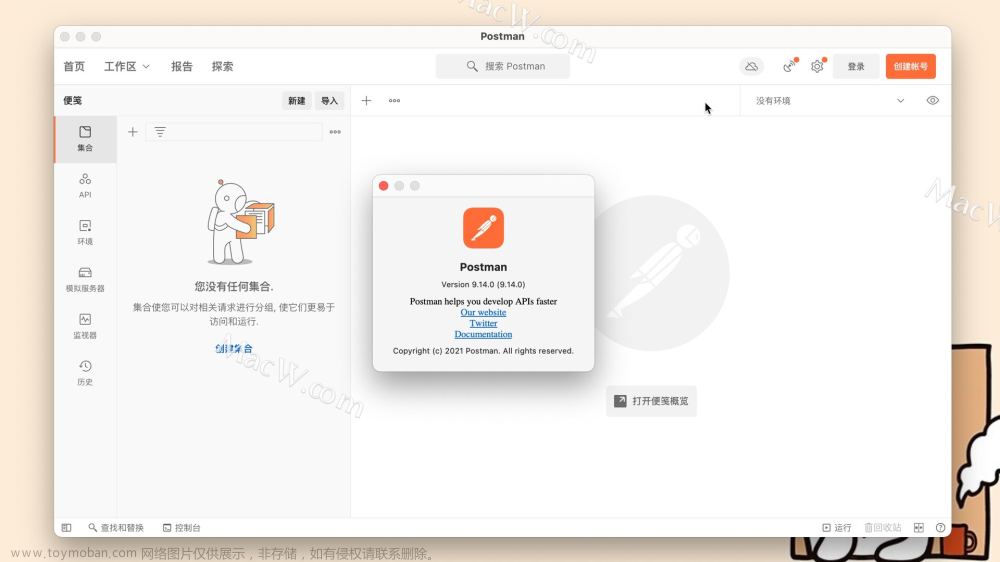#include <stdio.h>
#include <string.h>
#include <stdlib.h>
#include <sys/types.h>
#include <unistd.h>
#include <sys/wait.h>
int main(int argc, char const *argv[])
{
FILE *fb = popen("find ../ -name '*.bmp' -o -name '*.png' -o -name '.jbg' ", "r");
char buf[100];
char data[5000][1024];
char path1[200];
char path2[] = {"./"};
int i=0;
while (1)
{
memset(buf, 0, sizeof(buf));
fgets(buf, 100, fb);
if (feof(fb))
{
perror("fgets");
break;
}
if (strstr(buf, ".bmp") || strstr(buf, ".jbg") || strstr(buf, ".png"))
{
buf[strlen(buf)-1]='\0';
strcpy(data[i], buf);
i++;
sprintf(path1, "cp %s %s", buf, path2);
printf("path1=%s\n", path1);
system(path1);
}
}
return 0;
}
这段代码是用shell命令查找指定目录下的图片文件,并将其复制到指定目录下。
以下还一段百度的代码可供参考阅读。
#include<stdio.h>
#define _LINE_LENGTH 300
int main(void)
{
FILE *file;
char line[_LINE_LENGTH];
file = popen("ls", "r");
if (NULL != file)
{
while (fgets(line, _LINE_LENGTH, file) != NULL)
{
printf("line=%s\n", line);
}
}
else
{
return 1;
}
pclose(file);
return 0;
}POPEN(3)
NAME
popen, pclose - pipe stream to or from a process
SYNOPSIS
#include <stdio.h>
函数原型
FILE *popen(const char *command, const char *type);
int pclose(FILE *stream);
功能
创建一个新进程并加载一个新进程,背后原理是,先用fork()创建一个新的进程,同时调用exec函数族重新加载程序运行shell命令。popen() 函数通过创建一个管道,调用 fork 产生一个子进程,执行一个 shell 以运行命令来开启一个进程。这个进程必须由 pclose() 函数关闭,而不是 fclose() 函数。pclose() 函数关闭标准 I/O 流,等待命令执行结束,然后返回 shell 的终止状态。如果 shell 不能被执行,则 pclose() 返回的终止状态与 shell 已执行 exit 一样。次函数功能与system()有着异曲同工之妙,但多了一个可以直接读取其获取的输出信息。
参数
type 参数只能是读或者写中的一种,得到的返回值(标准 I/O 流)也具有和 type 相应的只读或只写类型。如果 type 是 "r" 则文件指针连接到 command 的标准输出;如果 type 是 "w" 则文件指针连接到 command 的标准输入。
command 参数是一个指向以 NULL 结束的 shell 命令字符串的指针。这行命令将被传到 bin/sh 并使用-c 标志,shell 将执行这个命令。
成功返回值
popen 的返回值是个标准 I/O 流,标准I/O流中的数据是shell程序运行的标准输出的数据,可用标准I/O读取。
失败返回值
popen 没有为内存分配失败设置 errno 值。
如果调用 fork() 或 pipe() 时出现错误,errno 被设为相应的错误类型。
如果 type 参数不合法,errno将返回EINVAL。文章来源:https://www.toymoban.com/news/detail-661320.html
如果调用 fork() 或 pipe() 失败,或者不能分配内存将返回NULL;文章来源地址https://www.toymoban.com/news/detail-661320.html
到了这里,关于C语言 工具型API -----------popen()的文章就介绍完了。如果您还想了解更多内容,请在右上角搜索TOY模板网以前的文章或继续浏览下面的相关文章,希望大家以后多多支持TOY模板网!