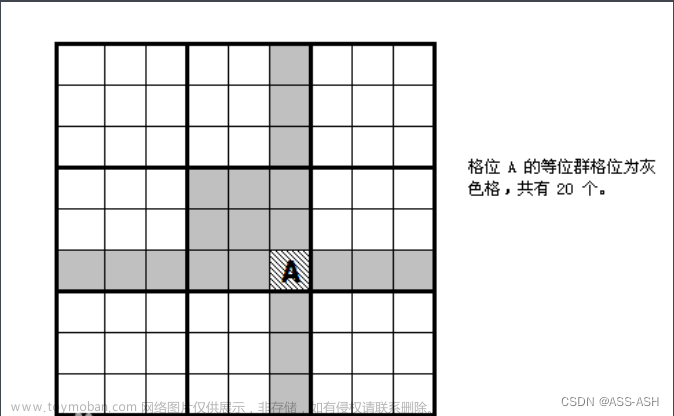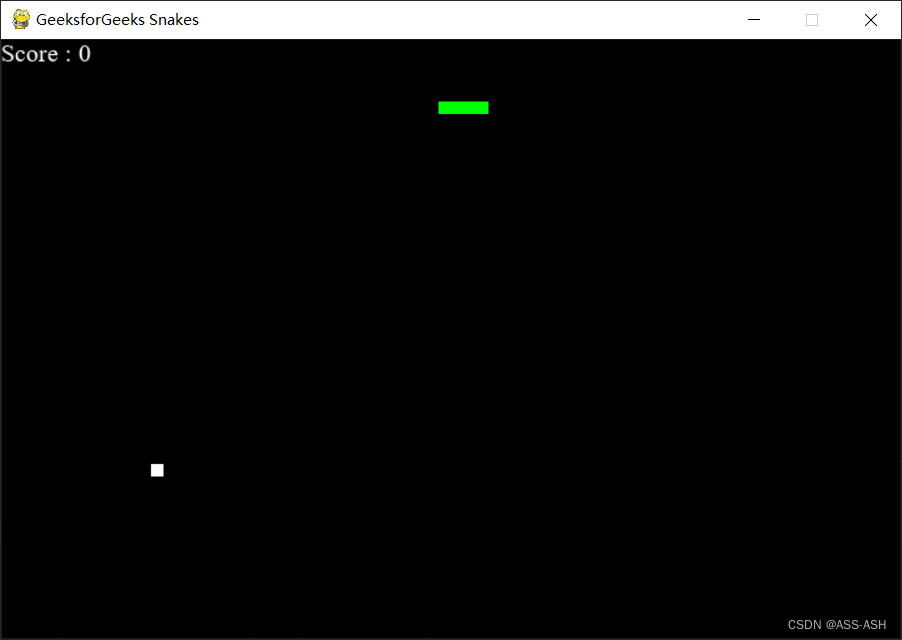一般销售部门或者财务部门等类似的部门,一般都会制作一个看板用于投屏,或者在开会的时候进行投屏分析,那么今天我们就来利用*Python+streamlit+Plotly*制作简易看板
样品展示:
 文章来源地址https://www.toymoban.com/news/detail-661973.html
文章来源地址https://www.toymoban.com/news/detail-661973.html
首先我们看一下看板所用到的库:
1、安装依赖库
| 库名 | 安装 | 作用 |
|---|---|---|
| plotly | pip install -i https://pypi.tuna.tsinghua.edu.cn/simple plotly==4.14.3 | 图形制作 |
| pandas | pip install -i https://pypi.tuna.tsinghua.edu.cn/simple pandas==1.1.0 | 加载数据 |
| streamlit | pip install -i https://pypi.tuna.tsinghua.edu.cn/simple streamlit==0.86.0 | |
| openpyxl | pip install -i https://pypi.tuna.tsinghua.edu.cn/simple openpyxl==3.0.6 |
文章来源:https://www.toymoban.com/news/detail-661973.html
到了这里,关于Python看板—python+plotly+streamlit实现简易看板(附完整版代码)的文章就介绍完了。如果您还想了解更多内容,请在右上角搜索TOY模板网以前的文章或继续浏览下面的相关文章,希望大家以后多多支持TOY模板网!