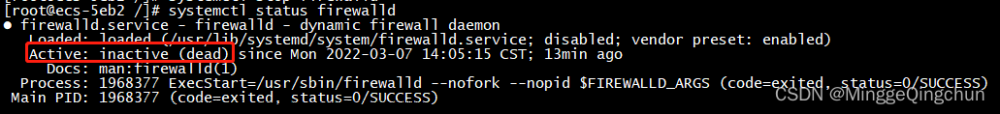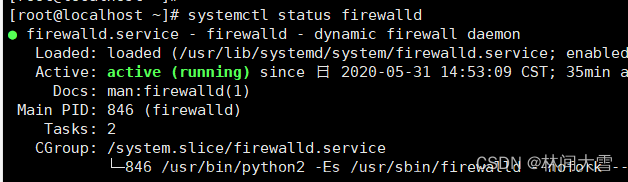1.查看防火墙状态:
命令:systemctl status firewalld.service
开启防火墙时,提示没有安装防火墙
[root@localhost ~]# systemctl start firewalld.service
Failed to start firewalld.service: Unit not found.
2.安装防火墙
[root@localhost ~]# yum install firewalld
2.开启防火墙
[root@localhost ~]# systemctl start firewalld.service
3.开启端口
[root@localhost ~]# firewall-cmd --add-port=5889/tcp --permanent
success
4.重启防火墙文章来源:https://www.toymoban.com/news/detail-662354.html
[root@localhost ~]# firewall-cmd --reload
success
5.查看开启端口号文章来源地址https://www.toymoban.com/news/detail-662354.html
[root@localhost ~]# firewall-cmd --list-ports
5889/tcp
到了这里,关于centos 安装防火墙,并开启对应端口号的文章就介绍完了。如果您还想了解更多内容,请在右上角搜索TOY模板网以前的文章或继续浏览下面的相关文章,希望大家以后多多支持TOY模板网!