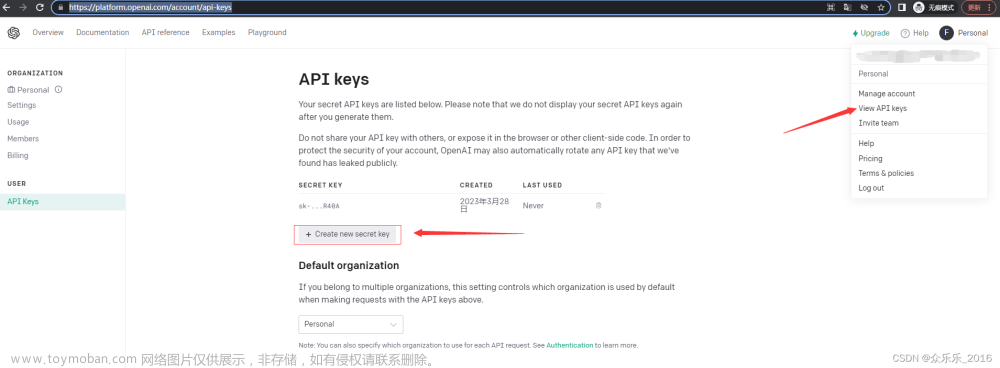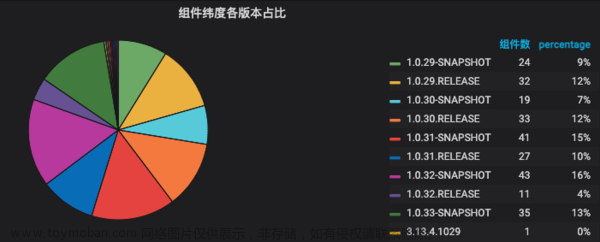| 点击在线阅读,体验更好 | 链接 |
|---|---|
| 现代JavaScript高级小册 | 链接 |
| 深入浅出Dart | 链接 |
| 现代TypeScript高级小册 | 链接 |
| linwu的算法笔记📒 | 链接 |
前言
上星期四,我像往常一样起床上班,地铁上收到了微信消息

这时候就感觉到不对劲了,到了公司我登录了自己的github,发现被封了

毫无征兆,我的gmail也没有收到github邮箱。
因为这个github账号我一直用来存放我的网站资料以及blog,所以很多issue都在里面,另外还有部分图床和博客示例,这个被封禁,所有资料都迁移不了
缘由
网上查了一圈,发现github被封,很少能申诉成功的,所以我给官方发了一封邮件,想看看是什么原因导致的,避免后续再出现类似的问题
给官方回了一个邮件后,过了半个小时我收到了回复

原来问题是这样,因为我之前找某宝开通了copilot学生认证,导致被github查到封禁了,至于之所以找某宝,是因为我没有visa卡支付起来麻烦,又想体验copilot,没办法才出此下策,所以copilot学生认证还是不要绑定自己的github账号吧

迁移
封都已经封了,这时候就得统计损失了,尽量挽回
所幸我很多仓库本地都有备份,重新注册了一个github账号上传就行,为此我还专门写了些脚本
备份star
很多同学都会把star当做书签收集
这时候可以通过访问github api进行备份文章来源:https://www.toymoban.com/news/detail-663352.html
https://api.github.com/users/[username]/starred
 文章来源地址https://www.toymoban.com/news/detail-663352.html
文章来源地址https://www.toymoban.com/news/detail-663352.html
批量备份issue到本地
const fs = require('fs');
const axios = require('axios');
const sanitize = require('sanitize-filename');
const { githubRepoOwner, githubRepoName, githubAccessToken } = require('./config');
async function getIssues() {
let allIssues = [];
let page = 1;
let perPage = 300; // 每页返回100个issue,根据实际情况可以适当调整
try {
while (true) {
const response = await axios.get(`https://api.github.com/repos/${githubRepoOwner}/${githubRepoName}/issues`, {
params: {
page,
per_page: perPage
},
headers: {
Authorization: `Bearer ${githubAccessToken}`
}
});
const issues = response.data;
if (issues.length === 0) {
break; // 退出循环,表示已获取所有issue数据
}
allIssues = allIssues.concat(issues);
page++;
}
return allIssues;
} catch (error) {
throw new Error(`Error fetching issues: ${error.message}`);
}
}
async function saveIssueAsMarkdown(issue, directory) {
const markdownContent = issue.body;
const fileName = `${directory}/${sanitize(issue.title)}.md`;
fs.writeFileSync(fileName, markdownContent);
}
async function main() {
try {
const issues = await getIssues();
// Create a directory for each label
issues.forEach(issue => {
issue.labels.forEach(label => {
const directory = `./docs/${sanitize(label.name)}`;
if (!fs.existsSync(directory)) {
fs.mkdirSync(directory, { recursive: true });
}
saveIssueAsMarkdown(issue, directory);
});
});
console.log('Markdown files saved successfully!');
} catch (error) {
console.error(error.message);
}
}
main();
批量更新issue标题
const { Octokit } = require('@octokit/rest');
// GitHub personal access token
const token = '';
// GitHub repository information
const owner = 'LQ-vic';
const repo = 'code-interview';
const labelToFilter = 'image'; // 请替换为你想筛选的标签
const octokit = new Octokit({ auth: token });
async function updateIssueTitlesByLabel() {
try {
// 根据标签获取仓库的所有 issues
const issues = await octokit.issues.listForRepo({
owner,
repo,
state: 'open', // 只获取打开的 issues
labels: labelToFilter,
per_page: 100, // 每页获取 100 个 issues,你可以根据需要调整
});
for (const issue of issues.data) {
if (issue.title.startsWith('xx:xx:')) {
const newTitle = issue.title.replace('xx:xx:', 'xx:');
await octokit.issues.update({
owner,
repo,
issue_number: issue.number,
title: newTitle,
});
console.log(`Updated issue #${issue.number} title to: ${newTitle}`);
}
}
} catch (error) {
console.error('Error updating issue titles:', error.message);
}
}
updateIssueTitlesByLabel();
批量上传issue
const fs = require('fs');
const path = require('path');
const { Octokit } = require('@octokit/rest');
// GitHub personal access token
const token = '';
// GitHub repository information
const owner = 'LQ-vic';
const repo = 'code-interview';
// Directory path of the docs folder
const docsDirectory = './docs/CSS3';
// Labels to be added to each issue
const labelColors = [
{ name: 'CSS3', color: '#FBCA033' }
];
const excludedDirectories = ['.vuepress', '.git', 'node_modules'];
// File path to store the uploaded files record
const recordFilePath = './uploaded_files.txt';
// Initialize Octokit
const octokit = new Octokit({ auth: token });
// Function to read all Markdown files in the given directory
async function readMarkdownFiles(directory) {
const files = fs.readdirSync(directory);
for (const file of files) {
// console.log('file',file)
const filePath = path.join(directory, file);
const stat = fs.statSync(filePath);
if (stat.isDirectory() && !excludedDirectories.includes(file)) {
await readMarkdownFiles(filePath); // Recursively read files in non-excluded subdirectories
} else if (stat.isFile() && path.extname(file) === '.md') {
const content = fs.readFileSync(filePath, 'utf8');
const title = extractTitleFromContent(content);
if (!isFileUploaded(title)) {
await createIssue(title, content, labelColors);
addUploadedFile(title);
}
}
}
}
// Function to create GitHub issue
async function createIssue(title, body, labels) {
try {
const response = await octokit.issues.create({
owner: owner,
repo: repo,
title: `${title}`,
body: body,
labels: labels
});
console.log(`Successfully created issue: ${title}`);
} catch (error) {
console.log(`Failed to create issue: 面试官:${title}`);
console.log(`Error: ${error.message}`);
}
}
// Function to extract title from the content (first heading)
function extractTitleFromContent(content) {
const match = content.match(/^#\s*(.+)/);
if (match) {
return match[1];
}
return '';
}
// Function to check if a file has been uploaded
function isFileUploaded(filename) {
if (fs.existsSync(recordFilePath)) {
const uploadedFiles = fs.readFileSync(recordFilePath, 'utf8').split('\n');
return uploadedFiles.includes(filename);
}
return false;
}
// Function to add uploaded file to the record
function addUploadedFile(filename) {
fs.appendFileSync(recordFilePath, filename + '\n', 'utf8');
}
// Read all Markdown files in the docs directory (excluding specified directories) and create issues
readMarkdownFiles(docsDirectory)
.then(() => {
console.log('All issues created.');
})
.catch((error) => {
console.log('Error:', error);
});
批量导出issue目录
const axios = require('axios');
const fs = require('fs');
async function getGitHubIssues(owner, repo, labels, token) {
const baseUrl = `https://api.github.com/repos/${owner}/${repo}/issues`;
const headers = token ? { Authorization: `token ${token}` } : {};
const params = { state: 'all', per_page: 100 };
const issuesByLabel = {};
let nextPage = true;
while (nextPage) {
try {
const response = await axios.get(baseUrl, { headers, params });
const data = response.data;
if (!data.length) break;
data.forEach((issue) => {
if (!issue.pull_request) {
issue.labels.forEach((label) => {
if (labels.includes(label.name)) {
if (!issuesByLabel[label.name]) {
issuesByLabel[label.name] = [];
}
issuesByLabel[label.name].push(issue);
}
});
}
});
if (response.headers.link) {
const links = response.headers.link.split(', ');
nextPage = links.some((link) => link.endsWith('rel="next"'));
if (nextPage) {
const nextPageNum = parseInt(links[links.length - 1].match(/&page=(\d+)/)[1], 10);
params.page = nextPageNum;
}
} else {
nextPage = false;
}
} catch (error) {
throw new Error(`Failed to fetch issues. Error: ${error.message}`);
}
}
return issuesByLabel;
}
// Output to Markdown file
function writeIssuesToMarkdown(issues, outputPath) {
let content = '';
Object.entries(issues).forEach(([label, issuesList]) => {
content += `## ${label}\n\n`;
issuesList.forEach((issue) => {
content += `- [${issue.title}](${issue.html_url})\n`;
});
content += '\n';
});
fs.writeFile(outputPath, content, (err) => {
if (err) {
console.error('Error writing the file:', err);
} else {
console.log('Markdown file generated successfully!');
}
});
}
// 使用示例
const owner = 'LQ-vic';
const repo = 'code-interview';
const labels = ['JavaScript', 'TypeScript','vue','vue3','react','HTTP','webpack','nodejs','Linux','git','CSS','CSS3','组件库','小程序'];
const token = '';
const outputPath = 'dirname.md';
(async () => {
try {
const issues = await getGitHubIssues(owner, repo, labels, token);
writeIssuesToMarkdown(issues, outputPath);
} catch (error) {
console.error(error.message);
}
})();
到了这里,关于分享一次我github被封的经历以及迁移指南的文章就介绍完了。如果您还想了解更多内容,请在右上角搜索TOY模板网以前的文章或继续浏览下面的相关文章,希望大家以后多多支持TOY模板网!