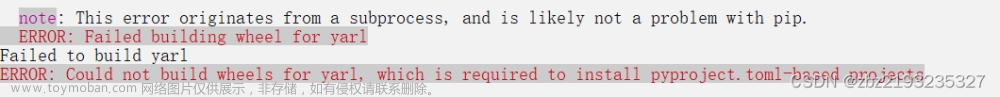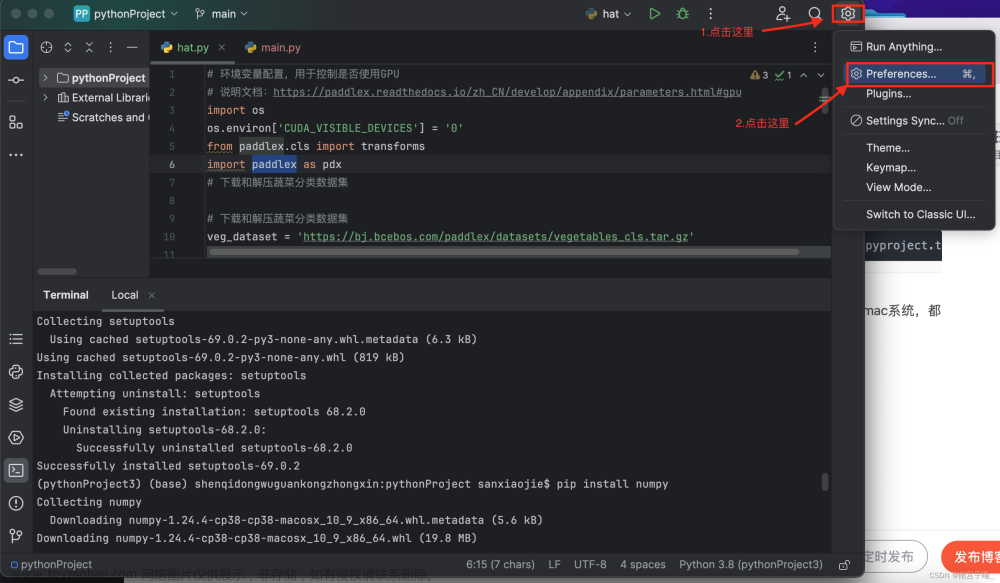项目场景:
python 3.10.5 pip 安装 pandas 问题
问题描述
通过 pip install pandas 安装pandas 报错 :ERROR: Could not build wheels for pandas, which is required to install pyproject.toml-based projects;
ERROR: Failed building wheel for pandas

原因分析:
缺失pandas对应的whl文件。
解决方案:
安装对应的whl文件
下载并安装对应的whl文件,可以通过以下地址下载。
Unofficial Windows Binaries for Python Extension Packages
获得whl文件后,直接 pip install 【whl文件绝对路径】
然后就可以装成功了。
开始安装
pip install D:\迅雷下载\pandas-1.4.2-cp310-cp310-win32.whl
一会就装完了
大功告成。文章来源:https://www.toymoban.com/news/detail-663997.html
source:Python安装scrapy库过程中出现“ Failed building wheel for xxx”的解决办法文章来源地址https://www.toymoban.com/news/detail-663997.html
到了这里,关于成功解决:ERROR:Could not build wheels for pandas, which is required to install pyproject.toml-based的文章就介绍完了。如果您还想了解更多内容,请在右上角搜索TOY模板网以前的文章或继续浏览下面的相关文章,希望大家以后多多支持TOY模板网!