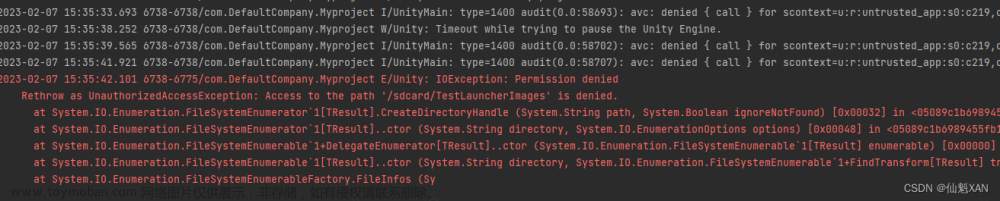主要是Vector3的内置函数以及CharacterController的Move文章来源:https://www.toymoban.com/news/detail-664041.html
还有一个固定的每帧进行移动的操作文章来源地址https://www.toymoban.com/news/detail-664041.html
using UnityEngine;
public class MoveTest : MonoBehaviour
{
//移动的目标
private Transform _targetTrans = null;
//移动的速度
private float _moveSpeed = 0.1f;
//移动到的目标位置
private Vector3 _endPos = new Vector3(9, 0, 0);
//是否移动结束
private bool _isMoveEnd = false;
private Vector3 _curSpeed;
private CharacterController _ccCtrl = null;
private Vector3 _updateMove = new Vector3(0.1f, 0, 0);
//定义个结束的回调
private delegate void MoveFinishedCallBack();
private event MoveFinishedCallBack MoveFinishedEvent;
void Start()
{
//查找出要移动的目标物体
_targetTrans = transform.Find("Sphere");
if (_targetTrans != null)
{
_ccCtrl = _targetTrans.GetComponent<CharacterController>();
if (_ccCtrl == null)
{
_ccCtrl = _targetTrans.gameObject.AddComponent<CharacterController>();
}
}
MoveFinishedEvent += OnMoveFinished;
}
void Update()
{
if (_targetTrans != null)
{
//1. 使用Translate进行移动
//使用向量的长度来确定是否移动完成
//if (_endPos.magnitude >= _targetTrans.position.magnitude && !_isMoveEnd)
//{
// //沿X轴正向进行移动
// _targetTrans.Translate(Vector3.right * _moveSpeed);
//}
//2. 使用Lerp插值进行移动 [就是在两个位置之前,每次增加剩余距离的百分比]
// 2.1 先快后慢的运动,因为每次插值之后,剩余的距离在变小
//_targetTrans.position = Vector3.Lerp(_targetTrans.position, _endPos, 0.05f);
// 2.2 匀速的移动 用移动的距离差来和时间相乘
//float distance = 1 / ((_targetTrans.position - _endPos).magnitude);
//_targetTrans.position = Vector3.Lerp(_targetTrans.position, _endPos, distance * 0.05f);
//3. SmoothDamp平滑移动 [当前位置,目标位置,移动速度,移动时长] 有点类似于插值,但是是比较平滑的移动
//_targetTrans.position = Vector3.SmoothDamp(_targetTrans.position, _endPos, ref _curSpeed, 1.0f);
//4. 使用CharacterController进行移动 【参数就是每帧移动的距离】
//_ccCtrl.Move(Vector3.right * 2 * Time.deltaTime);
//5. 直接按每帧进行移动固定的位置
if (_endPos.magnitude >= _targetTrans.position.magnitude && !_isMoveEnd)
{
_targetTrans.position += _updateMove;
}
//移动结束的判断
if (!_isMoveEnd && _targetTrans.position.magnitude >= _endPos.magnitude)
{
_isMoveEnd = true;
if (MoveFinishedEvent != null)
{
MoveFinishedEvent();
}
}
}
}
private void OnMoveFinished()
{
Debug.Log("移动完成了,隐藏移动节点!");
_targetTrans.gameObject.SetActive(false);
}
}
到了这里,关于Unity物体移动的几种方式的文章就介绍完了。如果您还想了解更多内容,请在右上角搜索TOY模板网以前的文章或继续浏览下面的相关文章,希望大家以后多多支持TOY模板网!