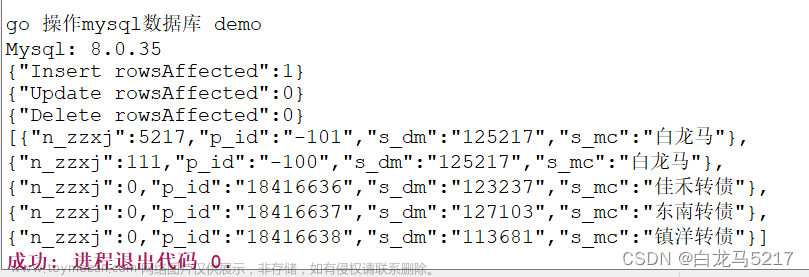- 安装
go get -u gorm.io/gen
- 实例
package main
import (
"fmt"
"gorm.io/driver/mysql"
"gorm.io/gorm"
)
type Product struct {
gorm.Model
Name string
Price float64
}
func main() {
// 其中loc是为了解决时间类型timezone少8小时
dsn := "ellis:ellis@tcp(192.168.214.134:3306)/go_db?charset=utf8mb4&parseTime=True&loc=Local"
d, err := gorm.Open(mysql.Open(dsn), &gorm.Config{})
if err != nil {
panic(err)
}
d.AutoMigrate(&Product{})
// d.Create(&Product{Name: "haha", Price: 120.09})
var product Product
// 根据ID查询
d.First(&product, 1)
// 根据name查询
d.First(&product, "name=?", "haha")
fmt.Printf("product.Price: %v\n", product.Price)
// update一个字段
d.Model(&product).Update("Price", 190)
// 更新多个字段
d.Model(&product).Updates(Product{Name: "11", Price: 120})
d.Model(&product).Updates(map[string]interface{}{"Price": 199})
}
//软删除,更新deleted_at字段
d.Where("name=?", "11").Delete(&Product{})
//硬删除
d.Where("name=?", "11").Unscoped().Delete(&Product{})
参考
https://duoke360.com/tutorial/gorm/query-recored文章来源地址https://www.toymoban.com/news/detail-664400.html
文章来源:https://www.toymoban.com/news/detail-664400.html
到了这里,关于go gorm 操作MySQL初探的文章就介绍完了。如果您还想了解更多内容,请在右上角搜索TOY模板网以前的文章或继续浏览下面的相关文章,希望大家以后多多支持TOY模板网!