一、问题
运行 git 命令时报错:
- 第一次:Authentication failed for ‘https://x.x.x/x/x.git/’
- 第2+次:fatal: could not read Username for ‘https://x.x.x’: No such device or address
二、分析
关键词:authentication、username
可知与 git 用户权限相关,且是 https 方式
三、解决
- 只针对当前项目:项目根目录下执行:
git config user.name 'myname'
git config user.email 'myemail@x.x'
git config user.password 'mypassword'
- 更改后查看
cat .git/config
- 更改全局配置:
git config --global user.name 'myname'
git config --global user.email 'myemail@x.x'
git config --global user.password 'mypassword'
- 查看:
git config --global user.name
git config --global user.email
但有时候还是不行,比如在 linux 系统中,可以尝试重新克隆:
git clone https://myname:mypassword@x.x.x/x/x.git
其他操作也可一试,但。。。:文章来源:https://www.toymoban.com/news/detail-664880.html
git remote add origin https://myname:mypassword@x.x.x/x/x.git git remote pull origin https://myname:mypassword@x.x.x/x/x.git git remote push origin https://myname:mypassword@x.x.x/x/x.git
over文章来源地址https://www.toymoban.com/news/detail-664880.html
到了这里,关于【已解决】could not read Username for ‘https://x.x.x‘: No such device or address的文章就介绍完了。如果您还想了解更多内容,请在右上角搜索TOY模板网以前的文章或继续浏览下面的相关文章,希望大家以后多多支持TOY模板网!

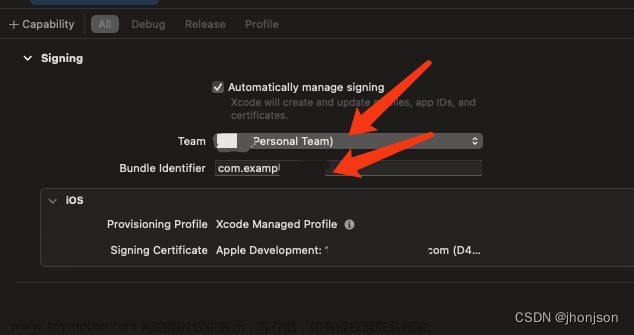

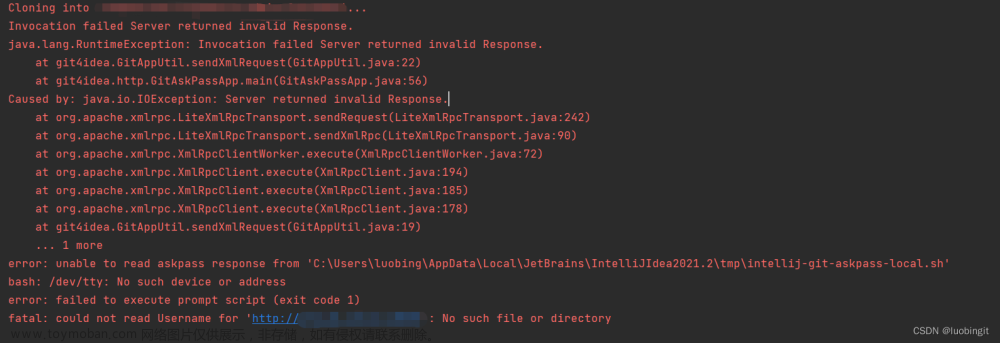
![pip安装ERROR: Could not install packages due to an OSError: [Errno 28] No space left on device解决方案](https://imgs.yssmx.com/Uploads/2024/02/566337-1.png)

![解决 Could not write request: no suitable HttpMessageConverter found for request type [java.lang.Long]](https://imgs.yssmx.com/Uploads/2024/02/759195-1.png)

![ERROR: Could not install packages due to an OSError: [Errno 2] No such file or directory:报错处理
ERROR: Could not install packages due to an OSError: [Errno 2] No such file or directory:报错处理](https://imgs.yssmx.com/Uploads/2024/02/539895-1.png)
![解决报错:No converter for [xxx] with preset Content-Type ‘null‘和Could not find acceptable representation](https://imgs.yssmx.com/Uploads/2024/02/509924-1.png)



