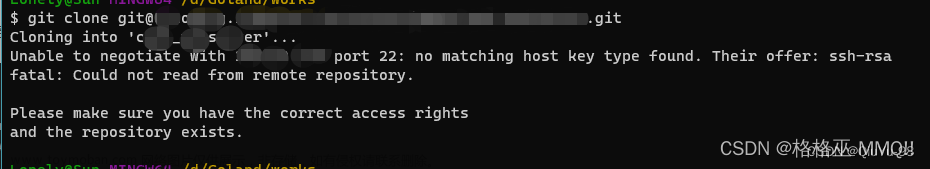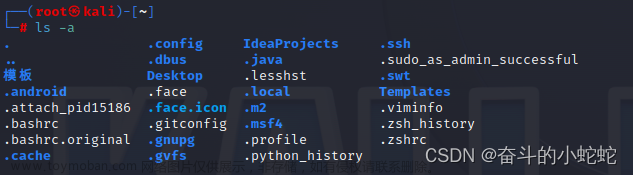1、问题
ssh访问工蜂报错:
[root@localhost .ssh]# ssh -T git@git.code.tencent.com
/root/.ssh/config line 2: Bad protocol 2 host key algorithms ‘+ssh-rsa’.
2、查看openssh版本
[root@localhost .ssh]# ssh -V
OpenSSH_6.6.1p1, OpenSSL 1.0.1e-fips 11 Feb 2013
版本是OpenSSH_6.6
3、解决问题
修改配置文件
vi ~/.ssh/config
将 HostkeyAlgorithms +ssh-rsa PubkeyAcceptedalgorithms +ssh-rsa注释掉
文件内容如下:
Host *
# HostkeyAlgorithms +ssh-rsa
# PubkeyAcceptedalgorithms +ssh-rsa

保存文章来源:https://www.toymoban.com/news/detail-665129.html
4、重新生成密钥
cd ~/.ssh
rm -rf id_rsa
rm -rf id_rsa.pub
ssh-keygen -t rsa -C "xiaoxiao.com"
cat ~/.ssh/id_rsa.pub
cat ~/.ssh/id_rsa
5、查看是否可连接工蜂
ssh -T git@git.code.tencent.com
连接成功截图 文章来源地址https://www.toymoban.com/news/detail-665129.html
文章来源地址https://www.toymoban.com/news/detail-665129.html
到了这里,关于/root/.ssh/config line 2: Bad protocol 2 host key algorithms ‘+ssh-rsa‘.的文章就介绍完了。如果您还想了解更多内容,请在右上角搜索TOY模板网以前的文章或继续浏览下面的相关文章,希望大家以后多多支持TOY模板网!