- 创建一个windows虚拟机,并远程连接
- 管理员的方式打开powershell

- 首先查看虚拟网卡,
netsh interface show interface然后禁用虚拟网卡 ,netsh interface set interface Ethernet disable
- 去Azure虚拟机控制台,打开串行控制台

- 控制台中键入
cmd, ch -si以服务身份访问和管理Azure资源
- 在控制台中输入netsh interface set interface “Ethernet” enable 启动虚拟网卡

文章来源地址https://www.toymoban.com/news/detail-665130.html
文章来源:https://www.toymoban.com/news/detail-665130.html
到了这里,关于Azure VM上意外禁用NIC如何还原恢复的文章就介绍完了。如果您还想了解更多内容,请在右上角搜索TOY模板网以前的文章或继续浏览下面的相关文章,希望大家以后多多支持TOY模板网!

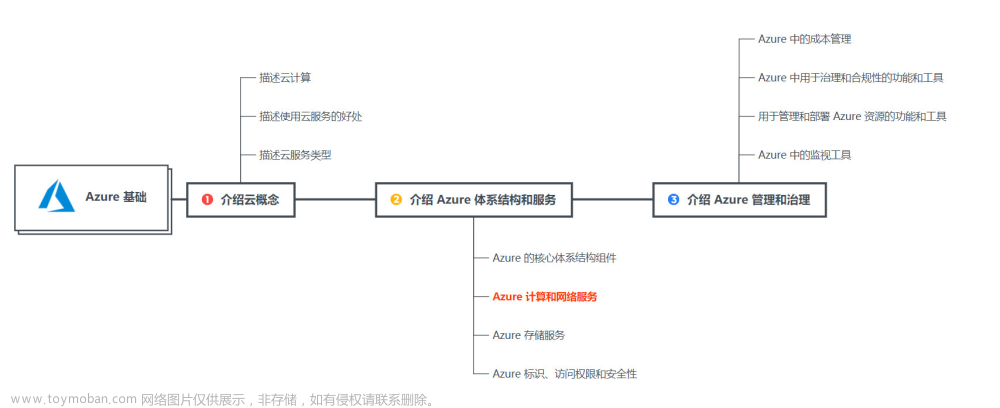
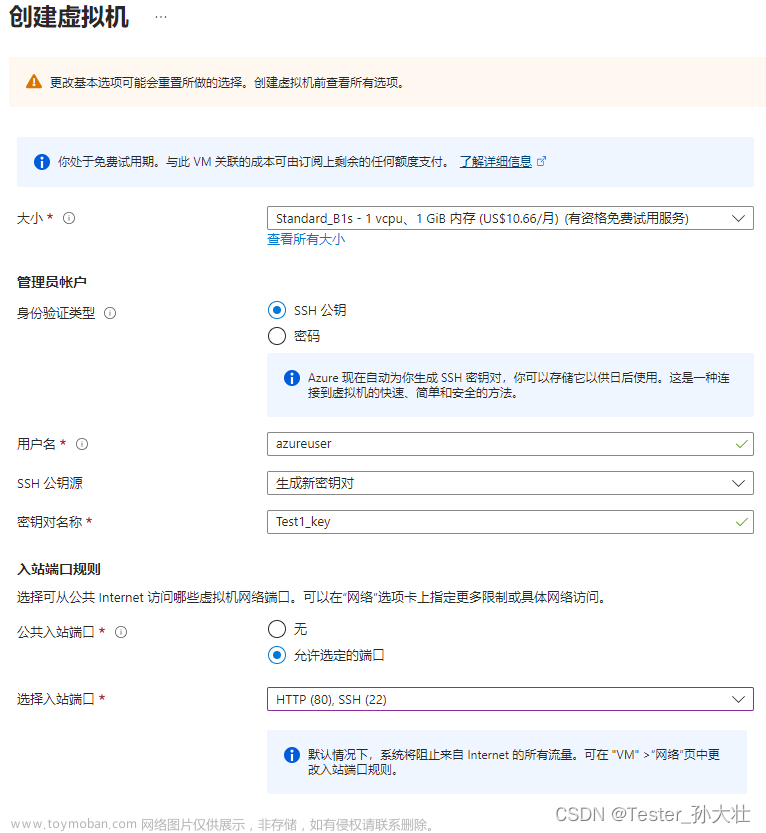

![[ 云计算 | Azure 实践 ] 在 Azure 门户中创建 VM 虚拟机并进行验证](https://imgs.yssmx.com/Uploads/2024/02/753941-1.png)


![[ Azure - VM ] 虚拟机获取 root 权限及开启 root 账户的办法](https://imgs.yssmx.com/Uploads/2024/01/418892-1.png)
![[Azure - VM] 解决办法:无法通过SSH连接VM 解决错误 This service allows sftp connections only.](https://imgs.yssmx.com/Uploads/2024/02/502445-1.png)




