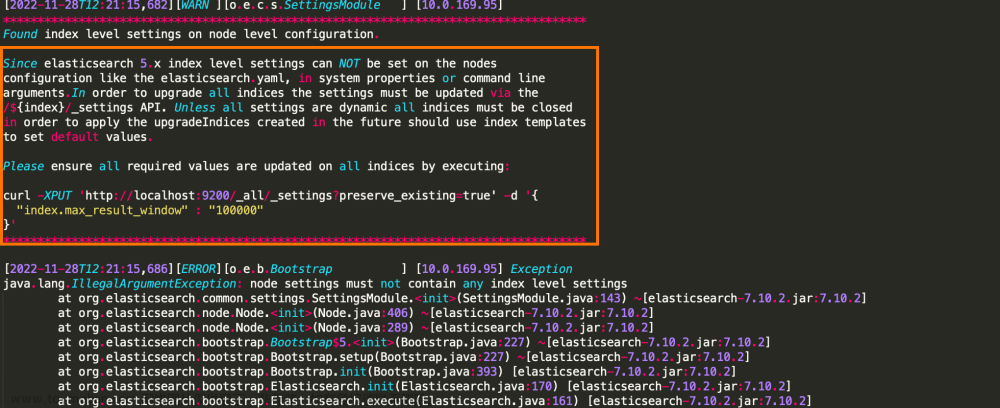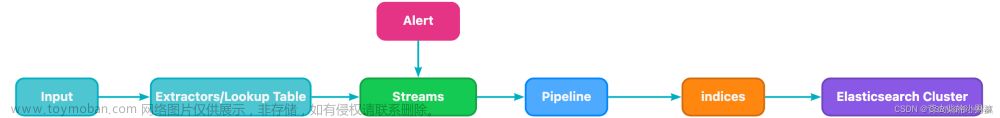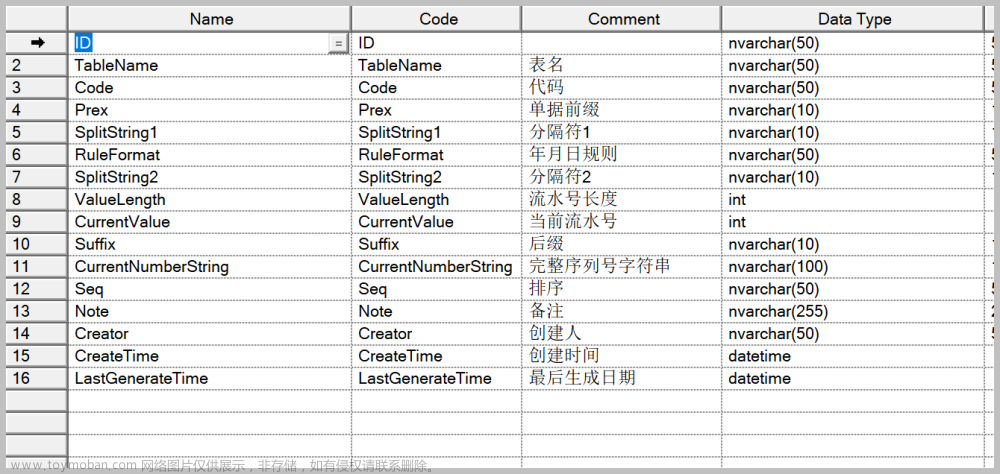简介
graylog是一个简单易用、功能较全面的日志管理工具,graylog也采用Elasticsearch作为存储和索引以保障性能,MongoDB用来存储少量的自身配置信息,master-node模式具有很好的扩展性,UI上自带的基础查询与分析功能比较实用且高效,支持LDAP、权限控制并有丰富的日志类型和标准(如syslog,GELF)并支持基于日志的报警。
docker部署
docker-compose.yml:
version: "3"
services:
mongo:
image: mongo:4.2
command: --bind_ip 0.0.0.0
ports:
- "27700:27017"
volumes:
- /data/gray_log_test/mongo_data:/data/db
-
elasticsearch:
image: secureimages/elasticsearch-oss:7.10.2-alpine-3.13.2
environment:
- http.host=0.0.0.0
- transport.host=localhost
- network.host=0.0.0.0
ulimits:
memlock:
soft: -1
hard: -1
deploy:
resources:
limits:
memory: 1g
graylog:
image: graylog/graylog:4.2
user: root
env_file:
- docker.env
entrypoint: /usr/bin/tini -- wait-for-it elasticsearch:9200 -- /docker-entrypoint.sh
depends_on:
- mongo
- elasticsearch
ports:
- "9001:9000"
- "12201:12201"
- "12201:12201/udp"
volumes:
- /data/gray_log_test/graylog_data:/usr/share/graylog/data
- ./graylog.conf:/usr/share/graylog/data/config/graylog.conf
docker.env:
GRAYLOG_PASSWORD_SECRET=xxxxxxx
GRAYLOG_ROOT_PASSWORD_SHA2=xxxxxxx
TZ=Asia/Shanghai
ROOT_TIMEZONE=Asia/Shanghai
GRAYLOG_TIMEZONE=Asia/Shanghai
graylog.conf
is_master = true
node_id_file = /usr/share/graylog/data/config/node-id
root_timezone = Asia/Shanghai
bin_dir = /usr/share/graylog/bin
data_dir = /usr/share/graylog/data
plugin_dir = /usr/share/graylog/plugin
http_bind_address = 0.0.0.0:9000
elasticsearch_hosts = http://elasticsearch:9200
elasticsearch_max_docs_per_index = 20000000
elasticsearch_max_number_of_indices = 20
elasticsearch_shards = 4
elasticsearch_replicas = 0
elasticsearch_index_prefix = graylog
allow_leading_wildcard_searches = false
allow_highlighting = false
rotation_strategy = count
output_batch_size = 500
output_flush_interval = 1
output_fault_count_threshold = 5
output_fault_penalty_seconds = 30
processbuffer_processors = 5
outputbuffer_processors = 3
ring_size = 65536
inputbuffer_ring_size = 65536
inputbuffer_processors = 2
inputbuffer_wait_strategy = blocking
message_journal_enabled = true
message_journal_dir = data/journal
lb_recognition_period_seconds = 3
mongodb_uri = mongodb://mongo/graylog
mongodb_max_connections = 1000
mongodb_threads_allowed_to_block_multiplier = 5
proxied_requests_thread_pool_size = 32
使用docker-compose up -d 命令启动容器
使用
在浏览器中输入http://127.0.0.1:9001/, 用户名admin, 密码是自己文件配置的
点击system->inputs, 选择select input->GELF HTTP(GELF UDP)->lanch new input,端口都选择在12201
python写日志
python版本:python3.7.13
输入命令:
pip install graypy
新建demo.py文章来源:https://www.toymoban.com/news/detail-665180.html
import logging
import graypy
import time
my_logger = logging.getLogger('test_logger')
my_logger.setLevel(logging.DEBUG)
formatter = logging.Formatter(
"%(asctime)s - %(threadName)s - %(levelname)s - %(pathname)s.%(funcName)s line %(lineno)d - %(message)s")
handler = graypy.GELFUDPHandler('127.0.0.1', 12201)
handler.setFormatter(formatter)
my_logger.addHandler(handler)
for i in range(1000):
my_logger.warning(f'type:udp,index:{i}')
for i in range(1000):
my_logger.warning(f'type:tcp,index:{i}')
查询
点击search,输入"type:udp",点击搜索,就可以查看到结果 文章来源地址https://www.toymoban.com/news/detail-665180.html
文章来源地址https://www.toymoban.com/news/detail-665180.html
var code = "df968d80-7b2b-43cb-a734-a36ce1c4be9a"
到了这里,关于graylog日志部署与使用的文章就介绍完了。如果您还想了解更多内容,请在右上角搜索TOY模板网以前的文章或继续浏览下面的相关文章,希望大家以后多多支持TOY模板网!