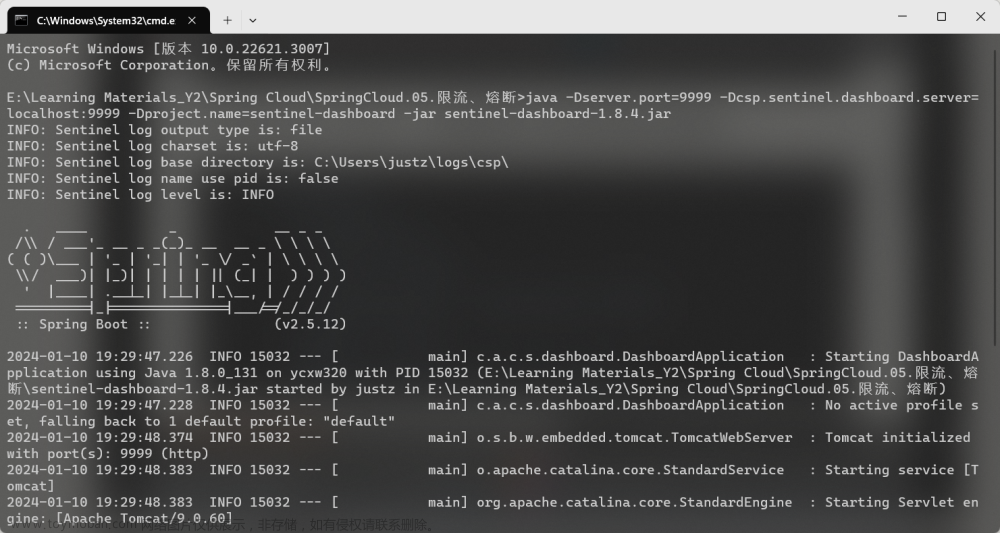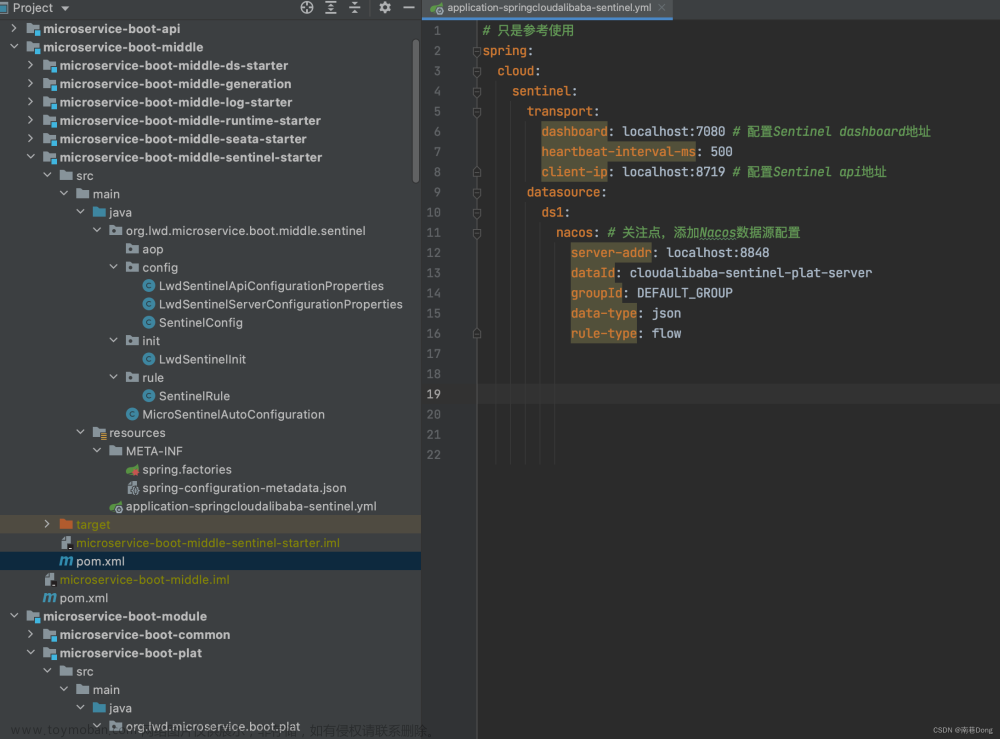目录
1. sentinel使用场景
2. sentinel组成
3. sentinel dashboard搭建
4. sentinel客户端详细使用
4.1 引入依赖
4.2 application.properties增加dashboard注册地址
4.3 手动增加限流配置类
4.4 rest接口及service类
4.5 通过dashboard动态配置限流规则
1. sentinel使用场景
限流、熔断、监控、动态规则配置
2. sentinel组成
由两部分组成,
第一个是dashboard监控仪表盘,单独的jar,官网下载后启动,可监控所有服务、动态发现服务、配置限流策略、熔断等;
第二个是sentinel的客户端核心包,供微服务引用,注册到dashboard仪表盘,引入相关pom及设置相关配置即可;
3. sentinel dashboard搭建
启动命令
java -Dserver.port=8400 -Dcsp.sentinel.dashboard.server=localhost:8400 -Dproject.name=hj-sentinel -Dsentinel.dashboard.auth.username=sentinel -Dsentinel.dashboard.auth.password=sentinel -jar sentinel-dashboard-1.8.6.jar启动成功,地址栏输入localhost:8400, 如图:

4. sentinel客户端详细使用
4.1 引入依赖
<dependency>
<groupId>com.alibaba.cloud</groupId>
<artifactId>spring-cloud-starter-alibaba-sentinel</artifactId>
<version>2.2.5.RELEASE</version>
</dependency>4.2 application.properties增加dashboard注册地址
spring.cloud.sentinel.transport.dashboard=localhost:84004.3 手动增加限流配置类
package hj.example.sampleprovider.sample.config;
import com.alibaba.csp.sentinel.slots.block.RuleConstant;
import com.alibaba.csp.sentinel.slots.block.flow.FlowRule;
import com.alibaba.csp.sentinel.slots.block.flow.FlowRuleManager;
import org.springframework.context.annotation.Bean;
import org.springframework.context.annotation.Configuration;
import java.util.ArrayList;
import java.util.List;
/**
* @Description: sentinel 限流规则配置类
**/
@Configuration
public class SentinelRulesConfig {
@Bean
public void initFlowQpsRules() {
List<FlowRule> rules = new ArrayList<>();
FlowRule flowRule = new FlowRule();
flowRule.setResource("sentinelTest");
flowRule.setGrade(RuleConstant.FLOW_GRADE_QPS);
flowRule.setCount(1);
flowRule.setLimitApp("default");
flowRule.setClusterMode(false);
flowRule.setControlBehavior(RuleConstant.CONTROL_BEHAVIOR_DEFAULT);
rules.add(flowRule);
FlowRule flowRule1 = new FlowRule();
flowRule1.setResource("sayHello");
flowRule1.setGrade(RuleConstant.FLOW_GRADE_QPS);
flowRule1.setCount(1);
flowRule1.setLimitApp("default");
flowRule1.setClusterMode(false);
flowRule1.setControlBehavior(RuleConstant.CONTROL_BEHAVIOR_DEFAULT);
rules.add(flowRule1);
FlowRuleManager.loadRules(rules);
}
}
4.4 rest接口及service类
其中sentinelTest为rest接口限流,sayHello为方法限流文章来源:https://www.toymoban.com/news/detail-665542.html
package hj.example.sampleprovider.sample.controller;
import com.alibaba.csp.sentinel.Entry;
import com.alibaba.csp.sentinel.SphU;
import com.alibaba.csp.sentinel.annotation.SentinelResource;
import com.alibaba.csp.sentinel.slots.block.BlockException;
import com.alibaba.csp.sentinel.slots.block.RuleConstant;
import com.alibaba.csp.sentinel.slots.block.flow.FlowRule;
import com.alibaba.csp.sentinel.slots.block.flow.FlowRuleManager;
import com.alibaba.fastjson.JSONObject;
import hj.example.sampleprovider.sample.HelloServiceImpl;
import hj.example.sampleprovider.sample.config.SentinelRulesConfig;
import org.apache.commons.lang.time.DateFormatUtils;
import org.springframework.beans.factory.annotation.Autowired;
import org.springframework.http.HttpStatus;
import org.springframework.http.ResponseEntity;
import org.springframework.web.bind.annotation.PathVariable;
import org.springframework.web.bind.annotation.RequestMapping;
import org.springframework.web.bind.annotation.RestController;
import java.util.ArrayList;
import java.util.Date;
import java.util.List;
/**
* @Description: TODO
**/
@RestController
public class SentinelTestController {
@Autowired
private HelloServiceImpl helloService;
@RequestMapping("/testClean/{id}")
public ResponseEntity<Object> testClean(@PathVariable("id") String id) {
String resultStr = String.format("test clean id: %s [%s]", id, DateFormatUtils.format(new Date(), "yyyy-MM-dd HH:mm:ss ssss"));
return new ResponseEntity<>(resultStr , HttpStatus.OK);
}
@RequestMapping("/testSentinelDynamicDashboard")
public ResponseEntity<Object> testSentinelDynamicDashboard() {
String resultStr = String.format("testSentinelDynamicDashboard [%s]", DateFormatUtils.format(new Date(), "yyyy-MM-dd HH:mm:ss sss"));
return new ResponseEntity<>(resultStr, HttpStatus.OK);
}
@RequestMapping("/sayHello")
public ResponseEntity<Object> sayHelloTest() {
String helloStr = helloService.sayHello("sayHelloTest");
return new ResponseEntity<>(helloStr, HttpStatus.OK);
}
@SentinelResource(value = "sentinelTest", blockHandler = "sentinelTestHandler")
@RequestMapping("/sentinelTest")
public ResponseEntity<Object> sentinelTest() {
System.out.println(" sentinelTest :" + DateFormatUtils.format(new Date(), "yyyy-MM-dd HH:mm:ss sss"));
return new ResponseEntity<>("sentinelTest ", HttpStatus.OK);
}
public ResponseEntity<Object> sentinelTestHandler(BlockException e) {
System.out.println("被限流了");
return new ResponseEntity<>("========sentinelTestHandler 被限流了:" + JSONObject.toJSONString(e), HttpStatus.OK);
}
}
package hj.example.sampleprovider.sample;
import com.alibaba.csp.sentinel.Entry;
import com.alibaba.csp.sentinel.SphU;
import com.alibaba.csp.sentinel.annotation.SentinelResource;
import com.alibaba.csp.sentinel.slots.block.BlockException;
import com.alibaba.fastjson.JSON;
import hj.example.sample.IHelloService;
import org.apache.commons.lang.time.DateFormatUtils;
import org.apache.dubbo.config.annotation.DubboService;
import org.springframework.beans.factory.annotation.Value;
import test.SentinelTest;
import javax.xml.bind.ValidationException;
import java.util.Date;
@DubboService
public class HelloServiceImpl implements IHelloService {
@Value("${dubbo.application.name}")
private String serviceName;
@SentinelResource(value = "sayHello", blockHandler = "sayHelloBlockHandler")
public String sayHello(String name) {
System.out.printf("[%s]: Hello, %s%n", serviceName, name);
return String.format("[%s]: Hello, %s", serviceName, name);
}
public String sayHelloBlockHandler(String name, BlockException e) throws ValidationException {
System.out.println("sayHello 被限流了。name:" + name + ",被限流了:" + JSON.toJSONString(e));
return "sayHello 被限流了。name:" + name + ",被限流了:" + JSON.toJSONString(e);
}
public void sentinelTestMethod() {
try(Entry entry = SphU.entry("sentinelTestMethod")) {
System.out.println("hello sentinel : " + DateFormatUtils.format(new Date(), "yyyy-MM-dd HH:mm:ss sss"));
}catch (BlockException e) {
e.printStackTrace();
}
}
public void sentinelTestHandler(BlockException e) throws ValidationException {
e.printStackTrace();
throw new ValidationException(e.getMessage());
}
}
4.5 通过dashboard动态配置限流规则
 文章来源地址https://www.toymoban.com/news/detail-665542.html
文章来源地址https://www.toymoban.com/news/detail-665542.html
到了这里,关于微服务集成spring cloud sentinel的文章就介绍完了。如果您还想了解更多内容,请在右上角搜索TOY模板网以前的文章或继续浏览下面的相关文章,希望大家以后多多支持TOY模板网!