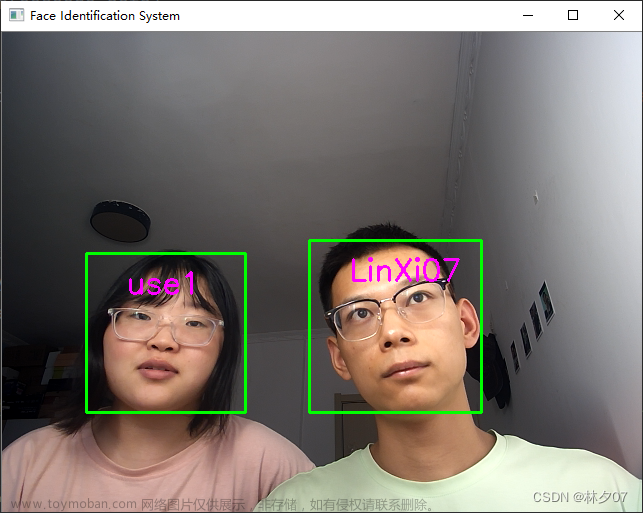2023.8.19
深度学习的卷积对于初学者是非常抽象,当时在入门学习的时候直接劝退一大班人,还好我坚持了下来。可视化时用到的图片(我们学校的一角!!!)以下展示了一个卷积和一次Relu的变化



作者使用的GPU是RTX 3050ti 在这张图像上已经出现了Cuda out of memory了。防止其他 图片出现类似情况:附上这张cat.jpg可以完成实验
代码是Copy大神的,用tensorflow1写的,使用tensoflow2的伙伴们,记得添上:
import tensorflow.compat.v1 as tf
Code:
# coding: utf-8
# # 使用预训练的VGG网络
# In[1]:
import scipy.io
import numpy as np
import os
import scipy.misc
import matplotlib.pyplot as plt
import tensorflow as tf
import imageio
import tensorflow.compat.v1 as tf
# get_ipython().magic(u'matplotlib inline')
print("所有包载入完毕")
# In[2]:
# 下载预先训练好的vgg-19模型,为Matlab的.mat格式,之后会用scipy读取
# (注意此版本模型与此处http://www.vlfeat.org/matconvnet/pretrained/最新版本不同)
import os.path
if not os.path.isfile('./data/imagenet-vgg-verydeep-19.mat'):
os.system(
u'wget -O data/imagenet-vgg-verydeep-19.mat http://www.vlfeat.org/matconvnet/models/beta16/imagenet-vgg-verydeep-19.mat')
# get_ipython().system(u'wget -O data/imagenet-vgg-verydeep-19.mat http://www.vlfeat.org/matconvnet/models/beta16/imagenet-vgg-verydeep-19.mat')
# # 定义网络
# In[3]:
def net(data_path, input_image):
layers = (
'conv1_1', 'relu1_1', 'conv1_2', 'relu1_2', 'pool1',
'conv2_1', 'relu2_1', 'conv2_2', 'relu2_2', 'pool2',
'conv3_1', 'relu3_1', 'conv3_2', 'relu3_2', 'conv3_3',
'relu3_3', 'conv3_4', 'relu3_4', 'pool3',
'conv4_1', 'relu4_1', 'conv4_2', 'relu4_2', 'conv4_3',
'relu4_3', 'conv4_4', 'relu4_4', 'pool4',
'conv5_1', 'relu5_1', 'conv5_2', 'relu5_2', 'conv5_3',
'relu5_3', 'conv5_4', 'relu5_4'
)
data = scipy.io.loadmat(data_path)
mean_pixel = [103.939, 116.779, 123.68]
weights = data['layers'][0]
net = {}
current = input_image
for i, name in enumerate(layers):
kind = name[:4]
if kind == 'conv':
kernels, bias = weights[i][0][0][0][0]
# matconvnet: weights are [width, height, in_channels, out_channels]
# tensorflow: weights are [height, width, in_channels, out_channels]
kernels = np.transpose(kernels, (1, 0, 2, 3))
bias = bias.reshape(-1)
current = _conv_layer(current, kernels, bias)
elif kind == 'relu':
current = tf.nn.relu(current)
elif kind == 'pool':
current = _pool_layer(current)
net[name] = current
assert len(net) == len(layers)
return net, mean_pixel, layers
print("Network for VGG ready")
# # 定义模型
# In[4]:
def _conv_layer(input, weights, bias):
conv = tf.nn.conv2d(input, tf.constant(weights), strides=(1, 1, 1, 1),
padding='SAME')
return tf.nn.bias_add(conv, bias)
def _pool_layer(input):
return tf.nn.max_pool(input, ksize=(1, 2, 2, 1), strides=(1, 2, 2, 1),
padding='SAME')
def preprocess(image, mean_pixel):
return image - mean_pixel
def unprocess(image, mean_pixel):
return image + mean_pixel
def imread(path):
# return scipy.misc.imread(path).astype(np.float)
return imageio.imread(path)
def imsave(path, img):
img = np.clip(img, 0, 255).astype(np.uint8)
scipy.misc.imsave(path, img)
print("Functions for VGG ready")
# # 运行
# In[5]:
cwd = os.getcwd()
VGG_PATH = cwd + "/data/imagenet-vgg-verydeep-19.mat"
IMG_PATH = cwd + "/images/cat.jpg"
input_image = imread(IMG_PATH)
shape = (1,) + input_image.shape # (h, w, nch) => (1, h, w, nch)
with tf.Graph().as_default(), tf.Session() as sess:
image = tf.placeholder('float', shape=shape)
nets, mean_pixel, all_layers = net(VGG_PATH, image)
input_image_pre = np.array([preprocess(input_image, mean_pixel)])
layers = all_layers # For all layers
# layers = ('relu2_1', 'relu3_1', 'relu4_1')
for i, layer in enumerate(layers):
print("[%d/%d] %s" % (i + 1, len(layers), layer))
features = nets[layer].eval(feed_dict={image: input_image_pre})
print(" Type of 'features' is ", type(features))
print(" Shape of 'features' is %s" % (features.shape,))
# Plot response
if 1:
plt.figure(i + 1, figsize=(10, 5))
plt.matshow(features[0, :, :, 0], cmap=plt.cm.gray, fignum=i + 1)
plt.title("" + layer)
plt.colorbar()
plt.show()
文章来源地址https://www.toymoban.com/news/detail-665727.html
文章来源:https://www.toymoban.com/news/detail-665727.html
到了这里,关于“深度学习”学习日记:Tensorflow实现VGG每一个卷积层的可视化的文章就介绍完了。如果您还想了解更多内容,请在右上角搜索TOY模板网以前的文章或继续浏览下面的相关文章,希望大家以后多多支持TOY模板网!