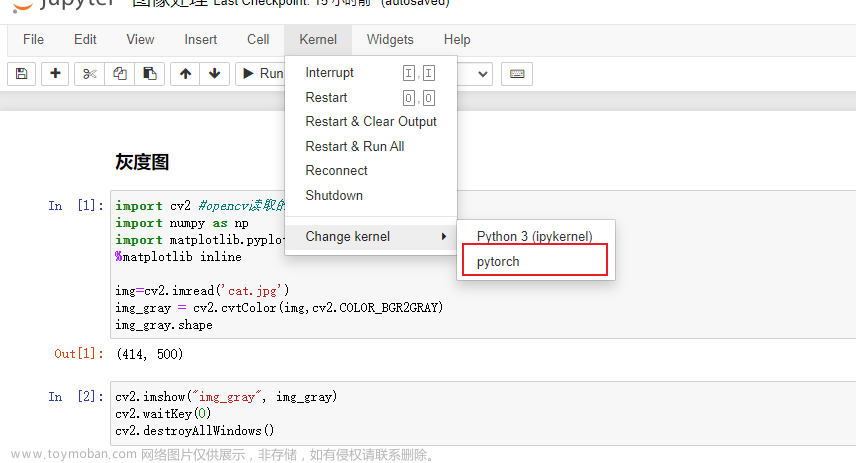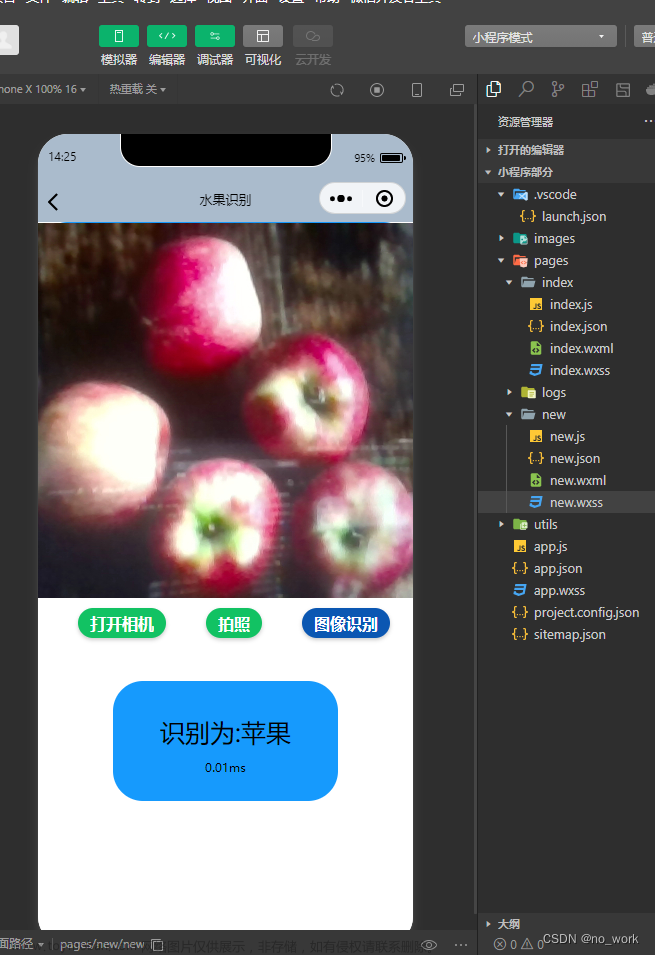阿里云源 Python、npm、git、goproxy
各种设置源的方式也都比较常见,但是根本记不住,每次都查感觉也不太好。
正好发现了个宝藏地址,看起来还挺全的,以后找源也可以先在这个地方翻翻,顺便就搞了几个放到一个脚本里边。
脚本内容
#### python start ####
#### https://developer.aliyun.com/mirror/pypi?spm=a2c6h.13651102.0.0.28df1b11Iu49KV
mkdir -p ~/.pip
PYTHON_PIP=~/.pip/pip.conf
# echo "[global]" > $PYTHON_PIP
# echo "index-url = http://mirrors.aliyun.com/pypi/simple/" >> $PYTHON_PIP
# echo "" >> $PYTHON_PIP
# echo "[install]" >> $PYTHON_PIP
# echo "trusted-host=mirrors.aliyun.com" >> $PYTHON_PIP
echo "[global]
index-url = http://mirrors.aliyun.com/pypi/simple/
[install]
trusted-host=mirrors.aliyun.com
" > $PYTHON_PIP
#### python end ####
#### golang start ####
#### https://developer.aliyun.com/mirror/goproxy?spm=a2c6h.13651102.0.0.595d1b11ObQLXj
export GOPROXY=https://mirrors.aliyun.com/goproxy/
#### golang end ####
#### npm start ####
#### https://developer.aliyun.com/mirror/NPM?spm=a2c6h.13651102.0.0.595d1b11ObQLXj
npm config set registry https://registry.npmmirror.com
#### npm end ####
使用
把以上的内容贴到各种终端环境文件中,例如 bashrc/bash_profile 等等。。。文章来源:https://www.toymoban.com/news/detail-665824.html
参考文件文章来源地址https://www.toymoban.com/news/detail-665824.html
到了这里,关于阿里云源 Python、npm、git、goproxy的文章就介绍完了。如果您还想了解更多内容,请在右上角搜索TOY模板网以前的文章或继续浏览下面的相关文章,希望大家以后多多支持TOY模板网!

![Centos8更换yum阿里云源报错Failed to connect to mirrors.aliyuncs.com port 80: Connection refused]](https://imgs.yssmx.com/Uploads/2024/02/618465-1.png)