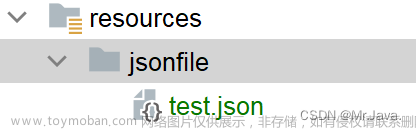将json文件读取成字符串
public static String getJsonStr(File jsonFile){
try {
FileReader fileReader = new FileReader(jsonFile);
Reader reader = new InputStreamReader(new FileInputStream(jsonFile),"utf-8");
int ch = 0;
StringBuffer sb = new StringBuffer();
while ((ch = reader.read()) != -1) {
sb.append((char) ch);
}
fileReader.close();
reader.close();
return sb.toString();
} catch (IOException e) {
e.printStackTrace();
return null;
}
}
main方法解析json文件,转化成自定义对象集合并保存至数据库
public void Task1() {
String json = "D:\\media\\resource\\RadarPic\\城镇预报数据.json";
File jsonFile = new File(json);
//通过上面那个方法获取json文件的内容
String jsonData = this.getJsonStr(jsonFile);
SevpChnWefcRffc sevpChnWefcRffc = JsonConverter.jsonString2Bean(jsonData, SevpChnWefcRffc.class);
List<SevpChnWefcRffcItem> ds = sevpChnWefcRffc.getDs();
for (List<SevpChnWefcRffcItem> l1 : ListUtils.splitList(ds, 20)) {
if (l1.size() > 0) {
int row1 = sevpChnWefcRffcMapper.insertSevpChnWefcRffc(l1);
}
}
}
json工具类
import com.alibaba.fastjson.JSON;
import com.alibaba.fastjson.serializer.SerializerFeature;
import com.fasterxml.jackson.annotation.JsonIgnoreProperties;
import com.fasterxml.jackson.core.JsonProcessingException;
import com.fasterxml.jackson.databind.DeserializationFeature;
import com.fasterxml.jackson.databind.JsonNode;
import com.fasterxml.jackson.databind.ObjectMapper;
import java.io.*;
import java.nio.charset.StandardCharsets;
import java.nio.file.Files;
import java.util.HashMap;
import java.util.Iterator;
import java.util.Map;
public class JsonConverter {
private static ObjectMapper mapper = new ObjectMapper();
public static String bean2Json(Object obj) {
try {
return mapper.writeValueAsString(obj);
} catch (JsonProcessingException e) {
e.printStackTrace();
return null;
}
}
public static <T> T jsonString2Bean(String jsonStr, Class<T> objClass) {
if (jsonStr == null) return null;
try {
return mapper.readValue(jsonStr, objClass);
} catch (IOException e) {
e.printStackTrace();
return null;
}
}
@JsonIgnoreProperties(ignoreUnknown = true)
public static <T> T jsonObject2Bean(Object jsonObject, Class<T> bean) {
mapper.configure(DeserializationFeature.FAIL_ON_UNKNOWN_PROPERTIES, false);
return mapper.convertValue(jsonObject, bean);
}
public static JsonNode jsonString2JsonNode(String jsonString) {
if (jsonString == null) return null;
try {
return mapper.readTree(jsonString);
} catch (IOException e) {
e.printStackTrace();
return null;
}
}
public static Map<String, Object> jsonNode2HashMap(JsonNode jsonNode) {
Map<String, Object> map = new HashMap<>();
if (jsonNode.isObject()) {
Iterator<Map.Entry<String, JsonNode>> fieldsIterator = jsonNode.fields();
while (fieldsIterator.hasNext()) {
Map.Entry<String, JsonNode> field = fieldsIterator.next();
String key = field.getKey();
JsonNode value = field.getValue();
if (value.isValueNode()) {
map.put(key, value.asText());
} else if (value.isObject() || value.isArray()) {
map.put(key, jsonNode2HashMap(value));
}
}
} else if (jsonNode.isArray()) {
int i = 0;
for (JsonNode node : jsonNode) {
if (node.isValueNode()) {
map.put(Integer.toString(i), node.asText());
} else if (node.isObject() || node.isArray()) {
map.put(Integer.toString(i), jsonNode2HashMap(node));
}
i++;
}
}
return map;
}
/**
* 将JSON数据格式化并保存到文件中
* @param jsonData 需要输出的json数
* @param filePath 输出的文件地址
* @return 结果
*/
public static boolean saveJsonFile(Object jsonData, String filePath) {
String content = JSON.toJSONString(jsonData, SerializerFeature.PrettyFormat, SerializerFeature.WriteMapNullValue, SerializerFeature.WriteDateUseDateFormat);
boolean flag = true;
try {
File file = new File(filePath);
if (!file.getParentFile().exists()) {
boolean mkdirs = file.getParentFile().mkdirs();
}
if (file.exists()) {
boolean delete = file.delete();
}
boolean newFile = file.createNewFile();
Writer write = new OutputStreamWriter(Files.newOutputStream(file.toPath()), StandardCharsets.UTF_8);
write.write(content);
write.flush();
write.close();
} catch (Exception e) {
e.printStackTrace();
flag = false;
}
return flag;
}
}
自定义类文章来源:https://www.toymoban.com/news/detail-666943.html
import com.fasterxml.jackson.annotation.JsonIgnoreProperties;
import com.fasterxml.jackson.annotation.JsonInclude;
import com.fasterxml.jackson.annotation.JsonProperty;
import lombok.Data;
import lombok.EqualsAndHashCode;
import java.util.List;
@JsonInclude(JsonInclude.Include.NON_NULL)
@JsonIgnoreProperties(ignoreUnknown = true)
@EqualsAndHashCode
@Data
public class SevpChnWefcRffc {
@JsonProperty(value = "DS")
private List<SevpChnWefcRffcItem> ds;
}
import com.fasterxml.jackson.annotation.JsonFormat;
import com.fasterxml.jackson.annotation.JsonIgnoreProperties;
import com.fasterxml.jackson.annotation.JsonInclude;
import com.fasterxml.jackson.annotation.JsonProperty;
import lombok.Data;
import lombok.EqualsAndHashCode;
import java.util.Date;
@JsonInclude(JsonInclude.Include.NON_NULL)
@JsonIgnoreProperties(ignoreUnknown = true)
@EqualsAndHashCode
@Data
public class SevpChnWefcRffcItem {
/**
* ID
*/
private Integer id;
/**
* 省名
*/
@JsonProperty(value = "Province")
private String province;
/**
* 地市名
*/
@JsonProperty(value = "City")
private String city;
/**
* 行政编码
*/
@JsonProperty(value = "Admin_Code_CHN")
private String adminCodeChn;
/**
* 区县名
*/
@JsonProperty(value = "Cnty")
private String cnty;
/**
* 区站号
*/
@JsonProperty(value = "Station_Id_C")
private String stationIdC;
/**
* 站名
*/
@JsonProperty(value = "Station_Name")
private String stationName;
/**
* 测站级别
*/
@JsonProperty(value = "Station_levl")
private String stationLevel;
/**
* 纬度
*/
@JsonProperty(value = "Lat")
private String lat;
/**
* 经度
*/
@JsonProperty(value = "Lon")
private String lon;
/**
* 资料时间
*/
@JsonFormat(pattern = "yyyy-MM-dd HH:mm:ss")
@JsonProperty(value = "Datetime")
private Date dateTime;
/**
* 产品描述
*/
@JsonProperty(value = "PROD_DESC")
private String prodDesc;
/**
* 产品代码
*/
@JsonProperty(value = "PROD_CODE")
private String prodCode;
/**
* 预报时效
*/
@JsonProperty(value = "Validtime")
private Integer validTime;
/**
* 温度
*/
@JsonProperty(value = "TEM")
private Double tem;
/**
* 气压
*/
@JsonProperty(value = "PRS")
private Double prs;
/**
* 风向
*/
@JsonProperty(value = "WIN_D")
private Double winD;
/**
* 风速
*/
@JsonProperty(value = "WIN_S")
private Double winS;
/**
* 相对湿度
*/
@JsonProperty(value = "RHU")
private Double rhu;
/**
* 可降水分
*/
@JsonProperty(value = "PRE_PRE_Fore")
private Double prePreFore;
/**
* 天气现象
*/
@JsonProperty(value = "WEP")
private Integer wep;
/**
* 能见度
*/
@JsonProperty(value = "VIS")
private Double vis;
}
大集合转化成若干个小集合文章来源地址https://www.toymoban.com/news/detail-666943.html
import java.util.ArrayList;
import java.util.List;
public class ListUtils {
/**
* 将集合拆分成若干个batch,并将batch存于新的集合
* @param list 目标集合
* @param size batch大小
* List m: [a, b, c, d, e, f, g]
* -> splitList(m, 3)
* -> [[a, b, c], [d, e, f], [g]]
* @return List<Batch>
*/
public static <T> List<List<T>> splitList(List<T> list, int size) {
if (list == null) return null;
List<List<T>> l1 = new ArrayList<>();
if (list.size() <= size) l1.add(list);
else {
int s = list.size();
int x = s / size;
int y = s % size;
if (y != 0) x = x + 1;
int index = 0;
for (int i = 0; i < x; i++) {
List<T> l2 = new ArrayList<>();
for (int j = 0; j < list.size(); j++) {
l2.add(list.get(index));
index++;
if (l2.size() == size) {
l1.add(l2);
break;
} else if (x == l1.size()+1 && y == l2.size()) {
l1.add(l2);
break;
}
}
}
}
return l1;
}
}
到了这里,关于读取xml的文章就介绍完了。如果您还想了解更多内容,请在右上角搜索TOY模板网以前的文章或继续浏览下面的相关文章,希望大家以后多多支持TOY模板网!