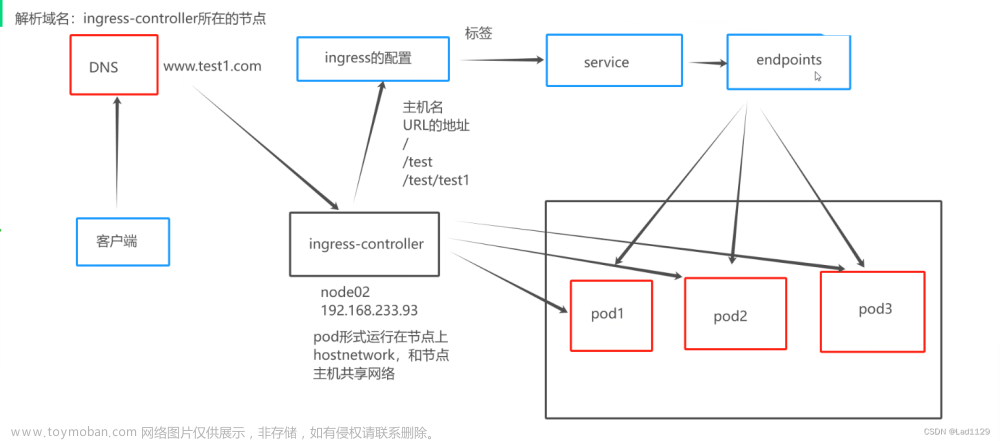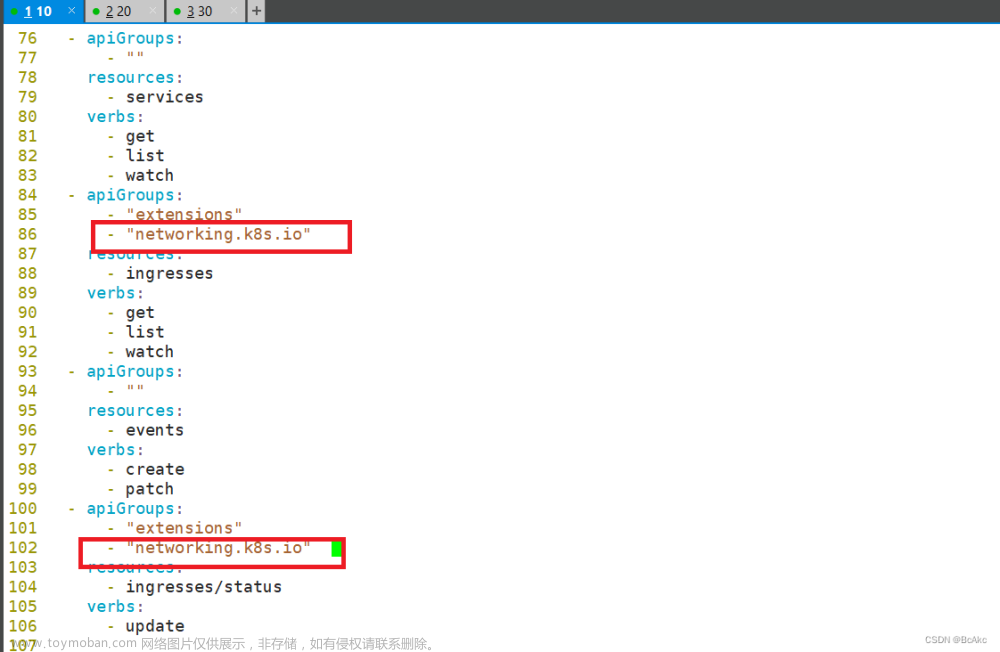参考
- 1.24版本k8s集群配置Nginx-Ingress
- rancher配置https域名访问图文教程
ingress-nginx git地址
https://github.com/kubernetes/ingress-nginx
ingress-nginx 的 deployment的地址:
https://kubernetes.github.io/ingress-nginx/deploy/
kubectl apply -f https://raw.githubusercontent.com/kubernetes/ingress-nginx/controller-v1.6.4/deploy/static/provider/cloud/deploy.yaml
可以实现下载文件内容
wget https://raw.githubusercontent.com/kubernetes/ingress-nginx/controller-v1.6.4/deploy/static/provider/cloud/deploy.yaml
然后执行如下命令启动ingress-nginx-controller
kubectl apply -f deploy.yaml
- 修改文件中的image地址


替换成如下内容:
image: dyrnq/ingress-nginx-controller:v1.6.4
image: dyrnq/kube-webhook-certgen:v20220916-gd32f8c343
为防止拉取镜像失败,可以提前下载上述两个镜像到本地文章来源:https://www.toymoban.com/news/detail-667154.html
参考:k8s的V1.23版本ingress-nginx的配置文章来源地址https://www.toymoban.com/news/detail-667154.html
- 将文件中的 type: LoadBalancer 修改为 type: NodePort
到了这里,关于k8s1.26.1部署 ingress-nginx-controller(1.6.4)的文章就介绍完了。如果您还想了解更多内容,请在右上角搜索TOY模板网以前的文章或继续浏览下面的相关文章,希望大家以后多多支持TOY模板网!