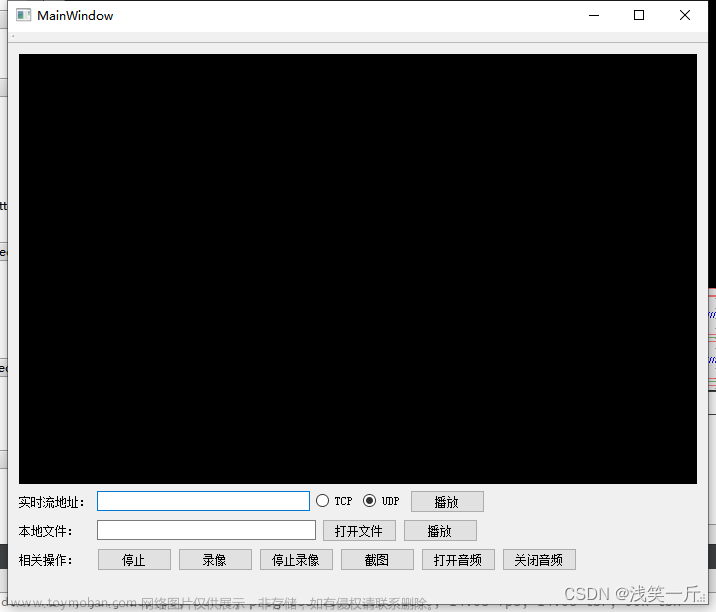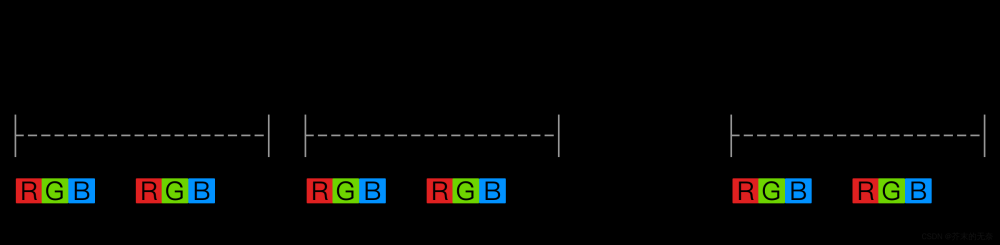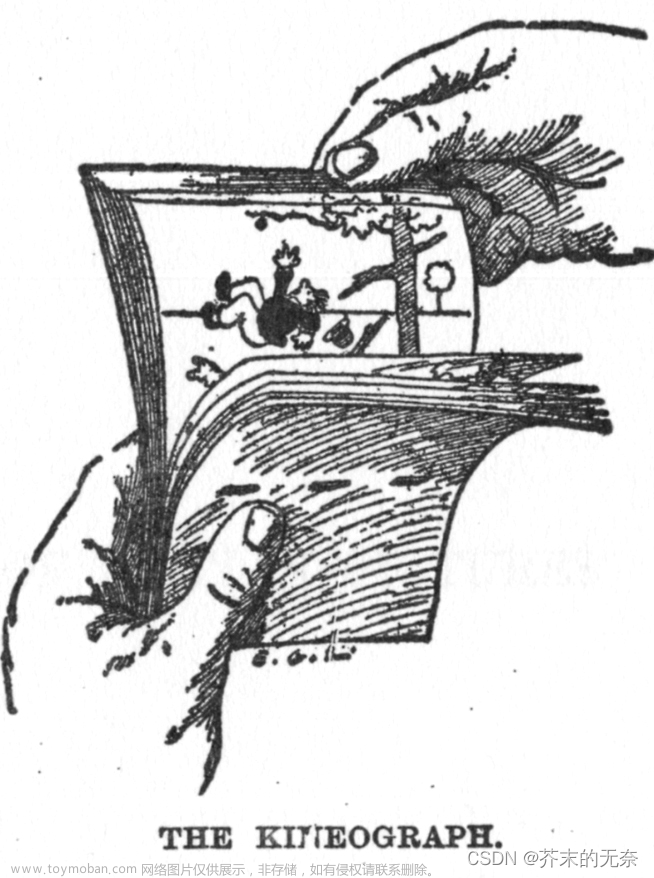FFmpegAndroid
https://github.com/xufuji456/FFmpegAndroid
https://github.com/lipangit/JiaoZiVideoPlayer/tree/develop
饺子视频播放器
'ffmpeg' 不是内部或外部命令,也不是可运行的程序 或批处理文件
http://www.360doc.com/content/21/0204/15/54508727_960674843.shtml
【FFmpeg】ffmpeg 命令查询一 ( 版本 | 编译配置 | 复用格式 | 编解码器 )
https://blog.51cto.com/u_14202100/5081336
ffmpeg
https://github.com/GyanD/codexffmpeg/releases/tag/2023-08-14-git-c704901324
FFMPEG法典
https://www.gyan.dev/ffmpeg/builds/
使用ffmpeg.exe进行转码参数说明
https://www.cnblogs.com/LiuYanYGZ/p/11240243.html
FFmpeg三大工具--ffmpeg
https://blog.csdn.net/Mr_robot_strange/article/details/121403619
用不用把演讲稿也提交上去?
http://fanyi.baidu.com/gettts?lan=en&text=
” + 编码_URL编码 (内容, 真, 真) + “&spd=”
+ 到文本 (播放速度) + “&source=web.mp3
https://fanyi.baidu.com/gettts?lan=en&text=hello&spd=3&source=web
https://fanyi.baidu.com/gettts?lan=en&text=HellocanIworktoday&spd=2&source=web
https://fanyi.baidu.com/gettts?lan=en&text=hello&spd=2&source=web.mp3
https://fanyi.baidu.com/gettts?lan=en&text=had Which of the statements can passage&spd=2&source=web
https://fanyi.baidu.com/gettts?lan=en&text=Hello%2C%20can%20I%20work%20today%3F%20When%20can%20I%20go%20back%3F&spd=3&source=web
编码_URL编码 (内容, 真, 真)
路径 = “http://fanyi.baidu.com/gettts?lan=en&text=” + 内容 + “&spd=” + 到文本 (播放速度) + “&source=web.mp3”
http://fanyi.baidu.com/gettts?lan=en&text=quicker%0D%0A%0D%0Athe+visitor%0D%0A%0D%0Aentered%0D%0A%0D%0Athe+room+%EF%BC%8Cthe+more%0D%0A%0D%0Astatus+he+had%EF%BC%8EThe%0D%0A%0D%0Alonger+the+executive%0D%0A%0D%0Atook+to+answer%EF%BC%8Cthe%0D%0A%0D%0Amore+status+he+&spd=2&source=web.mp3
https://fanyi.baidu.com/gettts?lan=en&text=quicker%0D%0A%0D%0Athe+visitor%0D%0A%0D%0Aentered%0D%0A%0D%0Athe+room+%EF%BC%8Cthe+more%0D%0A%0D%0Astatus+he+had%EF%BC%8EThe%0D%0A%0D%0Alonger+the+executive%0D%0A%0D%0Atook+to+answer%EF%BC%8Cthe%0D%0A%0D%0Amore+status+he+&spd=2&source=web.mp3
https://fanyi.baidu.com/gettts?lan=zh&text=Hello%20everyone,my%20Topic%20is%20A%20Guideline%20for%20Designing%20and%20Developing%20Mobile%20Application%20for%20Elderly&spd=1&source=web
路径 = “http://fanyi.baidu.com/gettts?lan=en&text=” + 编码_URL编码 (内容, 真, 真) + “&spd=” + 到文本 (播放速度) + “&source=web”
ffmpeg -i ls.mp3 output.avi
ffmpeg -y -i https://fanyi.baidu.com/gettts?lan=en&text=Hello%2C%20can%20I%20work%20today%3F%20When%20can%20I%20go%20back%3F&spd=3&source=web -ar 44100 -ac 2 -ab 128k -vol 200 -f mp3 ls.mp3
ffmpeg -i https://fanyi.baidu.com/gettts?lan=en&text=Hello%2C%20can%20I%20work%20today%3F%20When%20can%20I%20go%20back%3F&spd=3&source=web -ar 44100 -ac 2 -ab 128k -vol 200 -f mp3 ls.mp3
ffmpeg -i http://dict.youdao.com/dictvoice?type=0&audio=Hello%2C%20can%20I%20work%20today%3F%20When%20can%20I%20go%20back%3F -c copy ls.mp3
路径 = “https://fanyi.baidu.com/gettts?lan=en&text=Hello%2C%20can%20I%20work%20today%3F%20When%20can%20I%20go%20back%3F&spd=3&source=web”
取控制台程序文本信息 (ffmpeg, “ -y -i ” + 路径 + “ -ar 44100 -ac 2 -ab 128k -vol 200 -f mp3 ls.mp3”, &回调函数)
音视频小白系统入门课 音视频基础+ffmpeg原理链接:https://pan.baidu.com/s/1gLQK_vAatrrXsFjenYbOmg?pwd=nu9x
提取码:nu9x文章来源:https://www.toymoban.com/news/detail-667504.html
你可以先看这篇博客 https://blog.csdn.net/u011686167/article/details/122464692
学习音视频基本知识、c/c++、熟悉ffmpeg库,大概是3-6月。要看投入的精力。上面的视频教程第一课也谈到入门知识
文章来源地址https://www.toymoban.com/news/detail-667504.html
到了这里,关于FFmpeg参数说明FFmpegAndroid饺子视频播放器的文章就介绍完了。如果您还想了解更多内容,请在右上角搜索TOY模板网以前的文章或继续浏览下面的相关文章,希望大家以后多多支持TOY模板网!