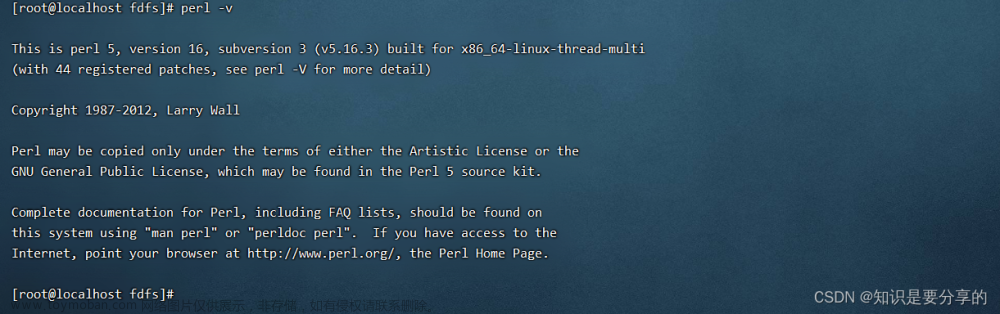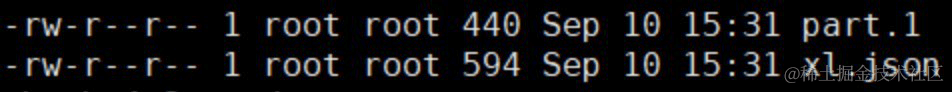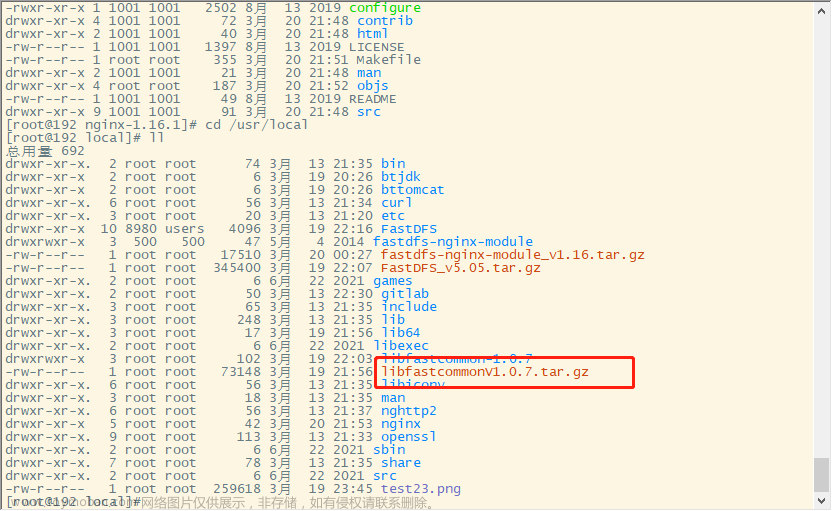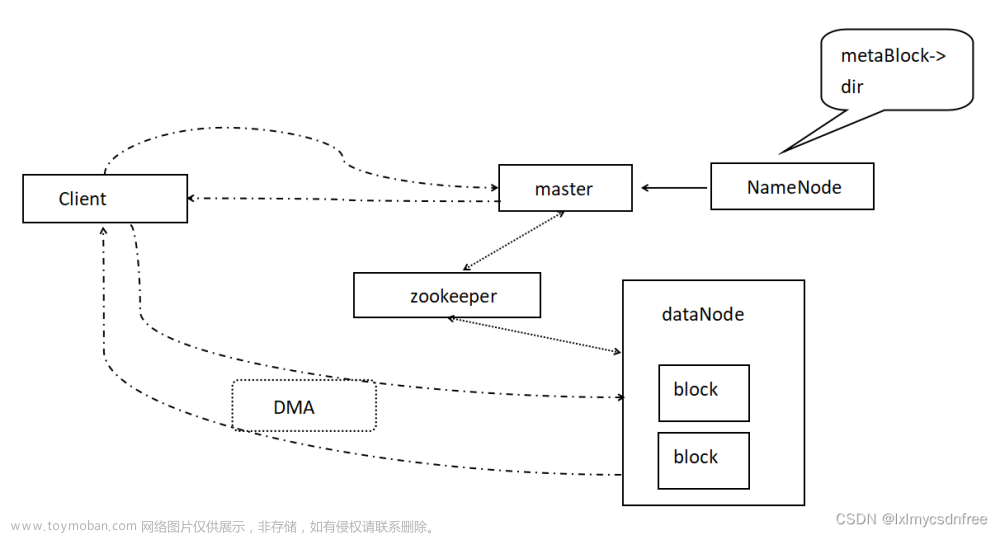一、快速开始
1、添加依赖
<dependency>
<groupId>com.luhuiguo</groupId>
<artifactId>fastdfs-spring-boot-starter</artifactId>
<version>0.2.0</version>
</dependency>
<dependency>
<groupId>org.csource</groupId>
<artifactId>fastdfs-client-java</artifactId>
<version>1.27-SNAPSHOT</version>
</dependency>
<dependency>
<groupId>org.springframework.boot</groupId>
<artifactId>spring-boot-configuration-processor</artifactId>
<optional>true</optional>
</dependency>
2、添加配置项
# fdfs配置
fdfs:
connect-timeout: 2000 # 连接服务器超时时间
so-timeout: 3000
tracker-list: ${ip}:${port}
http:
path: http://${ip}:${port}/ #http链接前缀
3、新建 fdfs_client.conf(可忽略)
connect_timeout = 60
network_timeout = 60
charset = UTF-8
http.tracker_http_port = 8080
http.anti_steal_token = no
http.secret_key = 123456
tracker_server = 192.168.53.85:22122
2、FastDFS客户端工具
@Slf4j
public class FastDFSClient {
//分片客户端
private static TrackerClient trackerClient;
//分片服务端
private static TrackerServer trackerServer;
//存储桶客户端
private static StorageClient storageClient;
//存储桶服务端
private static StorageServer storageServer;
static {
try {
//引入配置
String filePath = new ClassPathResource("fdfs_client.conf").getFile().getAbsolutePath();;
ClientGlobal.init(filePath);
trackerClient = new TrackerClient();
trackerServer = trackerClient.getConnection();
storageServer = trackerClient.getStoreStorage(trackerServer);
} catch (Exception e) {
logger.error("FastDFS Client Init Fail!",e);
}
}
//文件上传
@SneakyThrows
public static String[] upload(FastDFSFile file) {
NameValuePair[] meta_list = new NameValuePair[1];
meta_list[0] = new NameValuePair("author", file.getAuthor());
long startTime = System.currentTimeMillis();
String[] uploadResults = null;
storageClient = new StorageClient(trackerServer, storageServer);
uploadResults = storageClient.upload_file(file.getContent(), file.getExt(), meta_list);
if(null == uploadResults) return null;
String groupName = uploadResults[0];
String remoteFileName = uploadResults[1];
return uploadResults;
}
//获取File
@SneakyThrows
public static FileInfo getFile(String groupName, String remoteFileName) {
storageClient = new StorageClient(trackerServer, storageServer);
return storageClient.get_file_info(groupName, remoteFileName);
}
//下载文件
@SneakyThrows
public static InputStream downFile(String groupName, String remoteFileName) {
storageClient = new StorageClient(trackerServer, storageServer);
byte[] fileByte = storageClient.download_file(groupName, remoteFileName);
InputStream ins = new ByteArrayInputStream(fileByte);
return ins;
}
//删除文件
@SneakyThrows
public static void deleteFile(String groupName, String remoteFileName) {
storageClient = new StorageClient(trackerServer, storageServer);
int i = storageClient.delete_file(groupName, remoteFileName);
logger.info("delete file successfully!!!" + i);
}
//获取存储器
@SneakyThrows
public static StorageServer[] getStoreStorages(String groupName){
return trackerClient.getStoreStorages(trackerServer, groupName);
}
//获取FetchStorages
@SneakyThrows
public static ServerInfo[] getFetchStorages(String groupName,String remoteFileName) {
return trackerClient.getFetchStorages(trackerServer, groupName, remoteFileName);
}
// 获取存储器的URL
@SneakyThrows
public static String getTrackerUrl() {
return "http://"+trackerServer.getInetSocketAddress().getHostString()+":"
+ClientGlobal.getG_tracker_http_port()+"/";
}
@Data
public static class FastDFSFile {
//文件名
private String name;
//文件内容
private byte[] content;
//文件拓展名
private String ext;
//文件的md5
private String md5;
//文件做着
private String author;
}
}
文章来源地址https://www.toymoban.com/news/detail-668015.html
文章来源:https://www.toymoban.com/news/detail-668015.html
到了这里,关于Springboot整合fastdfs-分布式文件存储的文章就介绍完了。如果您还想了解更多内容,请在右上角搜索TOY模板网以前的文章或继续浏览下面的相关文章,希望大家以后多多支持TOY模板网!