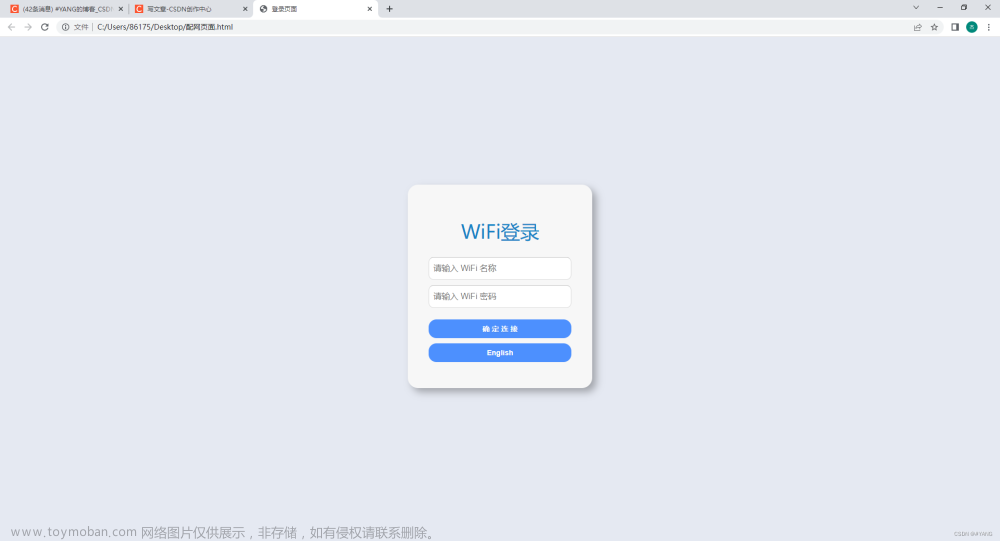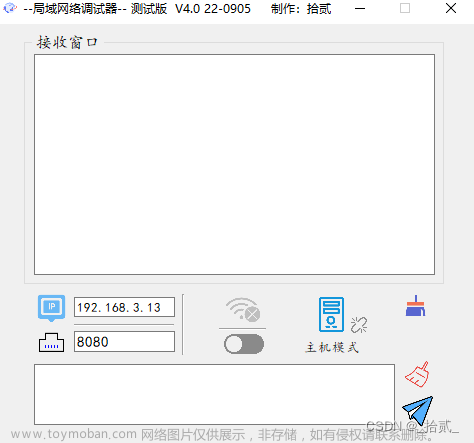一、DNS动态配网

二、ESP8266
1、样例1
#include <ESP8266WiFi.h>
#include <DNSServer.h>
#include <ESP8266WebServer.h>
const char* AP_NAME = "ESP8266_WIFI_CONFIG";//wifi名字
//暂时存储wifi账号密码
char sta_ssid[32] = {0};
char sta_password[64] = {0};
//配网页面代码
const char* page_html = "\
<!DOCTYPE html>\r\n\
<html lang='en'>\r\n\
<head>\r\n\
<meta charset='UTF-8'>\r\n\
<meta name='viewport' content='width=device-width, initial-scale=1.0'>\r\n\
<title>Document</title>\r\n\
</head>\r\n\
<body>\r\n\
<form name='input' action='/' method='POST'>\r\n\
wifi名称: <br>\r\n\
<input type='text' name='ssid'><br>\r\n\
wifi密码:<br>\r\n\
<input type='text' name='password'><br>\r\n\
<input type='submit' value='保存'>\r\n\
</form>\r\n\
</body>\r\n\
</html>\r\n\
";
const byte DNS_PORT = 53;//DNS端口号
IPAddress apIP(192, 168, 4, 1);//esp8266-AP-IP地址
DNSServer dnsServer;//创建dnsServer实例
ESP8266WebServer server(80);//创建WebServer
void handleRoot() {//访问主页回调函数
server.send(200, "text/html", page_html);
}
void handleRootPost() {//Post回调函数
Serial.println("handleRootPost");
if (server.hasArg("ssid")) {//判断是否有账号参数
Serial.print("got ssid:");
strcpy(sta_ssid, server.arg("ssid").c_str());//将账号参数拷贝到sta_ssid中
Serial.println(sta_ssid);
} else {//没有参数
Serial.println("error, not found ssid");
server.send(200, "text/html", "<meta charset='UTF-8'>error, not found ssid");//返回错误页面
return;
}
//密码与账号同理
if (server.hasArg("password")) {
Serial.print("got password:");
strcpy(sta_password, server.arg("password").c_str());
Serial.println(sta_password);
} else {
Serial.println("error, not found password");
server.send(200, "text/html", "<meta charset='UTF-8'>error, not found password");
return;
}
server.send(200, "text/html", "<meta charset='UTF-8'>保存成功");//返回保存成功页面
delay(2000);
//连接wifi
connectNewWifi();
}
void initBasic(void){//初始化基础
Serial.begin(115200);
WiFi.hostname("Smart-ESP8266");//设置ESP8266设备名
}
void initSoftAP(void){//初始化AP模式
WiFi.mode(WIFI_AP);
WiFi.softAPConfig(apIP, apIP, IPAddress(255, 255, 255, 0));
if(WiFi.softAP(AP_NAME)){
Serial.println("ESP8266 SoftAP is right");
}
}
void initWebServer(void){//初始化WebServer
Serial.println("初始化WebServer!");
//server.on("/",handleRoot);
//上面那行必须以下面这种格式去写否则无法强制门户
server.on("/", HTTP_GET, handleRoot);//设置主页回调函数
server.onNotFound(handleRoot);//设置无法响应的http请求的回调函数
server.on("/", HTTP_POST, handleRootPost);//设置Post请求回调函数
server.begin();//启动WebServer
Serial.println("WebServer started!");
}
void initDNS(void){//初始化DNS服务器
if(dnsServer.start(DNS_PORT, "*", apIP)){//判断将所有地址映射到esp8266的ip上是否成功
Serial.println("start dnsserver success.");
}
else Serial.println("start dnsserver failed.");
}
void connectNewWifi(void){
WiFi.mode(WIFI_STA);//切换为STA模式
WiFi.setAutoConnect(true);//设置自动连接
WiFi.begin();//连接上一次连接成功的wifi
Serial.println("");
Serial.print("Connect to wifi");
int count = 0;
while (WiFi.status() != WL_CONNECTED) {
delay(500);
count++;
if(count > 10){//如果5秒内没有连上,就开启Web配网 可适当调整这个时间
initSoftAP();
initWebServer();
initDNS();
break;//跳出 防止无限初始化
}
Serial.print(".");
}
Serial.println("");
if(WiFi.status() == WL_CONNECTED){//如果连接上 就输出IP信息 防止未连接上break后会误输出
Serial.println("WIFI Connected!");
Serial.print("IP address: ");
Serial.println(WiFi.localIP());//打印esp8266的IP地址
server.stop();
}
}
void setup() {
initBasic();
connectNewWifi();
}
void loop() {
server.handleClient();
dnsServer.processNextRequest();
}
样例2
#include <DNSServer.h>
#include <ESP8266WebServer.h>
#include <ESP8266WiFi.h>
//配网页面代码
const char *page_html = "\
<!DOCTYPE html>\r\n\
<html lang='en'>\r\n\
<head>\r\n\
<meta charset='UTF-8'>\r\n\
<meta name='viewport' content='width=device-width, initial-scale=1.0, maximum-scale=1.0, minimum-scale=1.0, user-scalable=no'>\r\n\
<title>配置WIFI</title>\r\n\
<style>*{margin:0;padding:0}body{font-size:16px;margin:0 15px;z-index:0}.flexcenter{display:flex;align-content:center;align-items:center}.button{width:40%;border-radius:5px;height:40px;background:none;border:1px solid green;font-size:20px;justify-content:space-evenly;color:green}.button:active{background:#ccc}.wifititle{display:flex;margin:0 15px;justify-content:space-between;font-size:22px;color:#333}.wifilist{display:flex;flex-direction:column;align-items:center;justify-content:space-between;font-size:25px;color:#ccc}divw{height:30px;border-bottom:1px solid#ccc;width:100%;background:none;margin-top:5px}divw:active{background:#50bfff}.title{justify-content:center;height:10%;font-size:35px;color:#725af3;letter-spacing:5px;text-shadow:0px 12px 10px#9d91bf}.content-input{height:20%;max-height:20%;display:flex;flex-direction:column}.input-text{display:flex;flex-direction:row;align-items:flex-end;justify-content:space-evenly;font-size:20px;color:#ccc}.input{width:76%;line-height:30px;font-size:25px;margin-top:15px;border-top:0;border-left:0;border-right:0;border-bottom:1px solid#ccc}.context-button{margin-top:15px;margin-bottom:15px;justify-content:space-around}.loading-svg-container{width:50px;height:50px}.path{stroke:#409eff;stroke-width:2;stroke-dasharray:95,126;stroke-dashoffset:0;animation:loading-dash 1.5s ease-in-out infinite}@keyframes loading-dash{0%{stroke-dasharray:1,126;stroke-dashoffset:0}50%{stroke-dasharray:95,126;stroke-dashoffset:-31px}to{stroke-dasharray:6,120;stroke-dashoffset:-120px}}.loading{width:40%;height:15%;position:absolute;background:#fff;display:flex;align-items:center;justify-content:space-around;top:30%;left:30%;flex-direction:column;color:#F4606C;border-radius:20px;overflow:hidden;font-size:14px;z-index:999}.box{width:100%;height:100%;position:fixed;background:#cccccc;opacity:0.8;margin-left:-15px;display:none}</style>\r\n\
</head>\r\n\
<body οnlοad='initData()'>\r\n\
<div class='box'>\r\n\
<div class='loading'>\r\n\
<svg viewBox='0 0 50 50' class='loading-svg-container'>\r\n\
<circle cx='25' cy='25' r='20' fill='none' class='path'></circle>\r\n\
</svg>\r\n\
<span id='tip'></span>\r\n\
</div>\r\n\
</div>\r\n\
<div class='flexcenter title'>欢迎使用配置WIFI</div>\r\n\
<div class='content-input'>\r\n\
<div class='input-text'>SSID:\r\n\
<input class='input' id='ssid' name='ssid' type='text' value='' />\r\n\
</div>\r\n\
<div class='input-text'>密码:\r\n\
<input class='input' id='pwd' name='password' type='password' value='' />\r\n\
</div>\r\n\
</div>\r\n\
<div class='flexcenter context-button'>\r\n\
<input class='flexcenter button' onclick='connwifi()' type='button' value='提 交'/>\r\n\
<input class='flexcenter button' onclick='reset()' type='button' value='重 置'/>\r\n\
</div>\r\n\
<div class='wifititle'>\r\n\
<span>wifi列表</span>\r\n\
<a style='color: blue' onclick='getWifiList()'>刷新</a>\r\n\
</div>\r\n\
<div class='wifilist' id='wifilist'></div>\r\n\
</body>\r\n\
<script>\r\n\
function initData() {\r\n\
setTimeout(function() {\r\n\
getWifiList()\r\n\
}, 1000)\r\n\
}\r\n\
function showloading(msg) {\r\n\
document.getElementsByClassName('box')[0].style.display = 'table';\r\n\
document.getElementById('tip').innerHTML = msg;\r\n\
}\r\n\
function hideloading() {\r\n\
document.getElementsByClassName('box')[0].style.display = 'none';\r\n\
document.getElementById('tip').innerHTML = '';\r\n\
}\r\n\
function getWifiList() {\r\n\
debugger;\r\n\
document.getElementById('tip').innerText = '';\r\n\
showloading('搜索wifi中...');\r\n\
doget('/wifilist', function(result) {\r\n\
if (result.indexOf('.nodata') !== -1) {\r\n\
showloading('找不到有效wifi信息');\r\n\
setTimeout(function() {\r\n\
hideloading()\r\n\
}, 2000);\r\n\
return;\r\n\
}\r\n\
hideloading();\r\n\
var arr = result.split(',');\r\n\
var html = '';\r\n\
for (item of arr) {\r\n\
if (item === '') {\r\n\
continue;\r\n\
}\r\n\
html += '<divw οnclick=\"setSsid(event)\">' + item + '</divw>';\r\n\
}\r\n\
document.getElementById('wifilist')\r\n\
.innerHTML = html;\r\n\
});\r\n\
}\r\n\
function setSsid(event) {\r\n\
debugger;\r\n\
document.getElementById('tip').innerText = '';\r\n\
document.getElementById('ssid').value = event.currentTarget.innerText;\r\n\
}\r\n\
function reset() {\r\n\
debugger;\r\n\
document.getElementById('tip').innerText = '';\r\n\
document.getElementById('ssid').value = '';\r\n\
document.getElementById('pwd').value = '';\r\n\
}\r\n\
function connwifi() {\r\n\
var ssid = document.getElementById('ssid').value;\r\n\
if (ssid === '' || ssid === null || typeof(ssid) === 'undefined') {\r\n\
showloading('SSID不能为空');\r\n\
setTimeout(function() {\r\n\
hideloading();\r\n\
}, 1000);\r\n\
return;\r\n\
}\r\n\
var pwd = document.getElementById('pwd').value;\r\n\
var url = '/configwifi?ssid=' + ssid + '&pwd=' + pwd;\r\n\
//showloading('网络配置中...');\r\n\
console.info('网络配置中...');\r\n\
doget(url, function(result) {\r\n\
console.info('1'+result);\r\n\
// showloading(result);\r\n\
//setTimeout(function() {\r\n\
//hideloading();\r\n\
//}, 20000);\r\n\
})\r\n\
}\r\n\
function doget(url, callback) {\r\n\
var ajax = new XMLHttpRequest();\r\n\
ajax.open('POST', url);\r\n\
ajax.send();\r\n\
ajax.onreadystatechange = function() {\r\n\
debugger;\r\n\
callback(ajax.response);\r\n\
console.info('2'+ajax.response);\r\n\
}\r\n\
}\r\n\
</script>\r\n\
</html>\r\n\
";
const char *AP_NAME = "esp8266-config"; // wifi名字
const byte DNS_PORT = 53;//DNS端口号
IPAddress apIP(192, 168, 4, 1); // esp8266-AP-IP地址
DNSServer dnsServer; //创建dnsServer实例
ESP8266WebServer server(80); //创建WebServer
/**
@brief 访问主页回调函数
*/
void handleRoot()
{
server.send(200, "text/html", page_html);
}
/**
@brief Post回调函数
*/
void handleConfigWifi()
{
Serial.println("EXE handleConfigWifi:");
server.send(200, "text/html", "<!DOCTYPE html><html lang='en'><head><meta charset='UTF-8'><meta name='viewport'content='width=device-width, initial-scale=1.0, maximum-scale=1.0, minimum-scale=1.0, user-scalable=no'><title>配置WIFI</title></head><body><a style='color: blue'>连接成功!</a></body></html>");
WiFi.setAutoConnect(true); // 设置自动连接
WiFi.begin(server.arg("ssid").c_str(), server.arg("pwd").c_str()); // 使用配网获取的wifi信息
Serial.print("获取 ssid:");
Serial.println(server.arg("ssid").c_str());
Serial.print("获取 pwdid:");
Serial.println(server.arg("pwd").c_str());
int count = 0;
Serial.println(WiFi.status());
Serial.println(WL_CONNECTED);
while (WiFi.status() != WL_CONNECTED)
{
delay(500);
count++;
Serial.print("while count:");
Serial.println(count);
if (count > 50)
{ //如果5秒内没有连上,就开启Web配网 可适当调整这个时间
Serial.println("wifi连接失败,请检查密码后重试。");
//server.send(200, "text/html", "wifi连接失败,请检查密码后重试。"); //返回保存成功页面
server.send(200, "text/html", "<meta charset='UTF-8'>wifi连接失败,请检查密码后重试");//返回保存成功页面
break; //跳出 防止无限初始化
}
Serial.print(".");
}
if (WiFi.status() == WL_CONNECTED) //如果连接上 就输出IP信息 防止未连接上break后会误输出
{
Serial.print("wifi连接成功: "); //打印esp8266的IP地址
Serial.println(WiFi.localIP()); //打印esp8266的IP地址
server.send(200, "text/html", "wifi连接成功,即将重启设备。"); //返回保存成功页面
//server.send(200, "text/html", "<!DOCTYPE html><html lang='en'><head><meta charset='UTF-8'><meta name='viewport'content='width=device-width, initial-scale=1.0, maximum-scale=1.0, minimum-scale=1.0, user-scalable=no'><title>配置WIFI</title></head><body><a style='color: blue'>连接成功!</a></body></html>");//返回保存成功页面
delay(20000);
server.stop();
}else{
Serial.println("wifi连接失败,请检查密码后重试。");
server.send(200, "text/html", "<meta charset='UTF-8'>wifi连接失败");//返回保存成功页面
return;
}
}
/**
@brief 获取wifi列表回电函数
*/
void handleWifiList()
{
int n = WiFi.scanNetworks(); //开始同步扫描,将返回值存放在变量n中
if (n > 0)
{
char wifilist[640] = {0}; // 返回给网页的数据
Serial.println("sacn wifi.");
for (int i = 0; i < 20; ++i) //开始逐个打印扫描到的
{
sprintf(wifilist, "%s%s%s", wifilist, WiFi.SSID(i).c_str(), ","); // 组装信息返回给接口
}
Serial.print(wifilist); // 打印一下日志
server.send(200, "text/html", wifilist); //返回保存成功页面
return; // 结束这里的操作
}
Serial.println("no any wifi."); // 打印没有任何wifi日志
server.send(200, "text/html", ".nodata"); //返回保存成功页面
}
/**
@brief 初始化WebServer
*/
void initWebServer(void)
{
WiFi.mode(WIFI_AP); //初始化AP模式
WiFi.softAPConfig(apIP, apIP, IPAddress(255, 255, 255, 0)); //初始化AP模式
//WiFi.softAP(AP_NAME); //初始化AP模式
if(WiFi.softAP(AP_NAME)){
Serial.println("ESP8266 SoftAP is right");
}
Serial.println("初始化WebServer!");
server.on("/", HTTP_GET, handleRoot); //设置主页回调函数
server.onNotFound(handleRoot); //设置无法响应的http请求的回调函数
server.on("/configwifi", HTTP_POST, handleConfigWifi); //设置Post请求回调函数
server.on("/wifilist", HTTP_GET, handleWifiList); // 设置获取wifi列表回调函数
server.begin(); //启动WebServer
Serial.println("WebServer started!");
}
void initDNS(void){//初始化DNS服务器
if(dnsServer.start(DNS_PORT, "*", apIP)){//判断将所有地址映射到esp8266的ip上是否成功
Serial.println("start dnsserver success.");
}
else Serial.println("start dnsserver failed.");
}
void connectNewWifi(void)
{
WiFi.mode(WIFI_STA); //切换为STA模式
WiFi.setAutoConnect(true); //设置自动连接
WiFi.begin(); //连接上一次连接成功的wifi
Serial.println("");
Serial.print("Connect to wifi");
int count = 0;
while (WiFi.status() != WL_CONNECTED)
{
delay(500);
count++;
if (count > 100)
{
initWebServer(); //如果5秒内没有连上,就开启Web配网 可适当调整这个时间
initDNS();
break; //跳出 防止无限初始化
}
Serial.print(".");
}
Serial.println("");
if (WiFi.status() == WL_CONNECTED) //如果连接上 就输出IP信息 防止未连接上break后会误输出
{
Serial.print("WIFI Connected!"); //打印esp8266的IP地址
Serial.println(WiFi.localIP()); //打印esp8266的IP地址
}
}
void setup()
{
Serial.begin(115200); //初始化基础
WiFi.hostname("Smart-ESP8266"); //设置ESP8266设备名
connectNewWifi();
}
void loop()
{
server.handleClient();
dnsServer.processNextRequest();
}三、烧录

四、网页设置

连接网络自动跳出网页 样例1


样例2

 文章来源:https://www.toymoban.com/news/detail-668029.html
文章来源:https://www.toymoban.com/news/detail-668029.html
五、 串口监视日志
 文章来源地址https://www.toymoban.com/news/detail-668029.html
文章来源地址https://www.toymoban.com/news/detail-668029.html
到了这里,关于ESP8266动态网页设置网络连接的文章就介绍完了。如果您还想了解更多内容,请在右上角搜索TOY模板网以前的文章或继续浏览下面的相关文章,希望大家以后多多支持TOY模板网!