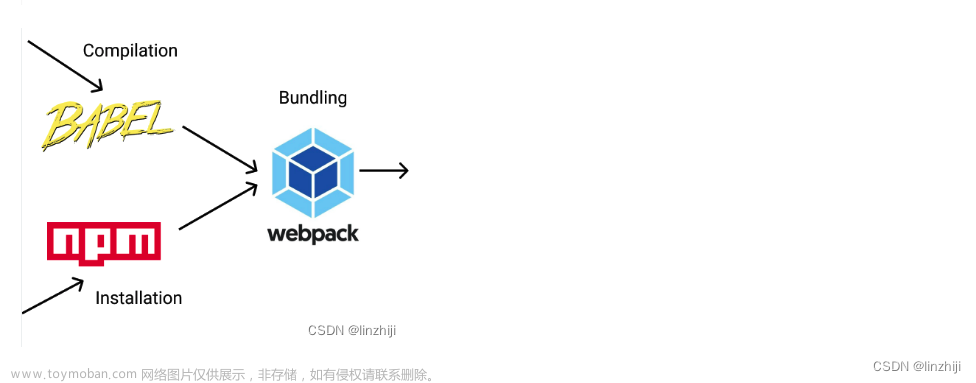常见问题文章来源地址https://www.toymoban.com/news/detail-669367.html
-
无法找到 CardStackStyleInterpolator
StackViewStyleInterpolator 这个方法集来代替 CardStackStyleInterpolator的,这个方法集的路径也需要注意一下,在2.12.1版本之前, 该文件在react-navigation/src/views/StackView/中,在更高版本中,该文件已经移到了react-navigation-stack/dist/views/StackView/中 -
安装或卸载组件失败,/node_modules/react-native-file-picker: Appears to be a git repo or submodule.
需要先使用命令:rimraf node_modules ,删除所有组件,然后再安装/卸载之前失败的组件,最后再次执行 npm install -
运行时报错 null is not an object (evaluating '_RNGestureHandlerModule.default.Direction')
执行命令: react-native link -
npm i 报错:Unexpected end of JSON input while parsing near
运行 npm cache clean --force,然后再次执行 npm i -
控制台解决报错命令信息
1. Clear watchman watches: watchman watch-del-all
2. Delete node_modules and run yarn install
3. Reset Metro's cache: yarn start --reset-cache
4. Remove the cache: rm -rf /tmp/metro-* -
ReactNative 生成 Android 平台的 bundle 文件
该文件放在 assets 目录,
命令一
node node_modules/react-native/local-cli/cli.js bundle --platform android --dev true --reset-cache --entry-file index.android.js --bundle-output app/src/main/assets/index.android.bundle —sourcemap-output app/src/main/assets/index.android.map —assets-dest app/src/main/res/
命令 二
react-native bundle --platform android --dev false --entry-file index.android.js --bundle-output android/app/src/main/assets/index.android.bundle --assets-dest android/app/src/main/res/
在执行该命令出现以下异常时:Modulescheduler/tracingdoes not exist in the Haste module map
需要调整 react-native 版本对应的 react 版本
重要:每次 js 文件更新或 package.json 更新,都需要 npm i ,然后重新打包 bundle 文件
参阅:https://www.cnblogs.com/honeynm/p/9007130.html -
libgnustl_shared.so" is 32-bit instead of 64-bit
React Native 项目在 64 位手机运行会提示以上异常,需要使用以下方法处理:
在项目的根目录的 gradle.properties 里面添加一行代码 android.useDeprecatedNdk=true.
在build.gradle文件里添加以下代码android { ... defaultConfig { ... ndk { abiFilters "armeabi-v7a", "x86" } packagingOptions { exclude "lib/arm64-v8a/librealm-jni.so" } } }
文章来源:https://www.toymoban.com/news/detail-669367.html
到了这里,关于RN 项目异常问题整理的文章就介绍完了。如果您还想了解更多内容,请在右上角搜索TOY模板网以前的文章或继续浏览下面的相关文章,希望大家以后多多支持TOY模板网!