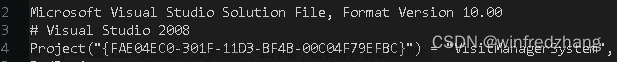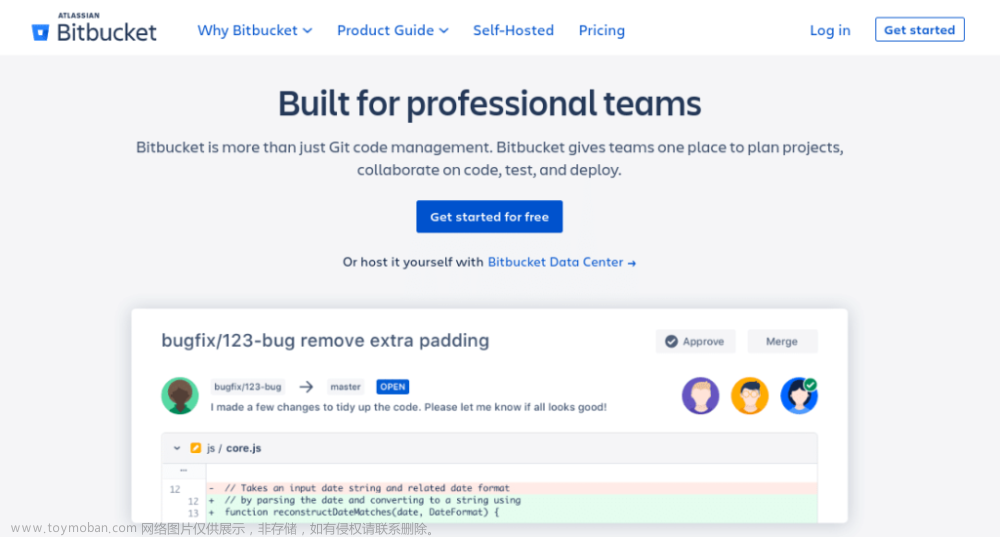这是自己使用VS2022 C++编写开发的Window系统下修改DNS脚本程序第2个版本,适合Win10系统和Win7系统。cfg.txt文件存放要修改的DNS,最多4个。文章来源:https://www.toymoban.com/news/detail-669524.html
详细源代码如下:
setdns.cpp文章来源地址https://www.toymoban.com/news/detail-669524.html
/*
1.全部清空DNS
string strParameter;
strParameter = "netsh interface ip delete dns name=\"以太网\" addr=all";
WinExec(targetString.c_str(), SW_HIDE);
2.设置主选DNS
strParameter = "netsh interface ip set dns name=\"以太网\" source=static addr=114.114.114.114 register=primary";
WinExec(strParameter.c_str(), SW_HIDE);
3.设置备选DNS
strParameter = "netsh interface ip add dns name=\"以太网\" addr=8.8.8.8 index=2";
WinExec(strParameter.c_str(), SW_HIDE);
*/
#include <iostream>
到了这里,关于VS2022 C++修改Window系统DNS源代码V2.0的文章就介绍完了。如果您还想了解更多内容,请在右上角搜索TOY模板网以前的文章或继续浏览下面的相关文章,希望大家以后多多支持TOY模板网!