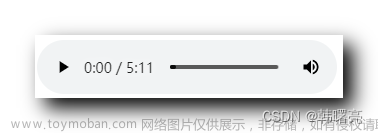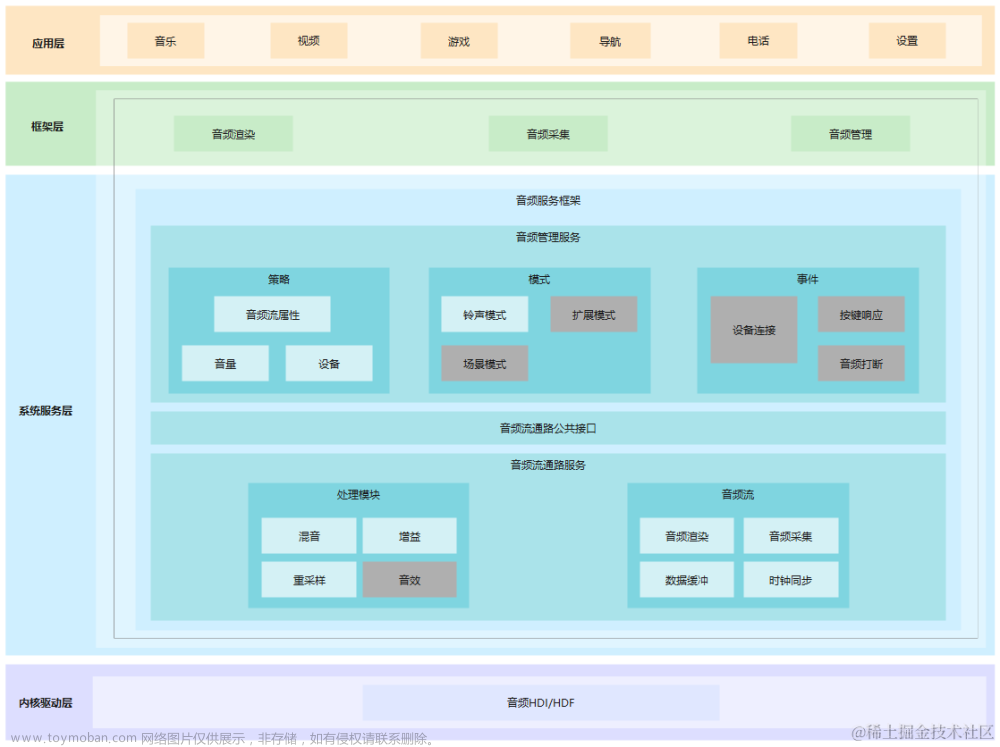一、提取视频文件里的音频:文章来源:https://www.toymoban.com/news/detail-670330.html
public static void generateMediaRadio(){
// 视频提取器
MediaExtractor extractor = new MediaExtractor();
try {
//本地视频文件
extractor.setDataSource("/storage/emulated/0/mjyyfep/alpha.mp4");
//网络视频文件
// extractor.setDataSource(OwnApplicationLike.getInstance(),Uri.parse("http://zhl-file.xxfz.com.cn/group1/M08/07/B2/dr5jH1_Hd9CIbYreAAAAPBKTEOgAALdDQPnvw0AAABU754.mp4"),null);
} catch (Exception e) {
e.printStackTrace();
// showShortToast("视频资源路径出错");
LogUtil.eLog("视频资源路径出错");
}
// 获取通道数
int trackCount = extractor.getTrackCount();
// 视频轨道索引
int radioTrackIndex = 0;
// 视频格式
MediaFormat radioMediaFormat = null;
long radioFrameRate = 0;
// 查找需要的视频轨道与音频轨道index
for (int i = 0; i < trackCount; i++) { //遍历所以轨道
MediaFormat itemMediaFormat = extractor.getTrackFormat(i);
String itemMime = itemMediaFormat.getString(MediaFormat.KEY_MIME);
if (itemMime.startsWith("audio")) { //获取音频轨道位置
radioTrackIndex = i;
radioMediaFormat = itemMediaFormat;
// Log.d(TAG,"audio format start --- ");
// Log.d(TAG,"audio format --> \r\n"+itemMediaFormat.toString());
// Log.d(TAG,"audio format end --- ");
extractor.selectTrack(i);
long first_sampletime = extractor.getSampleTime();
extractor.advance();
long second_sampletime = extractor.getSampleTime();
radioFrameRate = Math.abs(second_sampletime - first_sampletime);//时间戳
extractor.unselectTrack(i);
}
}
// File outVideoFile = new File(getFileOutPath() + File.separator + "out_audio.mp4");
//提取出的音频文件最终存放路径
File outVideoFile = new File("/storage/emulated/0/mjyyfep/alpha_audio_1.mp3");
if(outVideoFile.exists()){
outVideoFile.delete();
}
try{
// 分离音频
MediaMuxer mediaMuxer = new MediaMuxer(outVideoFile.getAbsolutePath(), MediaMuxer.OutputFormat.MUXER_OUTPUT_MPEG_4);
int mVideoTrackIndex = mediaMuxer.addTrack(radioMediaFormat);
mediaMuxer.start();
MediaCodec.BufferInfo info = new MediaCodec.BufferInfo();
info.presentationTimeUs = 0;
extractor.selectTrack(radioTrackIndex);
int videoFlag = extractor.getSampleFlags();
int length;
ByteBuffer buffer = ByteBuffer.allocate(100 * 1024);
while ((length = extractor.readSampleData(buffer,0)) != -1){
info.offset = 0;
info.size = length;
info.flags = videoFlag;
info.presentationTimeUs += radioFrameRate;
mediaMuxer.writeSampleData(mVideoTrackIndex, buffer, info);
// 预先加载后面的数据
extractor.advance();
}
extractor.release();
mediaMuxer.stop();
mediaMuxer.release();
// showShortToast("音频生成成功");
LogUtil.eLog("音频生成成功");
}catch (Exception e){
e.printStackTrace();
LogUtil.eLog("音频生成失败");
// showShortToast("音频生成失败");
}
}二、提取视频文件里的无声视频文章来源地址https://www.toymoban.com/news/detail-670330.html
public static void generateMediaVideo(){
// 视频提取器
MediaExtractor extractor = new MediaExtractor();
try {
//本地视频文件
// extractor.setDataSource("/storage/emulated/0/mjyyfep/my.mp4");
//网络视频文件
extractor.setDataSource(OwnApplicationLike.getInstance(),Uri.parse("http://zhl-file.xxfz.com.cn/group1/M08/07/B2/dr5jH1_Hd9CIbYreAAAAPBKTEOgAALdDQPnvw0AAABU754.mp4"),null);
} catch (IOException e) {
e.printStackTrace();
LogUtil.eLog("视频资源路径出错");
}
// 获取通道数
int trackCount = extractor.getTrackCount();
// 视频轨道索引
int videoTrackIndex = 0;
// 视频格式
MediaFormat videoMediaFormat = null;
// 查找需要的视频轨道与音频轨道index
for (int i = 0; i < trackCount; i++) { //遍历所以轨道
MediaFormat itemMediaFormat = extractor.getTrackFormat(i);
String itemMime = itemMediaFormat.getString(MediaFormat.KEY_MIME);
if (itemMime.startsWith("video")) { //获取视频轨道位置
videoTrackIndex = i;
videoMediaFormat = itemMediaFormat;
LogUtil.eLog("video format start --- ");
LogUtil.eLog("video format --> \r\n"+itemMediaFormat.toString());
LogUtil.eLog("video format end --- ");
}
}
// File outVideoFile = new File(getFileOutPath() + File.separator + "out_video.mp4");
//提取出的无声视频最终存放路径
File outVideoFile = new File("/storage/emulated/0/mjyyfep/my_video_4.mp4");
if(outVideoFile.exists()){
outVideoFile.delete();
}
try{
// 分离视频
MediaMuxer mediaMuxer = new MediaMuxer(outVideoFile.getAbsolutePath(), MediaMuxer.OutputFormat.MUXER_OUTPUT_MPEG_4);
int mVideoTrackIndex = mediaMuxer.addTrack(videoMediaFormat);
mediaMuxer.start();
MediaCodec.BufferInfo info = new MediaCodec.BufferInfo();
info.presentationTimeUs = 0;
extractor.selectTrack(videoTrackIndex);
int videoFlag = extractor.getSampleFlags();
long videoFrameRate = 1000 * 1000 /(videoMediaFormat.getInteger(MediaFormat.KEY_FRAME_RATE));
int length;
ByteBuffer buffer = ByteBuffer.allocate(100 * 1024);
while ((length = extractor.readSampleData(buffer,0)) != -1){
info.offset = 0;
info.size = length;
info.flags = videoFlag;
info.presentationTimeUs += videoFrameRate;
mediaMuxer.writeSampleData(mVideoTrackIndex, buffer, info);
// 预先加载后面的数据
extractor.advance();
}
extractor.release();
mediaMuxer.stop();
mediaMuxer.release();
LogUtil.eLog("生成视频文件成功");
}catch (Exception e){
e.printStackTrace();
LogUtil.eLog("视频生成失败");
}
}到了这里,关于提取视频文件里的音频和无声视频的文章就介绍完了。如果您还想了解更多内容,请在右上角搜索TOY模板网以前的文章或继续浏览下面的相关文章,希望大家以后多多支持TOY模板网!