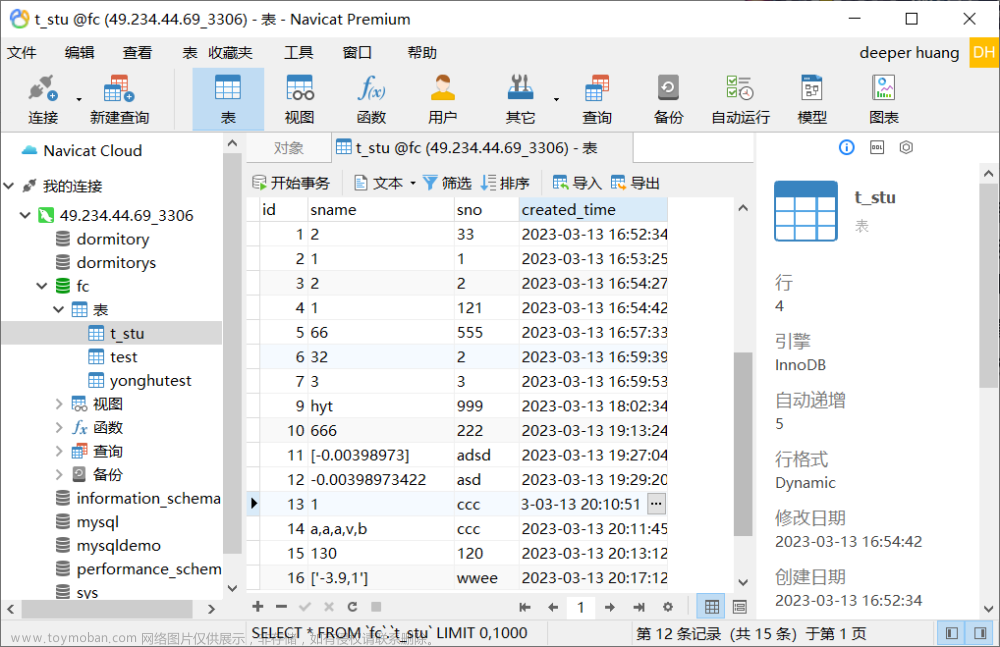General controller issues
常规控制器问题
Controllers are no longer redundant
控制器不再冗余
HPE Dynamic Smart Array B140i drives are not found when RAID mode is disabled
禁用 RAID 模式时找不到 HPE 动态智能阵列 B140i 驱动器
Data located on drives accessed in RAID mode is not compatible with data accessed from non-RAID mode
位于以 RAID 模式访问的驱动器上的数据与从非 RAID 模式访问的数据不兼容
The Smart Array controller does not show logical drives after moving drives to a new server or JBOD
将驱动器移动到新服务器或 JBOD 后,智能阵列控制器不显示逻辑驱动器
HPE Smart Storage Battery issues
慧与智能存储电池问题
HPE Smart Storage Battery configuration error
HPE 智能存储电池配置错误
HPE Smart Storage Battery failure
HPE 智能存储电池故障
Environment 环境
HPE ProLiant Gen8 and Gen9 Servers
HPE ProLiant Gen8 和 Gen9 服务器
Array Controllers 阵列控制器
General controller issues
常规控制器问题
Symptom
The controller is not visible during the POST process.
控制器在开机自检过程中不可见。
The controller shows errors during the POST process.
控制器在开机自检过程中显示错误。
Cause
The hardware is physically damaged.
硬件已物理损坏。
The controller is not supported on the server.
控制器在服务器上不受支持。
The controller is not seated properly.
控制器未正确就位。
The controller is faulty.
控制器有故障。
The firmware is outdated.
固件已过时。
Action
Verify that the controller is supported for the server.
验证服务器是否支持控制器。
Verify that the controller is not physically damaged.
验证控制器是否未物理损坏。
If the controller is recognized by the system BIOS, then reseat the controller.
如果系统BIOS识别出控制器,则重新拔插控制器。
Run controller diagnostics and follow the steps displayed.
运行控制器诊断程序并按照显示的步骤操作。
Update the firmware. 更新固件。
Download the Active Health System log.
下载活动运行状况系统日志。
Contact Hewlett Packard Enterprise technical support.
联系慧与技术支持。
Replace the controller. 更换控制器。
Controllers are no longer redundant
控制器不再冗余
Symptom
The controller shows errors during the POST process.
控制器在开机自检过程中显示错误。
The cache is disabled.
缓存已禁用。
Cause
The hardware on one or more controllers is physically damaged.
一个或多个控制器上的硬件已物理损坏。
One or more controllers are not supported on the server.
服务器上不支持一个或多个控制器。
The controllers are not compatible for redundant operation.
控制器与冗余操作不兼容。
One or more controllers are not installed properly.
一个或多个控制器未正确安装。
The firmware on one or more controllers is outdated or not compatible.
一个或多个控制器上的固件已过时或不兼容。
The HPE Smart Storage Battery is not installed.
未安装 HPE 智能存储电池。
The HPE Smart Storage Battery is not connected to the system board properly.
HPE 智能存储电池未正确连接到系统主板。
The cache module cable is not connected to the PCIe riser board (for controllers installed on a PCIe riser board).
缓存模块电缆未连接到 PCIe 转接卡板(适用于安装在 PCIe 转接卡板上的控制器)。
Action
Verify that the controllers are supported for the server.
验证服务器是否支持控制器。
Verify that both controllers are installed or seated properly.
验证两个控制器是否已正确安装或就位。
Verify that the controllers are compatible controller models.
验证控制器是否为兼容的控制器型号。
Verify that the controller firmware versions are compatible and current.
验证控制器固件版本是否兼容且是最新的。
Verify that the controller cache sizes are compatible.
验证控制器缓存大小是否兼容。
Verify that the HPE Smart Storage Battery is installed and connected properly.
验证 HPE 智能存储电池是否已正确安装并连接。
Verify that the all controller cabling is connected properly.
验证所有控制器电缆是否正确连接。
If the issue persists, download the Active Health System log.
如果问题仍然存在,请下载活动运行状况系统日志。
Contact Hewlett Packard Enterprise technical support.
联系慧与技术支持。
HPE Dynamic Smart Array B140i drives are not found when RAID mode is disabled
禁用 RAID 模式时找不到 HPE 动态智能阵列 B140i 驱动器
Symptom
The HPE Dynamic Smart Array B140i drives are not found when RAID mode is disabled.
禁用 RAID 模式时,找不到 HPE 动态智能阵列 B140i 驱动器。
Cause
When an HPE Dynamic Smart Array B140i RAID controller is enabled on a server and RAID mode is disabled in the UEFI System Utilities, then the drives are listed as AHCI drives or HPE H220i drives and the RAID controller is not found in POST or device manager. When RAID mode is enabled, the drives appear as HPE Dynamic Smart Array B140i controller drives.
如果在服务器上启用了 HPE 动态智能阵列 B140i RAID 控制器,并且在 UEFI 系统实用程序中禁用了 RAID 模式,则驱动器将列为 AHCI 驱动器或 HPE H220i 驱动器,并且在开机自检或设备管理器中找不到 RAID 控制器。启用 RAID 模式后,驱动器将显示为 HPE 动态智能阵列 B140i 控制器驱动器。
Action
Press the F9 key during the startup process to access the HPE UEFI System Utilities.
在启动过程中按 F9 键以访问 HPE UEFI 系统实用程序。
In the Systems Configuration menu, select BIOS/Platform Configuration (RBSU) → System Options → SATA Controller Options → Embedded SATA Configuration → Enable HP Dynamic Smart Array RAID support.
在“系统配置”菜单中,选择“BIOS/平台配置 (RBSU)”→“系统选项”→“SATA 控制器选项”→“嵌入式 SATA 配置”→以启用 HP 动态智能阵列 RAID 支持。
Press F10 to save the configuration.
按 F10 保存配置。
Reboot the server. 重新启动服务器。
Data located on drives accessed in RAID mode is not compatible with data accessed from non-RAID mode
位于以 RAID 模式访问的驱动器上的数据与从非 RAID 模式访问的数据不兼容
Symptom
Data located on drives accessed in RAID mode is not compatible with data accessed from non-RAID mode and data located on drives accessed in non-RAID mode is not compatible with data accessed from RAID mode.
位于以 RAID 模式访问的驱动器上的数据与从非 RAID 模式访问的数据不兼容,位于以非 RAID 模式访问的驱动器上的数据与从 RAID 模式访问的数据不兼容。
Action
Hewlett Packard Enterprise recommends that you access drive data only when the same RAID or non-RAID mode is enabled. Back up and restore the data on the drives.
慧与建议您仅在启用相同的 RAID 或非 RAID 模式时访问驱动器数据。备份和还原驱动器上的数据。
The Smart Array controller does not show logical drives after moving drives to a new server or JBOD
将驱动器移动到新服务器或 JBOD 后,智能阵列控制器不显示逻辑驱动器
Symptom
The Smart Array controller does not show logical drives after moving drives to a new server or JBOD.
将驱动器移动到新服务器或 JBOD 后,智能阵列控制器不显示逻辑驱动器。
Cause
A drive migration issue occurred.
出现驱动器迁移问题。
Action
Be sure to follow all drive roaming rules when migrating drives.
迁移驱动器时,请务必遵循所有驱动器漫游规则。
HPE Smart Storage Battery configuration error
HPE 智能存储电池配置错误
Symptom
Any HPE ProLiant Gen9 server configured with an HPE Smart Storage Battery for HPE Smart Array Controllers or NVDIMMs receives a POST error message or an IML message.
任何为 HPE 智能阵列控制器或 NVDIMM 配置了 HPE 智能存储电池的 HPE ProLiant Gen9 服务器都会收到开机自检错误消息或 IML 消息。
Cause
The system exceeded the installed HPE Smart Storage Battery capacity.
系统超出了安装的 HPE 智能存储电池容量。
Action (Do one of the following):
操作(执行以下操作之一):
Ensure the HPE Smart Storage Battery is fully charged.
确保 HPE 智能存储电池已充满电。
Remove some of the devices using the HPE Smart Storage Battery. Both HPE Smart Array Controllers and NVDIMMs use the HPE Smart Storage Battery.
使用 HPE 智能存储电池卸下部分设备。HPE 智能阵列控制器和 NVDIMM 均使用 HPE 智能存储电池。
HPE Smart Storage Battery failure
HPE 智能存储电池故障
Symptom
Any HPE ProLiant Gen9 server configured with an HPE Smart Storage Battery for HPE Smart Array Controllers receives a POST error message or an IML message.
任何为 HPE 智能阵列控制器配置了 HPE 智能存储电池的 HPE ProLiant Gen9 服务器都会收到开机自检错误消息或 IML 消息。
Cause文章来源:https://www.toymoban.com/news/detail-671685.html
Communication with the HPE Smart Storage Battery failed.
与 HPE 智能存储电池的通信失败。
The HPE Smart Storage Battery output is not enabled.
HPE 智能存储电池输出未启用。
Action文章来源地址https://www.toymoban.com/news/detail-671685.html
Verify that the HPE Smart Storage Battery is installed properly.
验证 HPE 智能存储电池是否已正确安装。
Update the system ROM.
更新系统只读存储器。
到了这里,关于HPE服务器常见报错信息以及解决方案的文章就介绍完了。如果您还想了解更多内容,请在右上角搜索TOY模板网以前的文章或继续浏览下面的相关文章,希望大家以后多多支持TOY模板网!