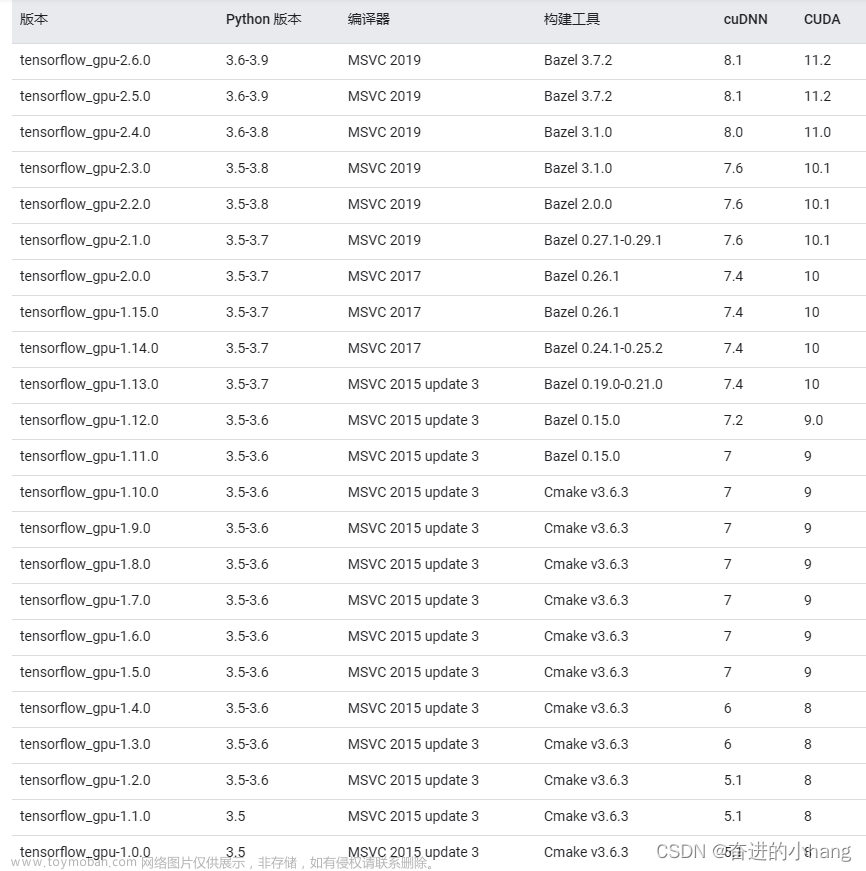本人是在pycharm运行代码,安装了tensorflow版本2.13.0
先运行代码查看有没有使用GPU加速:
import tensorflow as tf
# Press the green button in the gutter to run the script.
if __name__ == '__main__':
physical_devices = tf.config.list_physical_devices('GPU')
print("Num GPUs:", len(physical_devices))如果运行结果为0,则没有使用GPU加速训练。
根据官网,安装了适用于 macOS GPU 的Metal PluggableDevice,在pycharm的terminal输入命令:
python3 -m pip install tensorflow-metal安装成功后,再次运行顶部代码:


文章来源:https://www.toymoban.com/news/detail-672001.html
运行结果GPU数量是1,安装成功了!文章来源地址https://www.toymoban.com/news/detail-672001.html
到了这里,关于macOS M1使用TensorFlow GPU加速的文章就介绍完了。如果您还想了解更多内容,请在右上角搜索TOY模板网以前的文章或继续浏览下面的相关文章,希望大家以后多多支持TOY模板网!