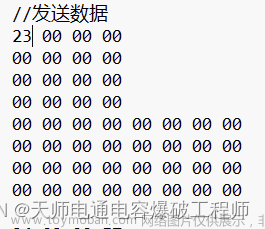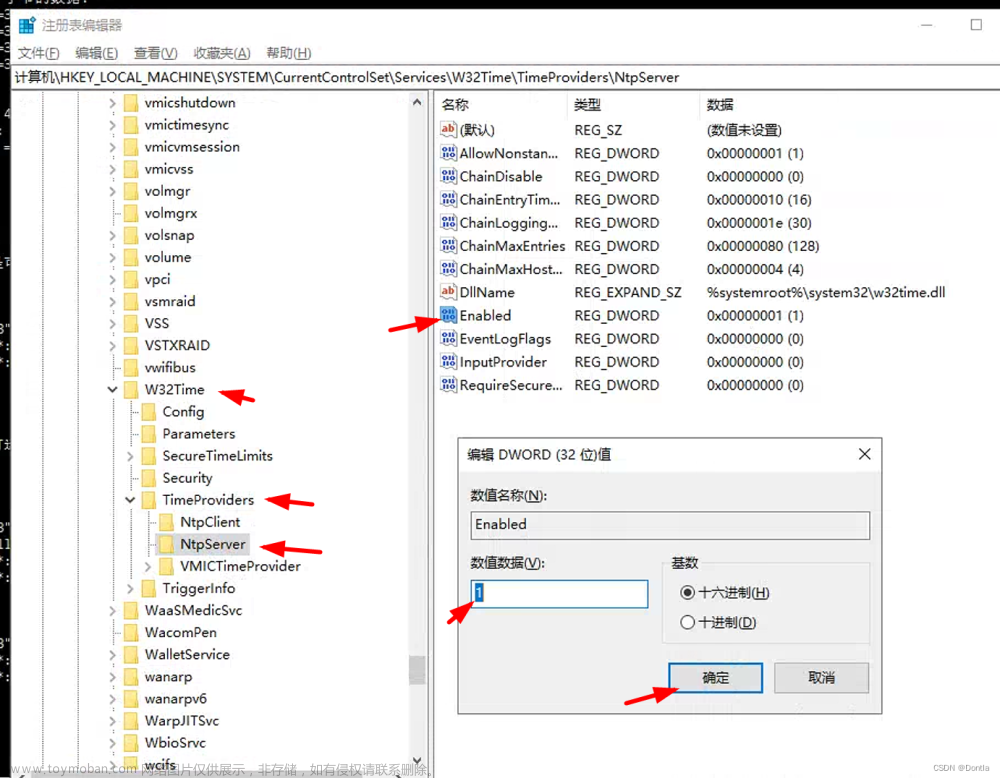A. 更新源,并安装ntpdate
apt-get update
apt-get install ntpdate
ntpdate ntp1.aliyun.com
修改时区
-
修改设置Linux服务器时区
方法 A 命令 : “tzselect”
方法 B 仅限于RedHat Linux 和 CentOS 命令 : “timeconfig”
方法 C 适用于Debian 命令 : “dpkg-reconfigure tzdata”
通过/etc/profile来修改
echo “export TZ=‘UTC’” >> /etc/profile
source /etc/profile 更新系统变量
采用本方式进行修改时区配置文章来源:https://www.toymoban.com/news/detail-672312.html
[root@Matrix_061001 ~]echo "export TZ='Asia/Shanghai'" >> /etc/profile
[root@Matrix_061001 ~]source /etc/profile
NTP和RTC时间同步文章来源地址https://www.toymoban.com/news/detail-672312.html
[root@Matrix_061001 ~]cat /etc/default/ntpdate
#Configuration script used by ntpdate-sync script
NTPSERVERS="ntp1.aliyun.com"
#Set to "yes" to write time to hardware clock on success
UPDATE_HWC到了这里,关于如何在Debian中同步系统时间?Debian 系统时间配置(NTP服务)的文章就介绍完了。如果您还想了解更多内容,请在右上角搜索TOY模板网以前的文章或继续浏览下面的相关文章,希望大家以后多多支持TOY模板网!


![[个人笔记] Windows配置NTP时间同步](https://imgs.yssmx.com/Uploads/2024/02/619547-1.png)