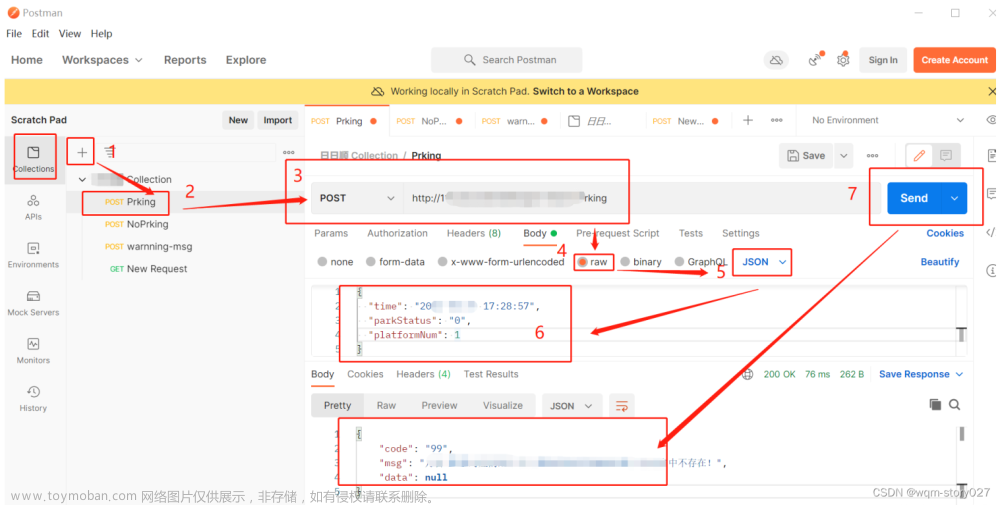GFPGAN是一款腾讯开源的人脸高清修复模型,基于github上提供的demo,可以简单的集成Flask以实现功能接口化。
GFPGAN的安装,Flask的安装请参见其他文章。
如若使用POSTMAN进行测试,需使用POST方式,form-data的请求体,发送图片文件到服务端,服务端会直接返回图片流,可将响应体直接保存为文件。同样的,也可供给网页form表单使用。文章来源:https://www.toymoban.com/news/detail-672628.html
在项目根目录加入如下脚本即可文章来源地址https://www.toymoban.com/news/detail-672628.html
import io
from flask import Flask, request, Response
import cv2
import numpy as np
import os
from gfpgan import GFPGANer
app = Flask(__name__)
# 定义修复者
restorer = GFPGANer(
model_path=os.path.join('experiments/pretrained_models', 'GFPGANv1.3.pth'),
)
@app.route('/action', methods=['POST', 'GET'])
def action():
file = request.files['file']
img_name = file.filename
input_img = cv2.imdecode(np.asarray(bytearray(file.read()), dtype=np.uint8), -1)
basename, ext = os.path.splitext(img_name)
_, _, restored_img = restorer.enhance(input_img)
img_ret = cv2.imencode(f'.{ext}', restored_img)[1].tobytes()
img_ret = io.BytesIO(img_ret)
res = Response(img_ret.read())
res.headers.add('Content-Type', 'image/' + ext)
res.headers.add('Content-Disposition', f'attachment; filename=restore_{img_name}')
return res
def main():
app.run(port=2020, host="127.0.0.1", debug=True)
if __name__ == '__main__':
main()
到了这里,关于GFPGAN 集成Flask 接口化改造的文章就介绍完了。如果您还想了解更多内容,请在右上角搜索TOY模板网以前的文章或继续浏览下面的相关文章,希望大家以后多多支持TOY模板网!