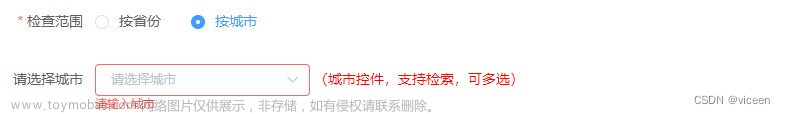一、实现表单输入校验
- el-form标签上定义rules属性进行双向绑定 :rules="loginRules" ,loginRules这个校验规则定义在data数据里,(1)要注意的是loginRules里面定义username和password需要与表单数据绑定的参数同名。(2)username: [{ required: true, message: '账号不能为空哦', trigger: 'blur' }] , 其中required校验必填不必填,message是提示信息,trigger:'blur'是失去焦点后就去校验数据
- el-form-item 定义 prop="username" , 每一个el-form-item表单项上需要表明跟哪个参数去校验

文章来源地址https://www.toymoban.com/news/detail-672996.html


二、 表单预校验
- 在el-form表单标签上添加代码 ref="loginRef"
- methods里面,点击登录调用的方法clickLogin()里面,先获取登录的表单对象 this.$refs['loginRef'] ,然后把表单校验的结果传给validate里面的回调函数res。
clickLogin() { //获取登录的表单对象 this.$refs['loginRef'].validate((res) => { if (res) { // 调用后端登录的结果 this.loginRequest() } }) },
 文章来源:https://www.toymoban.com/news/detail-672996.html
文章来源:https://www.toymoban.com/news/detail-672996.html
<script>
import LoginBack from '../components/LoginBack.vue'
import { ElMessage } from 'element-plus'
export default {
data() {
return {
// 登录表单数据
loginForm: {
username: '',
password: '',
status: false,
},
// 登录数据的校验规则
loginRules: {
username: [{ required: true, message: '账号不能为空哦', trigger: 'blur' }],
password: [{ required: true, message: '密码不能为空哦', trigger: 'blur' }],
},
}
},
methods: {
clickLogin() {
//获取登录的表单对象
this.$refs['loginRef'].validate((res) => {
if (res) {
// 调用后端登录的结果
this.loginRequest()
}
})
},
async loginRequest() {
// 调用登录接口 发送请求进行登录
const response = await this.$api.loginApi(this.loginForm)
if (response.status === 200) {
this.$router.push({ name: 'allProject' })
ElMessage({
message: '登录成功',
type: 'success',
})
} else {
ElMessage({
message: response.data,
type: 'warning',
})
}
},
},
components: {
LoginBack,
},
}
</script>
<style scoped>
.login_box {
width: 500px;
height: 400px;
margin: calc((100vh - 400px) / 2) auto;
}
.title {
padding-bottom: 5px;
text-align: center;
}
</style>
到了这里,关于element-plus表单校验的文章就介绍完了。如果您还想了解更多内容,请在右上角搜索TOY模板网以前的文章或继续浏览下面的相关文章,希望大家以后多多支持TOY模板网!