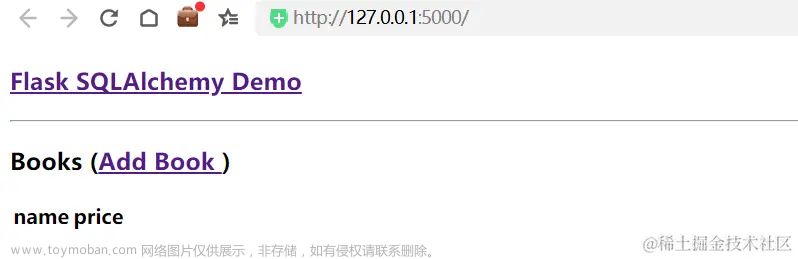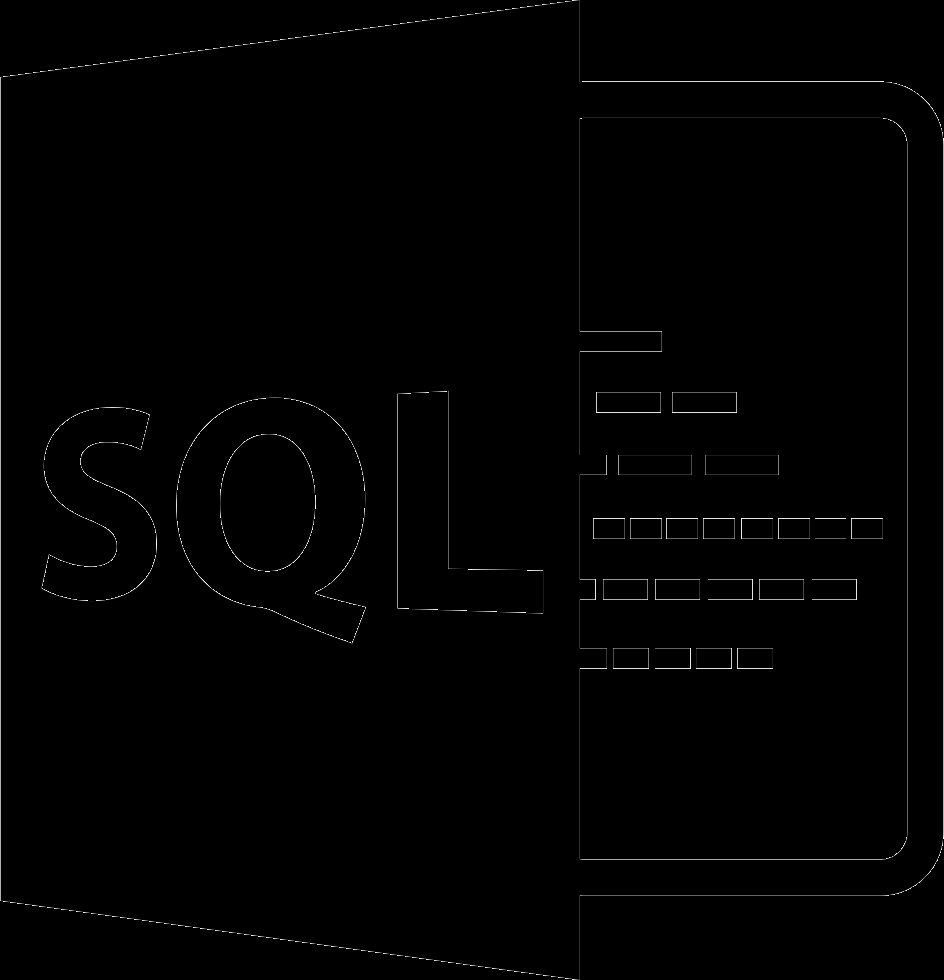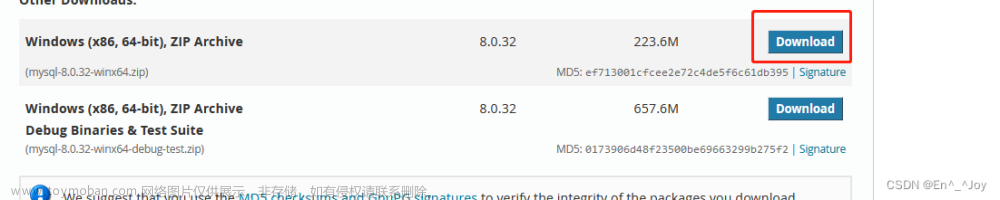安装第三方库:文章来源:https://www.toymoban.com/news/detail-674072.html
pip install pymysql
由于MySQL经常需要使用到增删改查,为此,提供一个工具类文章来源地址https://www.toymoban.com/news/detail-674072.html
# 数据库操作类
import pymysql
DB_CONFIG = {
"host": "127.0.0.1",
"port": 3306,
"user": "root",
"passwd": "123456",
"db": "test",
"charset": "utf8"
}
class SQLManager(object):
# 初始化实例方法
def __init__(self):
self.conn = None
self.cursor = None
self.connect()
# 连接数据库
def connect(self):
self.conn = pymysql.connect(
host=DB_CONFIG["host"],
port=DB_CONFIG["port"],
user=DB_CONFIG["user"],
passwd=DB_CONFIG["passwd"],
db=DB_CONFIG["db"],
charset=DB_CONFIG["charset"]
)
self.cursor = self.conn.cursor(cursor=pymysql.cursors.DictCursor)
# 查询多条数据
def get_list(self, sql, args=None):
self.cursor.execute(sql, args)
return self.cursor.fetchall()
# 查询单条数据
def get_one(self, sql, args=None):
self.cursor.execute(sql, args)
return self.cursor.fetchone()
# 执行单条SQL语句
def modify(self, sql, args=None):
row = self.cursor.execute(sql, args)
self.conn.commit()
return row > 0
# 执行多条SQL语句
def multi_modify(self, sql, args=None):
rows = self.cursor.executemany(sql, args)
self.conn.commit()
return rows > 0
# 关闭数据库cursor和连接
def close(self):
self.cursor.close()
self.conn.close()
到了这里,关于【Python】操作MySQL的文章就介绍完了。如果您还想了解更多内容,请在右上角搜索TOY模板网以前的文章或继续浏览下面的相关文章,希望大家以后多多支持TOY模板网!