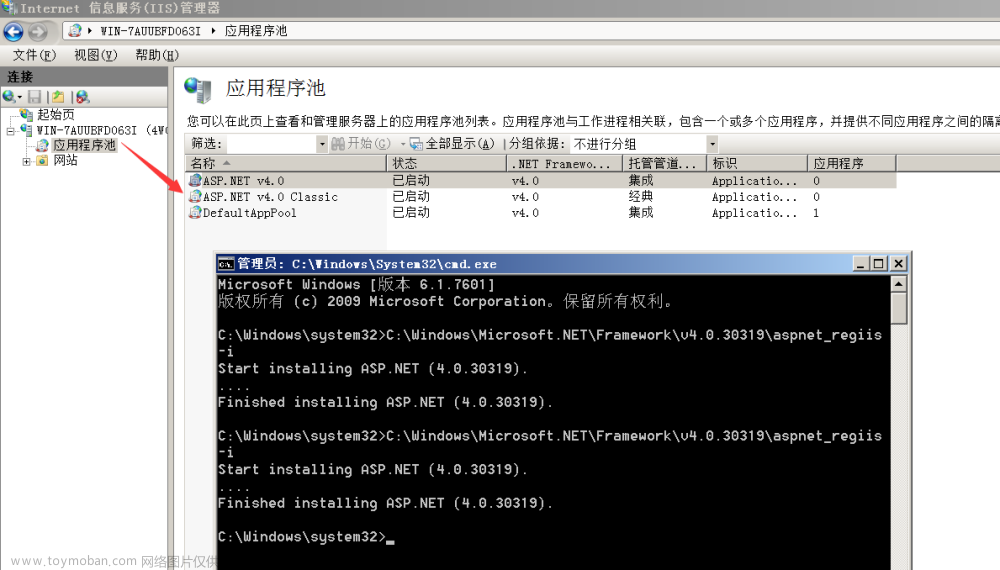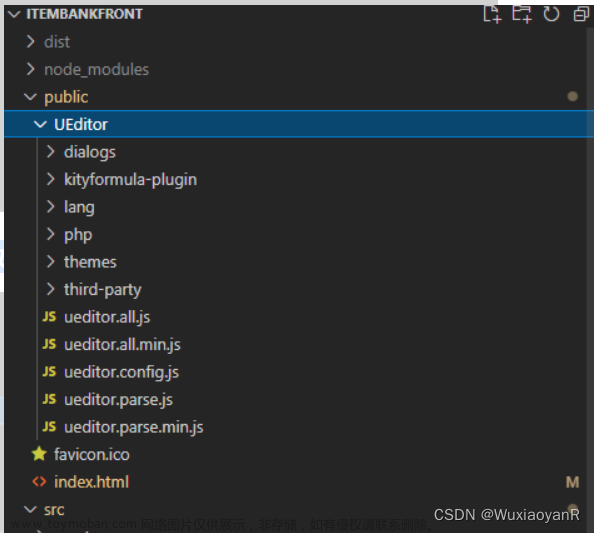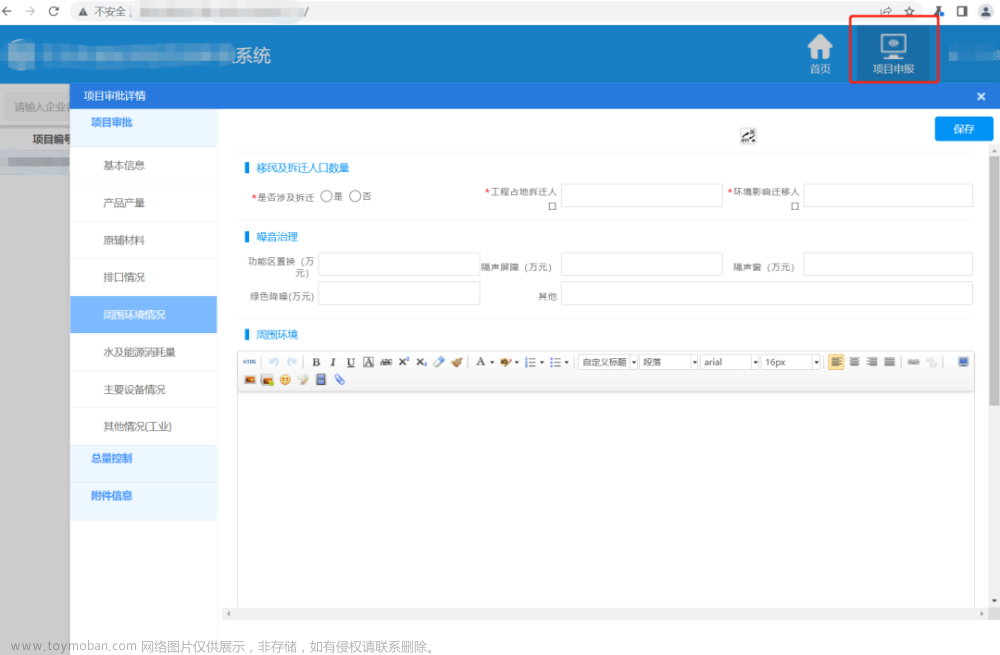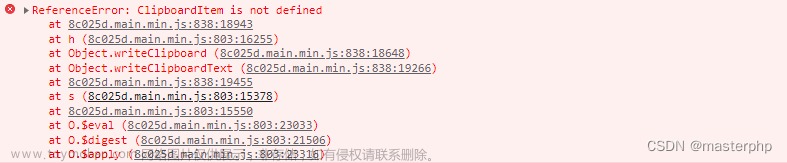话不多说,有图有源码
先看效果:


1.前端html页面index.html
<!DOCTYPE html>
<html lang="en">
<head>
<meta charset="UTF-8">
<script src="{{ url_for('static',filename='ueditor/ueditor.config.js') }}"></script>
<script src="{{ url_for('static',filename='ueditor/ueditor.all.js') }}"></script>
<script src="{{ url_for('static',filename='ueditor/lang/zh-cn/zh-cn.js') }}"></script>
<title>Ewangda--测试ueditor</title>
</head>
<body>
<script id="editor" type="text/plain" style="width:80%;height:400px;">
</script>
<script>
var ue = UE.getEditor("editor",{
'serverUrl': '/ueditor/upload/'
});
</script>
</body>
</html>2.后端ueditor.py执行文件(这个非常重要)
#encoding: utf-8
from flask import Blueprint,request,jsonify,url_for,send_from_directory,current_app as app
from flask_wtf import CSRFProtect
import json
import re
import string
import time
import hashlib
import random
import base64
import sys
import os
# csrf = CSRFProtect()
os.chdir(os.path.abspath(sys.path[0]))
bp = Blueprint('ueditor',__name__,url_prefix='/ueditor')
UEDITOR_UPLOAD_PATH = ""
@bp.before_app_first_request
def before_first_request():
global UEDITOR_UPLOAD_PATH
UEDITOR_UPLOAD_PATH = app.config.get('UEDITOR_UPLOAD_PATH')
if UEDITOR_UPLOAD_PATH and not os.path.exists(UEDITOR_UPLOAD_PATH):
os.mkdir(UEDITOR_UPLOAD_PATH)
# csrf = app.extensions.get('csrf')
# if csrf:
# csrf.exempt(upload)
def _random_filename(rawfilename):
letters = string.ascii_letters
random_filename = str(time.time()) + "".join(random.sample(letters,5))
filename = hashlib.md5(random_filename.encode('utf-8')).hexdigest()
subffix = os.path.splitext(rawfilename)[-1]
return filename + subffix
# @csrf.exempt#局部关闭CSRF
@bp.route('/upload/',methods=['GET','POST'])
def upload():
action = request.args.get('action')
result = {}
if action == 'config':
config_path = os.path.join(bp.static_folder or app.static_folder,'ueditor','config.json')
#print(config_path)#python project\cms\static\ueditor\config.json
with open(config_path,'r',encoding='utf-8') as fp:
result = json.loads(re.sub(r'\/\*.*\*\/','',fp.read()))
elif action in ['uploadimage','uploadvideo','uploadfile']:
image = request.files.get("upfile")
filename = image.filename
save_filename = _random_filename(filename)
result = {
'state': '',
'url': '',
'title': '',
'original': ''
}
image.save(os.path.join(UEDITOR_UPLOAD_PATH, save_filename))
result['state'] = "SUCCESS"
result['url'] = url_for('ueditor.files', filename=save_filename)
result['title'] = save_filename
result['original'] = save_filename
elif action == 'uploadscrawl':#执行上传涂鸦的action名称
base64data = request.form.get("upfile")
img = base64.b64decode(base64data)
filename = _random_filename('xx.png')
filepath = os.path.join(UEDITOR_UPLOAD_PATH,filename)
with open(filepath,'wb') as fp:
fp.write(img)
result = {
"state": "SUCCESS",
"url": url_for('files',filename=filename),
"title": filename,
"original": filename
}
return jsonify(result)
@bp.route('/files/<filename>/')
def files(filename):
return send_from_directory(UEDITOR_UPLOAD_PATH,filename)3.路径配置文件config.py
import os
#上传到本地
UEDITOR_UPLOAD_PATH = os.path.join(os.path.dirname(__file__), 'static\\images')4.启动运行程序appstart.py
from flask import Flask,render_template
import config
app = Flask(__name__)
app.config.from_object(config)
from ueditor import bp as ueditor_blue
app.register_blueprint(ueditor_blue)
@app.route('/')
def index():
return render_template('index.html')
# @app.route('/demo_ueditor')
# def demo_ueditor():
# return render_template('demo_ueditor.html')
if __name__ == '__main__':
app.run(port=9000,debug=True)特殊强调:路径蓝图,必须指向ueditor(这个非常非常非常重要,否则前端会报错),放在app执行文件中
from ueditor import bp as ueditor_blue
app.register_blueprint(ueditor_blue)5)最后整个工程文件树:

文章来源:https://www.toymoban.com/news/detail-674537.html
希望你能最终实现,对你有用就点赞吧,以鼓励我继续津津乐道!文章来源地址https://www.toymoban.com/news/detail-674537.html
到了这里,关于阿桂天山的技术小结:Flask+UEditor实现图片文件上传富文本编辑的文章就介绍完了。如果您还想了解更多内容,请在右上角搜索TOY模板网以前的文章或继续浏览下面的相关文章,希望大家以后多多支持TOY模板网!