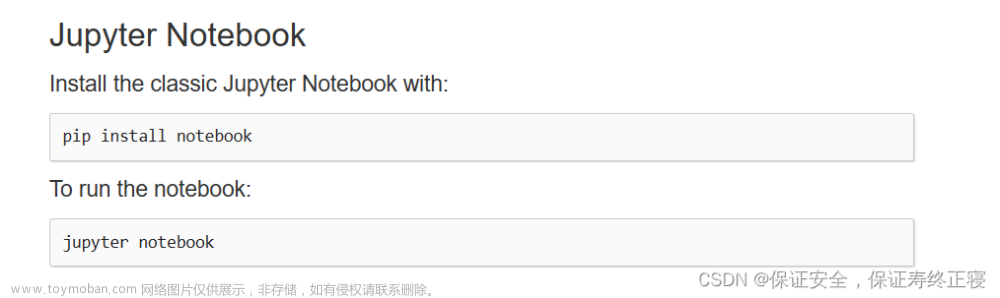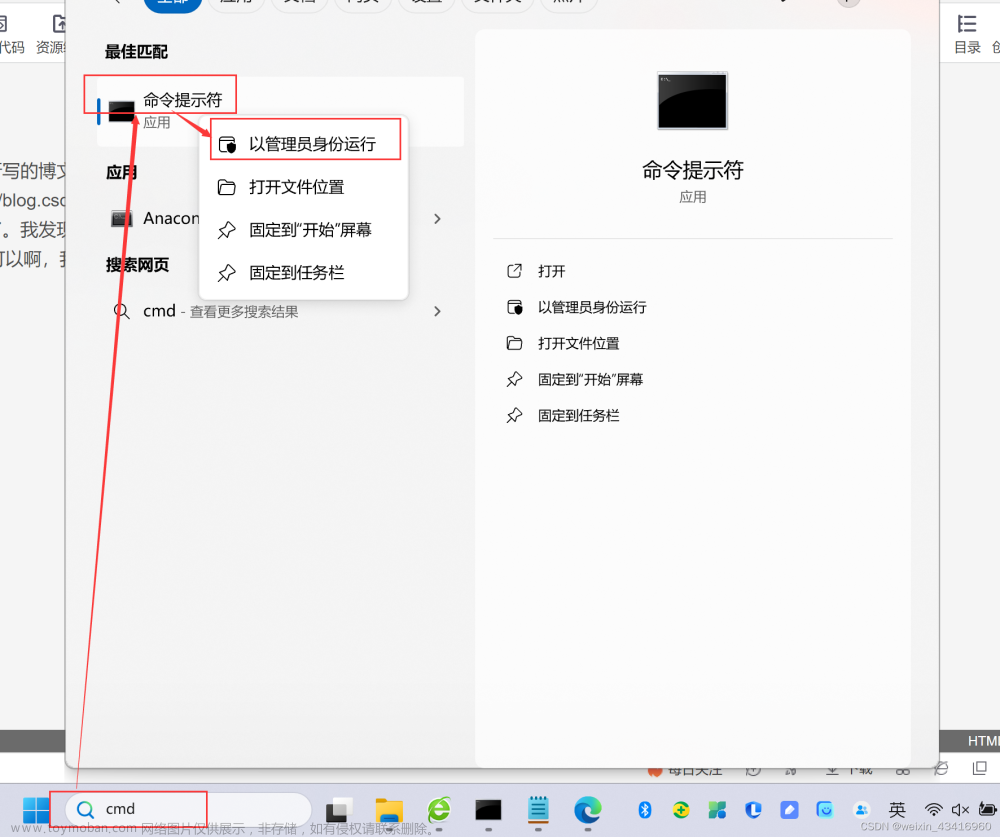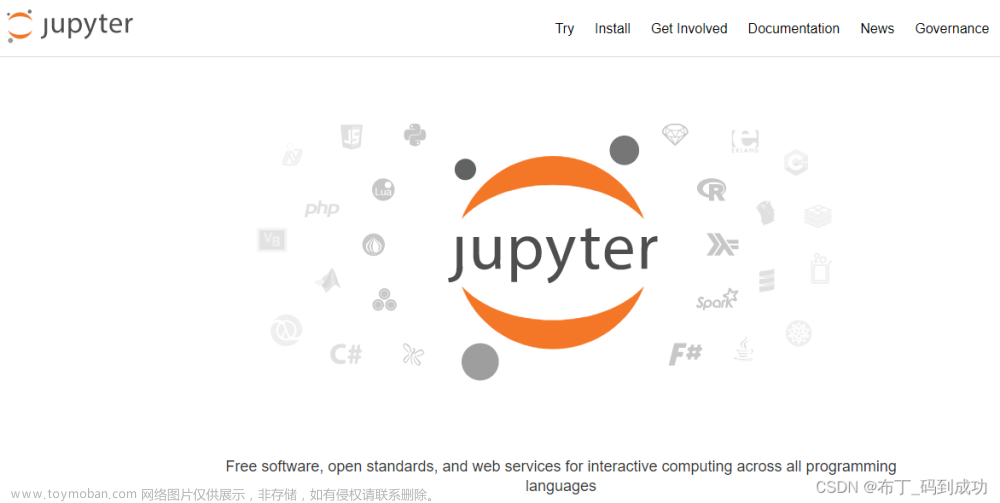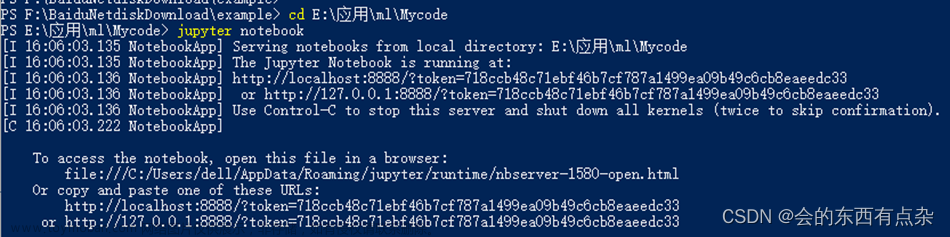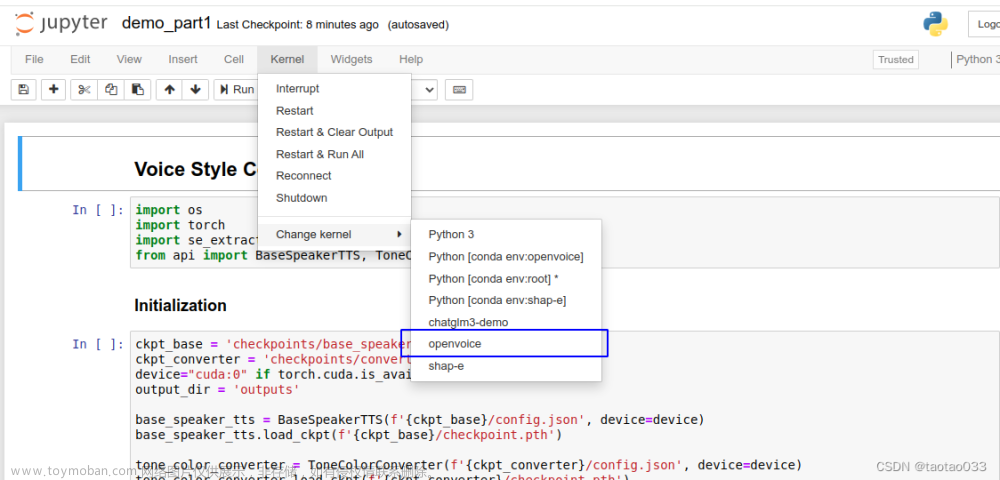安装步骤:
1、打开 jupyter notebook,新建一个 python 文件;
2、 分别输入以下代码,然后运行,出现 warning 不影响使用,如果出现 errors,则说明下载有问题:
!python -m pip install -i https://mirrors.aliyun.com/pypi/simple jupyter_contrib_nbextensions
!jupyter contrib nbextension install --user --skip-running-check
上述完成之后,重新启动jupyter notebook;
3、重启后,发现在主页有图示选项,可以参考如下勾选项进行选择,其他选项根据说明提示适当选择:
注:这里测试的环境是notebook 6.4.0,如果是7.x版本的,可能会出现不能用的情况,可以考虑将notebook降级,
pip install -U “notebook==6.0” -i https://pypi.tuna.tsinghua.edu.cn/simple文章来源:https://www.toymoban.com/news/detail-674757.html
但是降级后,有可能内核启动不了。文章来源地址https://www.toymoban.com/news/detail-674757.html
到了这里,关于jupyter notebook 插件nbextensions的安装的文章就介绍完了。如果您还想了解更多内容,请在右上角搜索TOY模板网以前的文章或继续浏览下面的相关文章,希望大家以后多多支持TOY模板网!