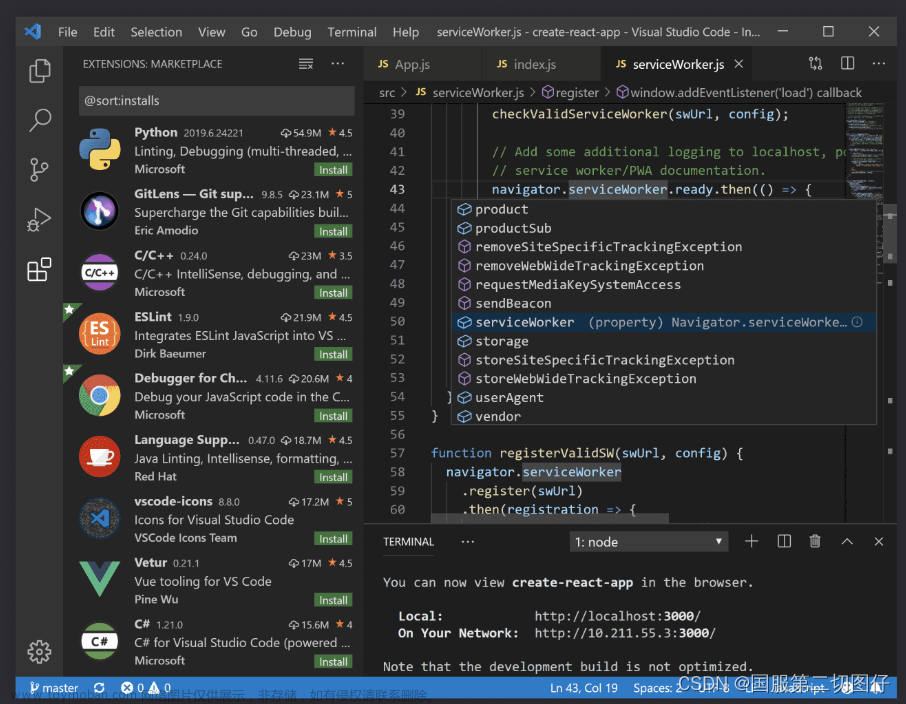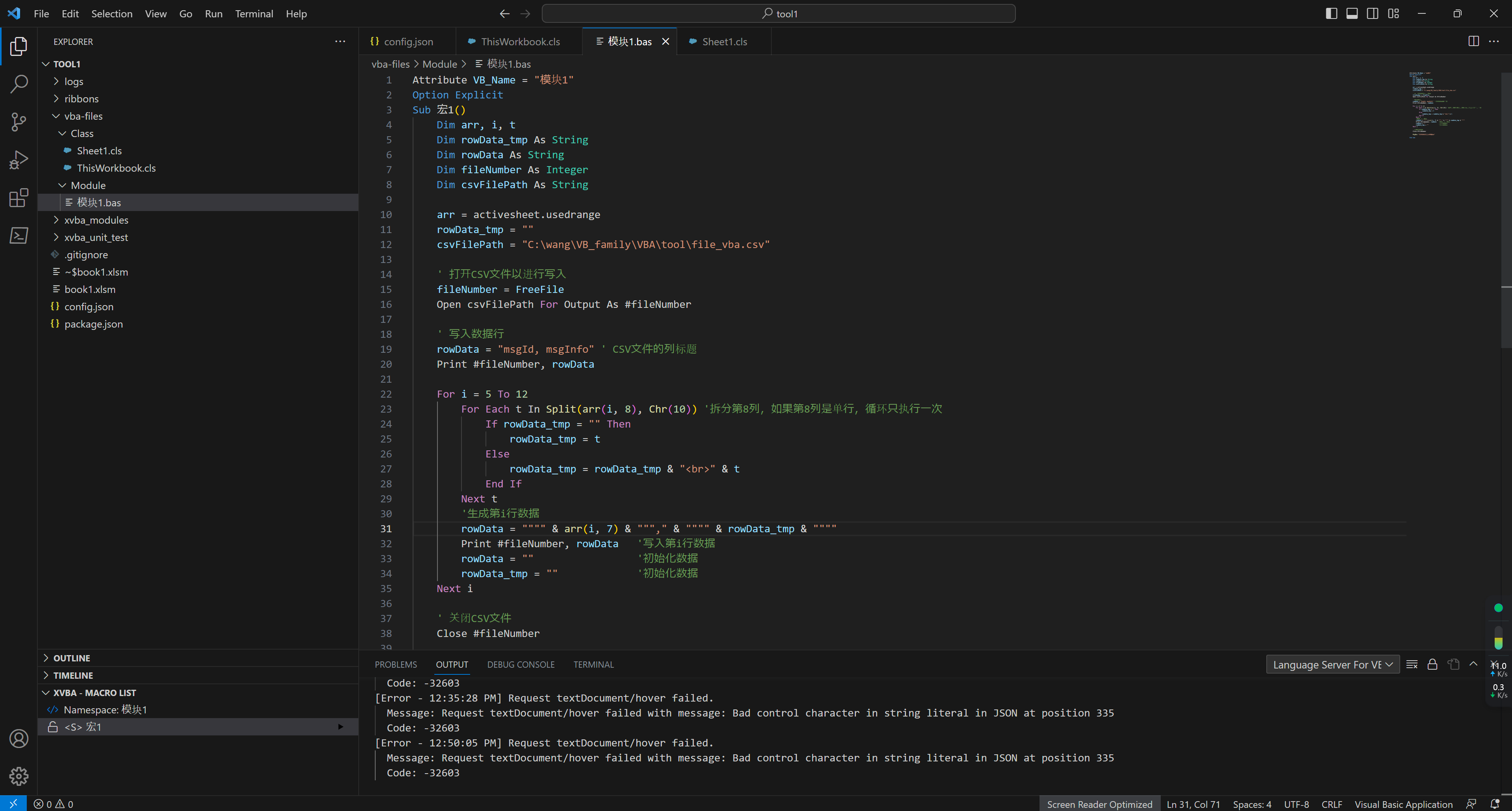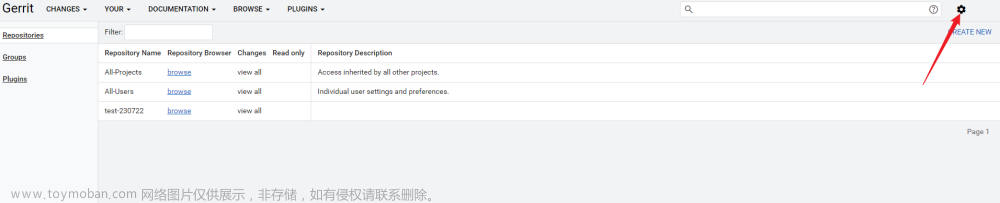VScode代码自动补全提示
-
打开设置

-
搜索 Suggest:Snippets Prevent Quick Suggestions ,去掉勾选
 文章来源:https://www.toymoban.com/news/detail-674800.html
文章来源:https://www.toymoban.com/news/detail-674800.html -
Ctrl+Shift+P打开setting.json文件,添加以下代码文章来源地址https://www.toymoban.com/news/detail-674800.html
"editor.suggest.snippetsPreventQuickSuggestions": false,
"editor.quickSuggestionsDelay": 100,
"editor.quickSuggestions": null,
"window.zoomLevel": 0,
"terminal.integrated.rendererType": "dom",
"files.associations": {
"*.vue": "html"
},
"css.validate": false //不做css校验
false //不做css校验
// vscode不自动补全添加代码
到了这里,关于VScode代码自动补全提示的文章就介绍完了。如果您还想了解更多内容,请在右上角搜索TOY模板网以前的文章或继续浏览下面的相关文章,希望大家以后多多支持TOY模板网!